Samsung BD-H4500 Bedienungsanleitung
Stöbern Sie online oder laden Sie Bedienungsanleitung nach Blu-Ray-Player Samsung BD-H4500 herunter. Samsung BD-H4500 USB Blu-ray Player دليل المستخدم Benutzerhandbuch
- Seite / 60
- Inhaltsverzeichnis
- LESEZEICHEN




- Disc Player 1
- Safety Information 2
- Important Safety Instructions 3
- Contents Getting Started 4
- Region Code 5
- Supported File Formats 5
- Tour of the Remote Control 7
- Connections 8
- Settings 9
- Audio Settings 10
- Dynamic Range Control 11
- Downmixing Mode 11
- Initial Settings 11
- Quick Start 11
- Anynet+ (HDMI-CEC) 11
- If you forget your password 12
- Support Settings 12
- Language Settings 12
- Security Settings 12
- Media Play 13
- Playback related buttons 14
- Playlist 15
- Disc Copy to USB 15
- Appendix 16
- Specifications 17
- Copy Protection 18
- 2.0+Digital Out 19
- Area Contact Centre Web Site 20
- Lecteur de disque Blu-ray™ 21
- Consignes de sécurité 22
- 23
- 23
- Précautions 23
- 25
- FULLBONUS REPEAT REPEAT 26
- AUDIO HOME SUBTITLE 26
- 27
- Branchements 28
- Paramètres 29
- 31
- 31
- 31
- 31
- 31
- Sécurité 32
- 34
- 35
- 35
- 35
- 36
- 37
- Caractéristiques techniques 37
- 38
- Blu-ray™ ﺮﻗ ﻞﻐﺸﻣ 41
- ﺔﻣﻼﺴﻟ ﺎﻣﻮﻠﻌﻣ 42
- ✎ ﺎﻈﺣﻼﻣ 43
- ﺔﻣﻼﺴﻠﻟ ﺔﻣﺎﻫ ﺎﻤﻴﻠﻌﺗ 43
- ﺎﻳﻮﺘﺤﻤﻟ 44
- ﺪﺨﺘﺳﻻ ﺪﺑ 44
- ﺖﻗﺆﻤﻟ ﺎﻘﻳ ﻹ / ﻞﻴﻐﺸﺘﻟ 47
- ﺎﻔﻠﺘﺑ ﻞﻴﺻﻮﺘﻟ 48
- ﺪﻋﻹ 49
- ﺔﻴﻟﻷ ﺪﻋﻹ 51
- ﻊﻳﺮﺴﻟ ﻞﻴﻐﺸﺘﻟ 51
- ﻂﺋﺎﺳﻮﻟ ﻞﻴﻐﺸﺗ 53
- ﻞﻴﻐﺸﺘﻟ ﺔﻤﺋﺎﻗ 55
- ﺮﻗ ﻦﻣ ﺦﺴﻧ 55
- USB ﻰﻟ ﺦﺴﻧ ﺮﻗﻷ 55
- ﻷ ﺔﻤﺋﺎﻗ ﺪﺨﺘﺳ 56
- ﻖﻓﻮﺘﻟ ﺰﺘﻟﻻ ﺎﻌﺷ 58
- ﻊﺒﻄﻟ ﻮﻘﺣ ﺔﻳﺎﻤﺣ 58
Inhaltsverzeichnis
imagine the possibilitiesThank you for purchasing this Samsung product. To receive more complete service, please register your product atwww.samsung.c
BD Wise (Samsung TVs only)BD Wise is Samsung’s latest inter-connectivity feature. When you connect a Samsung player and a Samsung TV with BD Wise to e
Digital Output SelectionSetup PCMBitstream (Unprocessed)Bitstream (Re-encoded DTS)Bitstream (Re-encoded Dolby D)Connection HDMI Receiver HDMI Recei
✎NOTES `This function is not available if the HDMI cable does not support CEC. `If your Samsung TV has an Anynet+ logo, then it supports the Anynet+
Media PlayPlaying a Commercially Recorded Disc1. Press the 8 button to open the disc tray.2. Place a disc gently into the disc tray with the disc&ap
6. Press the RETURN button one or more times to exit a current screen, exit a folder, or to return to the Home screen. Press the EXIT button to retur
Playlist1. To move to the Music List, press the 5 or RETURN button.The Music List screen appears.1/2 PageMusicTRACK 001TRACK 00102:38TRACK 00302:38TR
Playing Photo ContentsYou can control the playback of photo content located on a Blu-ray disc, DVD, CD or USB device. Using the Tools MenuDuring playb
PROBLEM SOLUTIONForgot password • Press the p button (on top panel) for more than 5 seconds with no disc inside. All settings including the password
Compliance and Compatibility NoticeNOT ALL discs are compatible• Subject to the restrictions described below and those noted throughout this Manual,
Licence• Manufactured under licence from Dolby Laboratories. Dolby and the double-D symbol are trademarks of Dolby Laboratories. • For DTS patents,
Safety InformationWarning•The slots and openings in the cabinet and in the back or bottom are provided for necessary ventilation. To ensure reliable
Contact SAMSUNG WORLD WIDEIf you have any questions or comments relating to Samsung products, please contact the SAMSUNG customer care centre.Area Con
imaginez les possibilitésNous vous remercions d’avoir choisi ce produit Samsung. Pour avoir accès à d’avantage de services, veuillez enregistrer votre
2Consignes de sécuritéAvertissementLes fentes et les ouvertures situées à l'arrière et en dessous de l'appareil permettent d'assurer
3AVERTISSEMENT - L'appareil contient des substances chimiques réputées pour l'État de Californie comme étant cancérigènes et présentant de
4Tables des matières Mise en routeAvant de consulter le manuel d’utilisationSupport Type d
5Les lecteurs et les disques sont codés par région. Ces codes régionaux doivent correspondre pour que le disque puisse être lu. Si les co
6• - Même lorsque le fichier est codé selon un codec pris en charge mentionné ci-dessus, ce fichier peut ne pas être lu en cas de problèm
7Panneau avantHÔTE USBCAPTEUR DE TÉLÉCOMMANDETIROIR DISQUEBOUTON LECTURE/PAUSEBOUTON OUVERTURE/FERMETUREBOUTON MARCHE/ARRÊT✎ `Lorsque le lect
8BranchementsConnexion du lecteur à un téléviseurConnectez la prise de sortie HDMI OUT située à l'arrière du produit à la prise d'entrée HDM
9Procédure des paramètres initiaux•L'écran d'accueil n'apparaîtra pas si vous ne configurez pas les paramètres initiaux.•L'affic
• WARNING - This product contains chemicals known to the State of California to cause cancer and reproductive toxicity.CLASS 1 LASER PRODUCTThis Comp
10BD Wise est la fonctionnalité d’interconnectivité de Samsung la plus récente. Lorsque vous connectez un lecteur
11
12✎ `Cette fonction sera indisponible si le câble HDMI ne prend pas en charge le format CEC. `Si votre téléviseur Samsung dispose d’un logo A
13Media PlayLecture d'un disque enregistré commercial Appuyez sur le bouton 8 pour ouvrir le tiroir. Introduisez doucement le disque dans l
14 Appuyez une ou plusieurs fois sur le bouton pour quitter l'écran actuel, quitter un dossier ou revenir à l'écran d'accueil
15Pour accéder à la Liste musicale, appuyez sur les boutons 5 ou .L'éc ran de la Liste musicale s'affiche. c c
16Lecture des contenus photo Vous pouvez lire les contenus photo sauvegardés sur un Blu-ray Disque,DVD, un CD,un périphérique de stockage USB.
17PROBLÈME SOLUTIONMot de passe oublié • Appuyez sur le bouton p (du panneau avant) pendant plus de 5 secondes en l’absence de disque inséré dans le
18TOUS les disques ne sont PAS compatibles.• Selon les restrictions décrites ci-dessous ou mentionnées tout au
19• Fabriqué sous licence par Dolby Laboratories. Dolby et le symbole représentant deux D sont des marques de commerce de Dolby Laboratories.
Contents Getting StartedBefore using the User ManualDisc Types and Contents your player can playMedia Disc Type DetailsVIDEOBlu-ray Disc BD-ROM or BD-
Area Contact Centre Web Site` Asia PacificAUSTRALIA 1300 362 603 www.samsung.com/au/supportNEW ZEALAND 0800 SAMSUNG (0800 726 786) www.samsung.com/
AK68-02111A-02ﺎﻴﻧﺎﻜﻣﻹ ﻞﻴﺨﺗ.Samsung ﻦﻣ ﺞﺘﻨﻤﻟ ﺬﻫ ﺮﺷ ﻰﻠﻋ ﻢﻛﺮﻜﺸﻧ ،ًﻼﻣﺎﻜﺗ ﺮﺜﻛ ﺔﻣﺪﺧ ﻰﻠﻋ ﻮﺼﺤﻠﻟ ﻼﺧ ﻦﻣ ﺞﺘﻨﻤﻟ ﻞﻴﺠﺴﺗ ﻰﺟﺮﻳwww.samsung.com/registerBlu-r
٢• ﻲﻓ ﻞﻜﻴﻬﻟ ﻲﻓ ﻮﻘﺸﻟ ﺎﺤﺘﻔﻟ ﺪﺟﻮﺗ ﺪﺼﻳ ﺔﻳﻮﻬﺘﻟ ﺮﻴﻓﻮﺘﻟ ﺎﻬﺠﻟ ﻦﻣ ﻲﻠﻔﺴﻟ ﻲﻔﻠﺨﻟ ﺰﺠﻟ ،ﺰﻬﺟﻷ ﺬﻬﻟ ﻦﻣﻵ ﻞﻴﻐﺸﺘﻟ ﺎﻤﻀﻟ .ﺔﻳﺮﻀﻟ ﺪﺳ ﺪﻋ ﺐﺠﻳ
٣• ﺔﻴﺋﺎﻤﻴﻛ ﻮﻣ ﻰﻠﻋ ﺞﺘﻨﻤﻟ ﺬﻫ ﻮﺘﺤﻳ – ﺮﻳﺬﺤﺗ ﺐﺒﺴﺗ ﺎﻬﻧ ﺎﻴﻧﻮﻔﻴﻟﺎﻛ ﺔﻳﻻ ﻲﻓ ﺎﻬﻨﻋ ﺮﻌﻣ.ﻲﻠﺳﺎﻨﺘﻟ ﺎﻬﺠﻟ ﻢﻤﺴﺗ ﺎﻃﺮﺴﻟﻰﻟﻷ ﺔﺌﻔﻟ ﻦﻣ ﺰﻴﻟ ﺞﺘﻨﻣ ﺔﺠﻣﺪﻤﻟ
٤ﺎﻳﻮﺘﺤﻤﻟ ﺔﻣﻼﺴﻟ ﺎﻣﻮﻠﻌﻣ ٢ ...ﺮﻳﺬﺤﺗ ٣ ...ﺎﻃﺎﻴﺘﺣ
٥ﺔﻘﻄﻨﻤﻟ ﺰﻣ ﺐﺴﺣ ﻒﻠﺘﺨﺗ ﻮﻣﺮﺑ ﺮﻗﻷ ﻞﻐﺸﻤﻟ ﺰﻴﻣﺮﺗ ﻢﺘﻳ ﻰﺘﺣ ﺔﻴﻤﻴﻠﻗﻹ ﻮﻣﺮﻟ ﺬﻫ ﻖﻔﺘﺗ ﺐﺠﻳ .ﺔﻘﻄﻨﻤﻟ ﻢﺘﻳ ﻦﻠﻓ ،ﻮﻣﺮﻟ ﻖﻔﺘﺗ ﻢﻟ .ﺮﻘﻟ ﻞﻴﻐﺸﺗ ﻦﻜﻤﻳ.ﺮ
٦ ﻮﻴﻘﻟ- .ﻮﺘﺤﻣ ﻲﻓ ﺔﻠﻜﺸﻣ ﺎﻨﻫ ﺖﻧﺎﻛ ﻒﻠﻤﻟ ﻞﻴﻐﺸﺗ ﻢﺘﻳ ﻻ ﺪﻘﻓ ،ﻼﻋ ﺎﻤﻛ ﻮﻋﺪﻣ ﺰﻴﻣﺮﺗ ﺞﻣﺎﻧﺮﺒﺑ ﻒﻠﻤﻟ ﺰﻴﻣﺮﺗ ﺪﻨﻋ ﻰﺘﺣ- .ﺎًﻔﻟﺎﺗ ﻪﺴﻔﻧ ﻒﻠﻤﻟ ﺎﻛ ﺔﺌﻃﺎ
٧ﺔﻴﻣﺎﻣﻷ ﺔﺣﻮﻠﻟUSB ﻒﻴﻀﻣﺪﻌﺑ ﻦﻋ ﻢﻜﺤﺘﻟ ﺪﺣ ﺮﻌﺸﺘﺴﻣﺮﻗ ﻷ ﺖﻗﺆﻤﻟ ﺎﻘﻳ ﻹ / ﻞﻴﻐﺸﺘﻟ ﻼﻏ ﻹ / ﺢﺘﻔﻟ ﺔﻗ ﺎﻄﻟ ✎ ﺎﻈﺣﻼﻣ▪ ﺪﺣ ﻲﻓ ﻞﻐﺸﻤﻟ ﻲﻓ ﻞﻴﻐ
٨ﻻﺎﺼﺗﻻﺎﻔﻠﺘﺑ ﻞﻴﺻﻮﺘﻟ.ﻚﺑ ﺎﺨﻟ ﺎﻔﻠﺘﻟﺎﺑ HDMI IN ﺲﺑﺎﻘﺑ ﺞﺘﻨﻤﻟ ﻒﻠﺧ HDMI OUT ﺲﺑﺎﻗ ﻦﻣ HDMI ﻞﺑﺎﻛ ﻞﻴﺻﻮﺘﺑ ﻢﻗ- .ﺮﺧﻷ ﻼﻴﺻﻮﺘﻟ ﻞﻛ ﻞﻤﻌﺑ ﻮﻘﺗ ﻰﻟ ﺪﺠﻟ ﺬ
٩ ﺪﻋﻹﺔﻴﻟﻷ ﺪﻋﻹ• ﺔﺌﻴﻬﺗ ﺪﻋ ﺔﻟﺎﺣ ﻲﻓ ﺔﻴﺴﻴﺋﺮﻟ ﺔﻤﺋﺎﻘﻟ ﺮﻬﻈﺗ ﻦﻟ.ﺔﻴﻟﻷ ﺪﻋﻹ• ﻞﻐﺸﻤﻟ ﺬﻫ ﻲﻓ (ﺔﺷﺎﺸﻟ ﻰﻠﻋ ﺮﻌﻟ) OSD ﺮﻴﻐﺘﻳ ﺪﻗ.ﺞﻣﺮﺒﻟ ﺪﺻ
Region CodeBoth players and discs are coded by region.These regional codes must match for a disc to play. If the codes do not match, the disc will not
١٠ ﺮﻃ ﻦﻣ ﻼﻐﺸﻤﻟ) BD Wise(ﻂﻘﻓ Samsung ﺔﻛﺮﺷ ﻦﻣ ﺎﺒﺘﻣ ﺎﺼﺗ ﺰﻴﻣ ﺪﺣ ﻲﻫ BD Wise ﺰﻴﻣ.Samsung ﻦﻳﺰﻣ Samsung ﺮﻃ ﻦﻣ ﺎﻔﻠﺗ ﻞﻐﺸﻣ ﻞﻴﺻﻮﺘﺑ ﻮﻘﺗ ﺎﻣﺪﻨﻋ
١١ﺔﻴﻤﻗﺮﻟ ﺎﺟﺮﺨﻤﻟ ﺎﻴﺘﺧﺖﺑ ﻖﻓﺪﺗ (Dolby D ﺰﻴﻣﺮﺗ ﺎﻌﻣ) ﺖﺑ ﻖﻓﺪﺗ (DTS ﺎﻫﺰﻴﻣﺮﺗ ﺎﻌﻣ)ﺖﺒﻟ ﻖﻓ (ﺞﻟﺎﻌﻣ ﺮﻴﻏ)PCM ﺪﻋﻹﻮﻳﺪﻴﻓ ﻮﺻ ﺎﺒﻘﺘﺳ ﺎﻬﺟ ﻢﻋﺪﻳ HDMI
١٢✎ ﺎﻈﺣﻼﻣ▪ .CEC ﻢﻋﺪﻳ ﻻ HDMI ﻞﺑﺎﻛ ﺎﻛ ﺔﺣﺎﺘﻣ ﺮﻴﻏ ﺔﻔﻴﻇﻮﻟ ﺬﻫ▪ ﺎﻌﺷ ﻰﻠﻋ ﻮﺘﺤﻳ ﻚﺑ ﺎﺨﻟ Samsung ﺎﻔﻠﺗ ﺎﻛ .Anynet+ ﺔﻔﻴﻇ ﻢﻋﺪﻳ ﻪﻧ ﻲﻨﻌﻳ ﺬﻬﻓ ،Any
١٣ﺔﻳﺎﺠﺘﻟ ﺮﻏﻸﻟ ﻞﱠﺠﺴﻣ ﺮﻗ ﻞﻴﻐﺸﺗ١ ..ﺮﻗﻷ ﺢﺘﻔﻟ 8 ﺰﻟ ﻰﻠﻋ ﻂﻐﺿ٢ . ﻮﻜﻳ ﺚﻴﺤﺑ ﺪﻟ ﻲﻓ ﻖﻓﺮﺑ ﺮﻘﻟ ﻊﻓ.ﻰﻠﻋﻷ ﺎًﻬﺟﻮﻣ ﺮﻘﻟ ﻰﻠﻋ ﻮﺟﻮﻤﻟ ﻖﺼﻠﻤﻟ٣
١٤٦ . ﺮﺜﻛ ﺪﺣ ﺮﻣ RETURN ﺰﻟﻰﻠﻋ ﻂﻐﺿ ﻦﻣ ﺮﺨﻟ ،ﺔﻴﻟﺎﺤﻟ ﺔﺷﺎﺸﻟ ﻦﻣ ﺮﺨﻠﻟ .ﺔﻴﺴﻴﺋ ﺮﻟ ﺔﺷﺎﺸﻟ ﻰﻟ ﻮﻌﻟ ﺪﻠﺠﻤﻟ ﺮﻟ ﺔﺷﺎﺸﻟ ﻰﻟ ﻮﻌﻠﻟ EXIT
١٥ﻞﻴﻐﺸﺘﻟ ﺔﻤﺋﺎﻗ١ . ﻰﻠﻋ ﻂﻐﺿ ،ﻰﻘﻴﺳﻮﻤﻟ ﺔﻤﺋﺎﻗ ﻰﻟ ﺎﻘﺘﻧﻼﻟ.RETURN 5 ﺰﻟ .Music List ﺔﺷﺎﺷ ﺮﻋ ﻢﺗ 1/2 PageMusicTRACK 001TRACK 00102:38TRACK 00302:38T
١٦ﻮﺼﻟ ﺎﻳﻮﺘﺤﻣ ﻞﻴﻐﺸﺗ ﻰﻠﻋ ﻮﺟﻮﻤﻟ ﻮﺼﻟ ﺎﻳﻮﺘﺤﻣ ﻞﻴﻐﺸﺗ ﻚﻨﻜﻤﻳ ﺔﺠﻣﺪﻣ ﺮﻗ DVD, Bluray ﻦﻳﺰﺨﺗ ﺰﻬﺟ.ﺎﻬﺟ USBﻷ ﺔﻤﺋﺎﻗ ﺪﺨﺘﺳ.TOOLS ﺰﻟ ﻰﻠﻋ ﻂﻐ
١٧ﺔﻠﻜﺸﻤﻟﻞﺤﻟﺮﻤﻟ ﺔﻤﻠﻛ ﺖﻴﺴﻧ• ﻮﺟ ﺪﺑ ٍﻮﺛ 5 ﻦﻣ ﺮﺜﻛﻷ (ﺔﻴﻣﺎﻣﻷ ﺔﺣﻮﻠﻟ ﻰﻠﻋ) p ﺰﻟ ﻰﻠﻋ ﻂﻐﺿ ﺪﻋ ﻰﻟ ﺮﳌ ﺔﻤﻠﻛ ﺎﻬﻴﻓ ﺎﲟ ﺪﻋﻹ ﻊﻴﻤﺟ ﻮﻌﺗ .ﻞﺧ
١٨ﻖﻓﻮﺘﻟ ﺰﺘﻟﻻ ﺎﻌﺷﺔﻘﻓﻮﺘﻣ ﺮﻗﻷ ﻊﻴﻤﺟ ﺖﺴﻴﻟ• ﻞﻴﻟ ﻲﻓ ﺺﺋﺎﺼﺨﻟ ﻢﺴﻗ ﺮﻘﻟ ﻮﻧ ﻚﻟ ﻲﻓ ﺎﻤﺑ ،ﻞﻴﻟﺪﻟ ﺬﻫ ﻲﻓ ﺮﻛ ﻲﺘﻟ ﻚﻠﺗ ﺎﻧ ﺪﺤﻤﻟ ﻮﻴﻘﻠﻟ ﺎًﻘﺒ
١٩ﺺﻴﺧﺮﺘﻟ• D ﺰﻣ Dolby ﺪﻌﺗ .Dolby Laboratories ﺔﻛﺮﺷ ﻦﻣ ﺺﻴﺧﺮﺗ ﺐﺟﻮﻤﺑ ﻊﻴﻨﺼﺘﻟ ﻢﺗ .Dolby Laboratories ﺔﻛﺮﺸﻟ ﺎﺘﻛﻮﻠﻤﻣ ﺎﺘﻳﺎﺠﺗ ﺎﺘﻣﻼﻋ ﺰﻤﻟ • ﺺﻴﺧ ﺮ
• Limitations - Even when a file is encoded by a supported codec listed above, the file might not be played if its content has a problem. - Normal pl
ﻢﻟﺎﻌﻟ ﺎﺤﻧ ﺔﻓﺎﻛ ﻲﻓ SAMSUNG ﺔﻛﺮﺸﺑ.SAMSUNG ﺔﻛﺮﺸﺑ ﺎﺨﻟ ﻼﻤﻌﻟ ﺔﻣﺪﺧ ﺰﻛﺮﻤﺑ ﺎﺼﺗﻻ ﺮﺠﻴﻓ ،Samsung ﺎﺠﺘﻨﻣ ﻰﻠﻋ ﻖﻴﻠﻌﺗ ﺎﺴﻔﺘﺳ ﻚﻳﺪﻟ ﺎﻛ Area Contact
Front PanelUSB HOSTREMOTE CONTROL SENSORDISC TRAYPLAY/PAUSE BUTTONOPEN/CLOSE BUTTONPOWER BUTTON ✎NOTES `When the player displays the Blu-ray Disc menu
ConnectionsConnecting to a TVConnect an HDMI cable from the HDMI OUT jack on the back of the product to the HDMI IN jack on your TV. - Do not connect
SettingsThe Initial Settings Procedure• The Home screen will not appear if you do not configure the initial settings.• The OSD (On Screen Display) m
Weitere Dokumente für Blu-Ray-Player Samsung BD-H4500








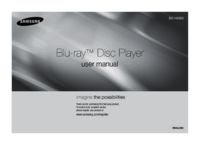









 (48 Seiten)
(48 Seiten) (84 Seiten)
(84 Seiten)

 (81 Seiten)
(81 Seiten) (71 Seiten)
(71 Seiten) (69 Seiten)
(69 Seiten)










Kommentare zu diesen Handbüchern