Samsung BD-J5500 Bedienungsanleitung
Stöbern Sie online oder laden Sie Bedienungsanleitung nach Blu-Ray-Player Samsung BD-J5500 herunter. Samsung BD-J5500 User Manual Benutzerhandbuch
- Seite / 50
- Inhaltsverzeichnis
- LESEZEICHEN




- Disc Player 1
- Safety Information 2
- Getting Started 5
- Contents 5
- PAL broadcast System in 6
- U.K., France, Germany, etc 6
- POWER BUTTON 8
- Connections 9
- Settings 11
- Media Play 17
- DLNA Connection 18
- Blu-ray Disc Player 18
- Play back PC's 18
- Appendix 21
- 2.0+Digital Out 24
- Blu-ray™ Disc 26
- 有触电风险,请勿打开 27
- 照片 视频 音乐 36
- 41
- TRACK 001 43
- TRACK 002 43
- TRACK 003 43
Inhaltsverzeichnis
imagine the possibilitiesThank you for purchasing this Samsung product. To receive more complete service, please register your product atwww.samsung.c
Connecting to an Audio SystemYou can connect the Blu-ray player to an audio system using one of the methods illustrated below. - Do not connect the po
SettingsThe Setup Procedure•The Home screen will not appear if you do not configure the setup.•The OSD (On Screen Display) may change in this player
TV Aspect RatioDepending on the type of television you have, you may want to adjust the screen size setting. ✎NOTES `Depending on the disc type, some
Digital Output SelectionSetup PCMBitstream (Unprocessed)Bitstream (Re-encoded DTS)Bitstream (Re-encoded Dolby D)ConnectionHDMI ReceiverCoaxialHDMI
Network SettingsPlease contact your ISP to find out if your IP address is static or dynamic. If it is dynamic - and most are - we recommend using the
✎NOTES `What is a valid certificate?When the player uses BD-LIVE to send the disc data and a request to the server to certify the disc, the server us
Security SettingsThe default security PIN is 0000. Enter the default PIN to access the security function if you haven't created your own PIN. Aft
Auto Upgrade NotificationIf you have connected the player to your network, and then set Auto Upgrade Notification on, the player automatically notifie
App 1 App 2 Change Device SettingsPLAY DISC PHOTOS VIDEO
Buttons on the Remote Control used for Video Playback遥控器12 Playback related buttonsThe player does not play sound in Search, Slow or Step mode.•To re
Safety InformationWarning•The slots and openings in the cabinet and in the back or bottom are provided for necessary ventilation. To ensure reliable
RippingLets you copy audio files contents from an Audio CD (CD-DA) to USB/HDD device.1. Open the disc tray. Place the audio (CD-DA) disc on the tray,
AppendixTroubleshootingBefore requesting service, please try the following solutions.PROBLEM SOLUTIONNo operation can be performed with the remote con
PROBLEM SOLUTIONBD-LIVEI cannot connect to the BD-LIVE server.•Check whether the network connection is working or not by using the Network Status men
Compliance and Compatibility NoticeNOT ALL discs are compatible•Subject to the restrictions described below and those noted throughout this Manual, i
Licence•Manufactured under licence from Dolby Laboratories. Dolby and the double-D symbol are trademarks of Dolby Laboratories. •For DTS patents, se
Contact SAMSUNG WORLD WIDEIf you have any questions or comments relating to Samsung products, please contact the SAMSUNG customer care centre.Area Con
用影像记录一切可能感谢您购买此款 Samsung 产品。为了获得更完善的服务,请在以下网站中注册您的产品www.samsung.com/registerBlu-ray™ Disc 播放机用户手册BD-J5500简体中文
安全信息警告•在机柜以及背部或底部中提供了插槽和开口以进行必要的通风。为了确保此设备操作可靠,以及为了保护其免于过热,不得阻塞或覆盖这些插槽和开口。 -除非提供了恰当的通风,否则请勿将此设备置于受限的空间中,例如书架或内嵌的机柜。 -请勿将此设备置于散热器或热寄存器附近或之上,也不要置于阳光直射的
1 类激光产品本压缩光盘播放器定为 1 类激光产品。如果您未按本手册的规定使用控制、调节或执行操作,则可能会遭受危险的激光辐射。注意:•本产品使用不可见的激光光线,如果被其直射,可能会处于危险的辐射之中。请务必根据指示正确操作产品。 •本产品使用激光。如果不按此处规定的控制、调校或操作过程进行操
安全信息警告 ... 2注意事项 ... 3使用 3D 功能 ... 4开始使用
•To turn this apparatus off completely, you must disconnect it from the wall outlet. Consequently, the wall outlet and power plug must be readily acc
开始使用在使用用户手册之前播放器可播放的光盘类型和内容媒体 光盘类型 详细信息视频Blu-ray 光盘3D Blu-ray 光盘以 BD-RE 格式录制的 BD-ROM 或 BD-RE/-R。DVD-VIDEO DVD-RW DVD-R DVD+RW DVD+RDVD-VIDEO、已录制且已最终化的
光盘类型 地区代码 地区DVD-VIDEO5俄罗斯、东欧、印度、非洲大部分地区、北朝鲜和蒙古6中国播放器可播放光盘的徽标Blu-ray 光盘BD-LIVE3D Blu-ray光盘DivX英国、法国、德国等国家/地区中的 PAL 广播制式支持的文件格式USB 连接注意事项•播放器支持 USB 存储介
•限制 -即使文件是使用上面提到的受支持编解码器来编码,如果其内容有问题的话,也无法播放。 -如果文件的容器信息错误,或者文件本身损坏,则不能保证可以正常播放。 -位速率/ 帧速率高于标准的文件在进行声音/ 视频播放时可能会断断续续。 -如果文件的索引表损坏,则寻找(跳过)功能不可用。 -根据您所
遥控器遥控器一览遥控器打开和关闭产品。可让您重复标题、章节 A-B。按数字按钮可以操作选项。打开和关闭光盘托架。按此按钮可以进入光盘菜单。按此按钮可以向后或向前跳过。按下可停止光盘。按此按钮可以使用 Bonusview 功能。返回到上一个菜单。这些按钮不但可用于产品上的菜单,而且可用于多个 Blu-
连接连接至电视将 HDMI 电缆 从产品背面的 HDMI OUT 插孔连接至电视上的 HDMI IN 插孔。 -在连接好所有其他接线之前,不要将电源线连接至墙上插座。 -更改连接时,请先关闭所有设备再开始。音频 视频 ✎注意 `如果您使用 HDMI 至 DVI 电缆来连接至显示设备,则还必须将播
设置设置过程•如果您未配置设置,主屏幕不会出现。•升级软件版本后,播放器中的 OSD(屏幕显示)可能会更改。•访问步骤可能会因选择的菜单而异。•设置过程完成后,便可以操作面板按钮和遥控器了。将播放器连接至电视之后,打开电视和播放器。第一次打开播放器时,播放器的设置屏幕将会出现在电视上。 “设
•主菜单 App 1 App 2 更改设备 设置播放光碟照片 视频 音乐无光盘23657141选择 视频 。2选择
✎备注 `如果播放器连接的电视不支持电影帧或选择的分辨率,则消息“如果在选择“是”后未显示图片,请等待 15 秒返回先前分辨率。” 将会出现。 如果选择是,电视屏幕将会空白 15 秒,分辨率将自动还原到先前值。 `如果更改分辨率后屏幕仍然空白,则取下所有光盘,然后按下播放器前面的 ^ 按钮并保持
*如果源流为 2ch,则不会应用“Dolby D 重新编码”。 Blu-ray 光盘可能包括三种音频流: -主要特征音频:具有主要特征的音频音轨。 -BONUSVIEW 音频:导演或学员评论等附加音轨。 -导航声音效果:选择一些菜单导航时,可能会发出导航声音效果。导航声音效果在每张 Blu-ray
2.插入支持 BD-LIVE 的 Blu-ray 光盘。3. 从光盘制造商提供的各种 BD-LIVE 服务内容中选择一个项目。 ✎备注 `使用 BD-LIVE 的方式和提供的内容可能会因光盘制造商而异。使用✎DLNA✎功能借助 DLNA,您可以在播放器上播放个人计算机、 兼容手机 设备上的音乐
PrecautionsImportant Safety InstructionsRead these operating instructions carefully before using the unit. Follow all the safety instructions listed b
blu-ray光盘数据管理可让您管理从支持 BD-LIVE 服务的 Blu-ray 光盘下载的内容,这些内容存储在闪存设备中。可以检查设备信息(包括存储器大小)、删除 BD 数据或更改闪存设备。 ✎备注 `在外部存储器模式中,如果在播放期间断开 USB 设备的连接,光盘播放将会停止。 `播放器支
✎备注 `使用 USB Host 插孔进行软件升级时,光盘托架必须是空的。 `软件升级完成后,可在 软件升级菜单中查看软件详细信息。 `在软件升级期间,不要关闭播放器。可能会导致播放器出现故障。 `使用 USB Host 插孔执行软件升级时只能使用 USB 闪存棒进行。自动升级通知如果已将播放器连
3.将会出现一个画面,其中列出装置的内容。视内容的排列方式,您将看到资料夹及个别档案。4.必要时,使用 ▲▼◄► 按钮选择文件夹,然后按 v 按钮。5.使用 ▲▼◄► 按钮选择要观看或播放的文件,然后按 v 按钮。6.按 返回 按钮一次以上结束目前的画面,结束资料夹或回到 Home首页画面。
控制音乐播放您可以控制位于 Blu-ray, DVD、CD、USB、或计算机上的音乐内容的播放。遥控器上用于音乐播放的按钮遥控器1463251数字按钮 (仅限音频 CD (CD-DA)):在“播放列表”播放期间,按所需曲目编号。 将会播放所选择的曲目。2跳过:在播放期间,按 1 或 2 按钮可移至播
播放列表1.要移至“音乐列表”,请按 5 或返回按钮。“音乐列表”屏幕将会出现。 c 选择 工具 ( ) 页面跳转 ' 返回1/2 页音乐TRACK 001TRACK 00102:38TRACK 00302:38TRACK 00502:38TRACK 00702:38TRAC
附录故障排除在请求服务之前,请尝试下列解决方案。问题 解决方案不能使用遥控器执行任何操作。•检查遥控器中的电池。它们可能需要更换。•在离播放器不超过 6.1 米的距离内操作遥控器。•取出电池并按下一个或多个按钮几分钟以使遥控器中的微处理器完全放电,这样来重设遥控器。重新安装电池并重试操作遥控器
问题 解决方案忘记 PIN•在产品内无光盘的情况下,按前面板上的 ^ 按钮 5 秒钟以上。所有设置(包括密码)将恢复为出厂默认设置。 除非绝对必要,否则不要使用此功能。•恢复出厂默认设置时,将会删除所有存储的用户 BD 数据。图像有杂讯或变形•请确保光盘不脏或没有刮花。•清洁光盘。没有 HD
符合性和兼容性声明并非所有光盘都兼容•受下面所述限制以及整本手册(包括本用户手册的“光盘类型和特征”一节)中说明的那些限制约束,可以播放的光盘类型有:预先录制的商业 BD-ROM、DVD-VIDEO 和音频 CD (CD-DA) 光盘;BD-RE/-R、DVD-RW/-R 光盘和 CD-RW/-R
第三方服务可能随时中止或中断,Samsung 不表示或保证任何内容或服务的可用期限。对于第三方通过网络方式和传输设备传送的内容和服务,Samsung 无法控制。在不影响本免责声明一般性的前提下,对于从此设备获取内容或服务的中断或中止,Samsung 明确拒绝承担任何责任。 Samsung 也不对与此
规格常规重量1.0 公斤尺寸290 (宽) X 221 (厚) X 39 (高) (毫米)操作温度范围+5°C 至 +35°C操作湿度范围10 % 至 75 %USB类型 AUSB 2.0DC 输出最大 5V 0.5A。HDMI视频2D : 1080p, 1080i, 720p, 576p/480p
Getting StartedBefore using the User ManualDisc Types and Contents your player can playMedia Disc Type DetailsVIDEOBlu-ray Disc 3D Blu-ray DiscBD-ROM
产品内有害物质信息部件名称有毒有害物质元素铅(Pb)汞(Hg)镉(Cd)六价铬Cr(VI)多溴联苯(PBB)多溴二苯醚(PBDE)印制电路板组件X O O O O O金属部品X O O O O O电缆X O O O O O塑料部品O O O O O OO :部品中有毒有害物质含量在<含量标准&
Disc TypeRegion CodeAreaDVD-VIDEO5Russia, Eastern Europe, India, North Korea, Mongolia6ChinaLogos of Discs the player can playBlu-ray Disc BD-LIVE 3D
•Certain USB HDD Devices, multi-card readers and thumb drives may not be compatible with this player.•If some USB devices require excessive power, t
Picture File SupportFile Extension Type Resolution*.jpg *.jpeg *.jpeJPEG15360x8640*.pngPNG15360x8640AVCHD (Advanced Video Codec High Definition)•This
Remote ControlTour of the Remote Control遥控器Turn the player on and off.Allows you to repeat A-B disc.Press numeric buttons to operate options.Press to
Weitere Dokumente für Blu-Ray-Player Samsung BD-J5500





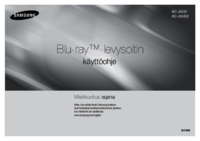






































 (25 Seiten)
(25 Seiten) (59 Seiten)
(59 Seiten) (87 Seiten)
(87 Seiten)
 (147 Seiten)
(147 Seiten)
 (150 Seiten)
(150 Seiten) (56 Seiten)
(56 Seiten) (90 Seiten)
(90 Seiten) (183 Seiten)
(183 Seiten) (69 Seiten)
(69 Seiten)







Kommentare zu diesen Handbüchern