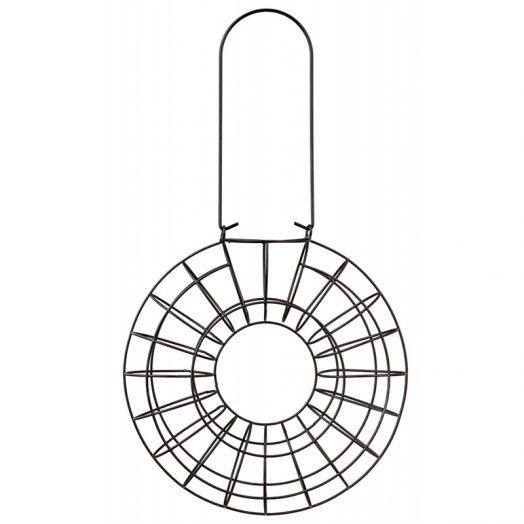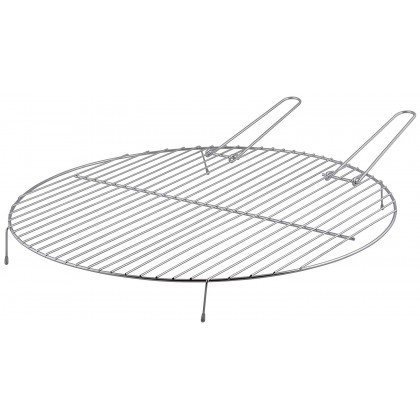Samsung NP-X460 Handbücher
Bedienungsanleitungen und Benutzerhandbücher für Notebooks Samsung NP-X460.
Wir stellen 3 PDF-Handbücher Samsung NP-X460 zum kostenlosen herunterladen nach Dokumenttypen zur Verfügung Bedienungsanleitung

Samsung NP-X460 Bedienungsanleitung (247 Seiten)
Marke: Samsung | Kategorie: Notebooks | Größe: 19.93 MB |

Inhaltsverzeichnis
8
11
13
18
24
25
28
35
43
45
46
47
48
51
52
54
55
61
69
76
78
80
85
100
105
106
109
111
111
112
117
119
121
129
133
137
138
139
145
150
156
158
162
163
172
174
175
175
181
190
198
199
202
203
204
206
206
207
207
215
219
221
229
240
244

Samsung NP-X460 Bedienungsanleitung (234 Seiten)
Marke: Samsung | Kategorie: Notebooks | Größe: 15.42 MB |

Inhaltsverzeichnis
10
11
20
22
22
23
24
26
34
37
38
45
51
52
53
57
58
61
63
67
68
78
80
81
81
90
91
93
98
98
98
100
102
103
106
108
109
112
122
123
123
124
125
126
127
127
128
129
130
132
132
133
134
138
140
142
147
150
152
158
160
161
162
165
166
168
169
170
171
174
175
176
176
177
180
182
184
185
186
190
191
192
202
203
203
204
207
209
213
215
221

Samsung NP-X460 Bedienungsanleitung (247 Seiten)
Marke: Samsung | Kategorie: Notebooks | Größe: 19.93 MB |

Inhaltsverzeichnis
8
11
13
18
24
25
28
35
43
45
46
47
48
51
52
54
55
61
69
76
78
80
85
100
105
106
109
111
111
112
117
119
121
129
133
137
138
139
145
150
156
158
162
163
172
174
175
175
181
190
198
199
202
203
204
206
206
207
207
215
219
221
229
240
244
Weitere Produkte und Handbücher für Notebooks Samsung
| Modelle | Dokumententyp |
|---|---|
| NP-RV409I |
Bedienungsanleitung
 Samsung NP-RV409I User manual,
86 Seiten
Samsung NP-RV409I User manual,
86 Seiten
|
| NP-R580E |
Bedienungsanleitung
 Samsung NP-R580E User Manual ,
133 Seiten
Samsung NP-R580E User Manual ,
133 Seiten
|
| NP-R440E |
Bedienungsanleitung
 Samsung NP-R440E User Manual ,
153 Seiten
Samsung NP-R440E User Manual ,
153 Seiten
|
| NP300E5C |
Bedienungsanleitung
 Samsung NP300E5C User Manual ,
133 Seiten
Samsung NP300E5C User Manual ,
133 Seiten
|
| NP300V5AH |
Bedienungsanleitung
 Samsung NP300V5AH User Manual ,
136 Seiten
Samsung NP300V5AH User Manual ,
136 Seiten
|
| NX20 |
Bedienungsanleitung
 Samsung SMART CAMERA NX20 Benutzerhandbuch,
134 Seiten
Samsung SMART CAMERA NX20 Benutzerhandbuch,
134 Seiten
|
| NP-R55 |
Bedienungsanleitung
 Samsung R55-T5500 Benutzerhandbuch,
194 Seiten
Samsung R55-T5500 Benutzerhandbuch,
194 Seiten
|
| NP300E5E |
Bedienungsanleitung
 Samsung NP300E5E User Manual (Windows 8),
141 Seiten
Samsung NP300E5E User Manual (Windows 8),
141 Seiten
|
| NP270E5E |
Bedienungsanleitung
 Samsung NP270E4E Manual do usuário,
138 Seiten
Samsung NP270E4E Manual do usuário,
138 Seiten
|
| NP-Q1EX |
Bedienungsanleitung
 Samsung NP-Q1EX Benutzerhandbuch (XP),
192 Seiten
Samsung NP-Q1EX Benutzerhandbuch (XP),
192 Seiten
|
| NP-X11 |
Bedienungsanleitung
 Samsung NP-X11C Benutzerhandbuch [en] [it] ,
190 Seiten
Samsung NP-X11C Benutzerhandbuch [en] [it] ,
190 Seiten
|
| XE500T1C |
Bedienungsanleitung
 Samsung XE500T1C Посібник користувача,
123 Seiten
Samsung XE500T1C Посібник користувача,
123 Seiten
|
| NP-R720E |
Bedienungsanleitung
 Samsung NP-R720E Benutzerhandbuch (Vista/Windows7),
136 Seiten
Samsung NP-R720E Benutzerhandbuch (Vista/Windows7),
136 Seiten
|
| NP-Q320E |
Bedienungsanleitung
 Samsung NP-Q320E User Manual [en] ,
131 Seiten
Samsung NP-Q320E User Manual [en] ,
131 Seiten
|
| NT371B5LF |
Bedienungsanleitung
  Samsung NP370E5LF Benutzerhandbuch (Windows 7),
98 Seiten
Samsung NP370E5LF Benutzerhandbuch (Windows 7),
98 Seiten
|
| NP20FK074J |
Bedienungsanleitung
 Samsung NP20FK074J/SEG Benutzerhandbuch,
122 Seiten
Samsung NP20FK074J/SEG Benutzerhandbuch,
122 Seiten
|
| NP270E5JE |
Bedienungsanleitung
 Samsung NP270E5JE User Manual (Windows8.1),
131 Seiten
Samsung NP270E5JE User Manual (Windows8.1),
131 Seiten
|
| NP-X11 |
Bedienungsanleitung
 Samsung NP-X11 Benutzerhandbuch,
195 Seiten
Samsung NP-X11 Benutzerhandbuch,
195 Seiten
|
| XE700T1A |
Bedienungsanleitung
 Samsung XE700T1A User Manual (Windows 8),
147 Seiten
Samsung XE700T1A User Manual (Windows 8),
147 Seiten
|
| NP300E5C |
Bedienungsanleitung
 Samsung Samsung Notebook Serie 3 300E5C A08 User Manual (Windows 8),
137 Seiten
Samsung Samsung Notebook Serie 3 300E5C A08 User Manual (Windows 8),
137 Seiten
|