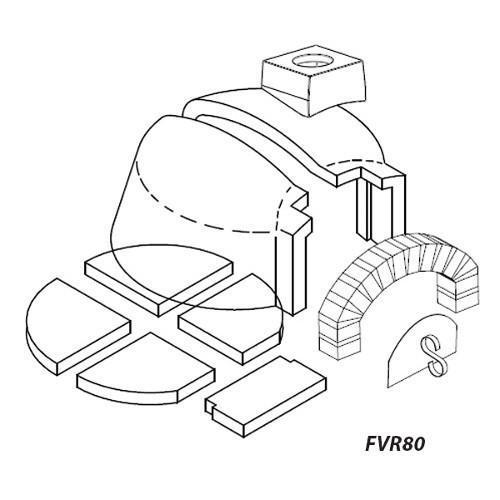Samsung SCX-4200 Handbücher
Bedienungsanleitungen und Benutzerhandbücher für Laser- / LED-Drucker Samsung SCX-4200.
Wir stellen 3 PDF-Handbücher Samsung SCX-4200 zum kostenlosen herunterladen nach Dokumenttypen zur Verfügung Bedienungsanleitung

Samsung SCX-4200 Bedienungsanleitung (94 Seiten)
Marke: Samsung | Kategorie: Laser- / LED-Drucker | Größe: 4.89 MB |

Inhaltsverzeichnis
MPORTANTE
10
DVERTENCIA
10
IMPORTANTE
10
SCX-4200
13
Aceptable
25
Inaceptable
25
Contraste
29
ONTENIDOS
57
Ficha Papel
65
Haga clic
84
Haga clic en
85
Impresión
89
Mac OS 10.3
90
Rev. 3.00
94

Samsung SCX-4200 Bedienungsanleitung (95 Seiten)
Marke: Samsung | Kategorie: Laser- / LED-Drucker | Größe: 3.78 MB |

Inhaltsverzeichnis
MPORTANTE
10
DVERTENCIA
10
IMPORTANTE
10
SCX-4200
13
Aceptable
25
Inaceptable
25
Contraste
29
ONTENIDOS
57
Ficha Diseño
65
Ficha Papel
65
WORLD BEST
72
Dear ABC
72
Windows XP
76
Windows 7
77
Configurator
82
Impresión
90
Gráficos
91
Escaneado
92
Rev. 4.00
95

Samsung SCX-4200 Bedienungsanleitung (93 Seiten)
Marke: Samsung | Kategorie: Laser- / LED-Drucker | Größe: 3.80 MB |

Inhaltsverzeichnis
CONTENTS
5
Acceptable
25
Unacceptable
25
4 Copying
29
6 Scanning
33
Saving toner
37
SCANNING
57
Layout Tab
64
Paper Tab
64
Graphics Tab
65
Extras Tab
66
About Tab
66
Printer Tab
66
Using Help
67
Document
69
WORLD BEST
71
Dear ABC
71
Configurator
80
Printing
88
Scanning
90
Rev. 4.00
93
Weitere Produkte und Handbücher für Laser- / LED-Drucker Samsung
| Modelle | Dokumententyp |
|---|---|
| CLP-365 | Bedienungsanleitung Samsung Färglaserskrivare 18ppm (4ppm färg) CLP-365 Bruksanvisning, 206 Seiten |
| CLP-415NW | Bedienungsanleitung Samsung Färglaserskrivare (WiFi) CLP-415NW Bruksanvisning, 281 Seiten |
| SCX-4655FN |
Bedienungsanleitung
 Samsung SCX-4655FN Manual de Usuario [bs] [hr] [sr] ,
277 Seiten
Samsung SCX-4655FN Manual de Usuario [bs] [hr] [sr] ,
277 Seiten
|
| SL-M2070W |
Bedienungsanleitung
 Samsung SL-M2070W User Manual,
335 Seiten
Samsung SL-M2070W User Manual,
335 Seiten
|
| SL-M2625D |
Bedienungsanleitung
  Samsung SL-M2625D Priručnik za korisnike,
241 Seiten
Samsung SL-M2625D Priručnik za korisnike,
241 Seiten
|
| ML-1710P |
Bedienungsanleitung
 Samsung ML-1710P Manual de Usuario,
140 Seiten
Samsung ML-1710P Manual de Usuario,
140 Seiten
|
| SL-M2825ND |
Bedienungsanleitung
 Samsung A4 Zwart/ Wit Laser Printer M2825ND User Manual,
249 Seiten
Samsung A4 Zwart/ Wit Laser Printer M2825ND User Manual,
249 Seiten
|
| ML-3471ND |
Bedienungsanleitung
 Samsung ML-3471ND Manual de Usuario,
103 Seiten
Samsung ML-3471ND Manual de Usuario,
103 Seiten
|
| SF-650 |
Bedienungsanleitung
 Samsung SF-650 用戶手冊,
87 Seiten
Samsung SF-650 用戶手冊,
87 Seiten
|
| SCX-6811CO |
Bedienungsanleitung
 Samsung SCX-6811CO User manual,
187 Seiten
Samsung SCX-6811CO User manual,
187 Seiten
|
| ML-1865W | Bedienungsanleitung Samsung Laserskrivare Monolaser ML-1865W Bruksanvisning, 87 Seiten |
| CLP-650N |
Bedienungsanleitung
 Samsung CLP-650N Manuel de l'utilisateur [bs] [hr] [sr] ,
122 Seiten
Samsung CLP-650N Manuel de l'utilisateur [bs] [hr] [sr] ,
122 Seiten
|
| SCX-4720FN |
Bedienungsanleitung
 Samsung SCX-4720FN User Manual,
305 Seiten
Samsung SCX-4720FN User Manual,
305 Seiten
|
| SL-C410W |
Handbuch
 Samsung Xpress C410W Farblaser Drucker (18 / 18 ppm) Benutzerhandbuch,
256 Seiten
Samsung Xpress C410W Farblaser Drucker (18 / 18 ppm) Benutzerhandbuch,
256 Seiten
|
| SL-C410W |
Bedienungsanleitung
 Samsung Xpress C410W Drukarka laserowa kolor (18 / 4 str./min) Instrukcja obsługi [sk] ,
250 Seiten
Samsung Xpress C410W Drukarka laserowa kolor (18 / 4 str./min) Instrukcja obsługi [sk] ,
250 Seiten
|
| ML-4551N |
Bedienungsanleitung
 Samsung ML-4551N Manual de Usuario [el] ,
112 Seiten
Samsung ML-4551N Manual de Usuario [el] ,
112 Seiten
|
| ML-3750ND | Bedienungsanleitung Samsung Svartvit laserskrivare ML-3750ND Bruksanvisning, 207 Seiten |
| SL-C460FW |
Bedienungsanleitung
 Samsung Xpress C460FW Color Multifunction (18 / 4 ppm) User Manual,
363 Seiten
Samsung Xpress C460FW Color Multifunction (18 / 4 ppm) User Manual,
363 Seiten
|
| ML-1720 |
Bedienungsanleitung
 Samsung ML-1720 User manual,
138 Seiten
Samsung ML-1720 User manual,
138 Seiten
|
| CLX-3300 |
Bedienungsanleitung
 Samsung CLX-3300 Uživatelská přiručka [en] ,
325 Seiten
Samsung CLX-3300 Uživatelská přiručka [en] ,
325 Seiten
|
Samsung Geräte