Samsung 320TSn-3 Handbücher
Bedienungsanleitungen und Benutzerhandbücher für LCD-Fernseher Samsung 320TSn-3.
Wir stellen 19 PDF-Handbücher Samsung 320TSn-3 zum kostenlosen herunterladen nach Dokumenttypen zur Verfügung Bedienungsanleitung

Samsung 320TSn-3 Bedienungsanleitung (25 Seiten)
Marke: Samsung | Kategorie: LCD-Fernseher | Größe: 1.51 MB |

Inhaltsverzeichnis
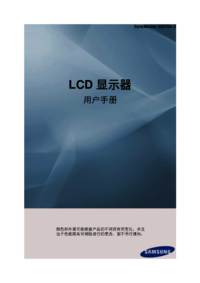
Samsung 320TSn-3 Bedienungsanleitung (165 Seiten)
Marke: Samsung | Kategorie: LCD-Fernseher | Größe: 6.26 MB |

Inhaltsverzeichnis
20
20
21
22
22
23
25
25
36
39
41
41
51
54
57
59
62
63
64
69
70
72
75
76
81
82
86
101
102
105
109
121
125
140
143
146
149
149
149
151
151
154
157
157
158
158
159
159
159
160

Samsung 320TSn-3 Bedienungsanleitung (175 Seiten)
Marke: Samsung | Kategorie: LCD-Fernseher | Größe: 6.04 MB |

Inhaltsverzeichnis
5
10
24
25
38
57
61
62
64
67
68
69
80
81
88
89
93
101
102
103
104
108
109
115
115
116
117
119
120
120
121
122
122
123
124
124
124
129
129
132
133
134
135
135
136
137
137
138
139
139
140
140
141
143
143
144
145
146
147
148
148
148
149
150
151
152
162
166
170
173
175

Samsung 320TSn-3 Bedienungsanleitung (174 Seiten)
Marke: Samsung | Kategorie: LCD-Fernseher | Größe: 5.87 MB |

Inhaltsverzeichnis
10
18
24
25
38
56
62
64
67
68
69
87
88
92
100
101
103
104
106
107
107
109
111
112
114
114
115
118
119
120
120
120
120
120
121
121
121
122
123
123
124
128
128
131
132
132
133
134
136
136
137
137
138
138
139
139
140
142
143
143
144
145
146
147
147
147
148
149
150
151
155
161
165
172

Samsung 320TSn-3 Bedienungsanleitung (157 Seiten)
Marke: Samsung | Kategorie: LCD-Fernseher | Größe: 6.17 MB |

Inhaltsverzeichnis
20
20
21
22
22
23
25
25
36
38
39
41
41
51
53
57
102
106
114
114
118
132
133
136
139
139
140
142
147
149
149
150
150
151
151
151

Samsung 320TSn-3 Bedienungsanleitung (160 Seiten)
Marke: Samsung | Kategorie: LCD-Fernseher | Größe: 6.21 MB |

Inhaltsverzeichnis
2
3
17
20
21
21
22
36
37
38
38
40
43
43
44
58
58
59
61
63
65
71
73
74
74
76
80
81
84
100
102
105
106
107
110
113
117
122
124
126
129
134
134
136
137
137
137
138
138
139
139
140
140
146
146
147
148
148
149
152
153
155
155
156
157
157
158
159
160
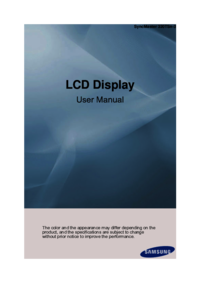
Samsung 320TSn-3 Bedienungsanleitung (171 Seiten)
Marke: Samsung | Kategorie: LCD-Fernseher | Größe: 5.86 MB |

Inhaltsverzeichnis
10
23
24
37
55
59
60
62
64
66
70
71
72
73
83
86
88
101
102
103
103
106
108
112
112
113
114
115
115
117
117
118
119
119
119
120
121
122
125
126
130
130
130
131
132
132
134
134
135
136
136
136
137
137
140
141
142
143
143
144
144
145
145
145
145
146
147
147
147
148
154
157
158
159
162
166
170
171

Samsung 320TSn-3 Bedienungsanleitung (171 Seiten)
Marke: Samsung | Kategorie: LCD-Fernseher | Größe: 5.86 MB |

Inhaltsverzeichnis
10
23
24
37
55
59
60
62
64
66
70
71
72
73
83
86
88
101
102
103
103
106
108
112
112
113
114
115
115
117
117
118
119
119
119
120
121
122
125
126
130
130
130
131
132
132
134
134
135
136
136
136
137
137
140
141
142
143
143
144
144
145
145
145
145
146
147
147
147
148
154
157
158
159
162
166
170
171

Samsung 320TSn-3 Bedienungsanleitung (148 Seiten)
Marke: Samsung | Kategorie: LCD-Fernseher | Größe: 5.27 MB |

Inhaltsverzeichnis
10
23
24
37
55
58
69
73
78
78
88
88
89
94
99
99
99
100
100
102
102
103
103
103
104
104
105
106
106
106
107
107
108
108
110
110
111
111
112
112
113
113
113
116
118
118
118
120
120
120
121
121
121
122
122
123
124
124
124
125
129
130
133
134
135
135
138
142
147
148

Samsung 320TSn-3 Bedienungsanleitung (166 Seiten)
Marke: Samsung | Kategorie: LCD-Fernseher | Größe: 5.39 MB |

Inhaltsverzeichnis
10
23
24
37
55
59
60
62
65
66
67
72
73
75
86
90
100
101
103
104
104
106
108
111
111
112
113
114
114
116
116
117
118
118
118
119
120
121
124
125
129
129
129
130
131
131
133
133
134
135
135
135
136
136
139
140
141
142
142
143
143
144
144
144
144
145
146
146
146
147
153
156
157
158
158
161
165

Samsung 320TSn-3 Bedienungsanleitung (175 Seiten)
Marke: Samsung | Kategorie: LCD-Fernseher | Größe: 5.95 MB |

Inhaltsverzeichnis
10
12
18
24
25
38
61
62
64
67
68
69
80
81
88
89
93
101
102
103
104
108
109
115
116
118
118
120
121
121
121
122
122
123
124
124
125
129
129
132
133
133
134
134
135
135
136
137
137
138
139
139
139
140
143
143
143
144
144
146
148
148
148
149
150
150
152
160
162
163
166
175

Samsung 320TSn-3 Bedienungsanleitung (26 Seiten)
Marke: Samsung | Kategorie: LCD-Fernseher | Größe: 1.42 MB |

Inhaltsverzeichnis

Samsung 320TSn-3 Bedienungsanleitung (174 Seiten)
Marke: Samsung | Kategorie: LCD-Fernseher | Größe: 5.91 MB |

Inhaltsverzeichnis
10
18
24
25
38
56
62
64
67
68
69
87
88
92
100
101
103
104
106
107
107
109
111
113
114
114
115
117
117
118
119
119
120
120
121
122
123
123
124
128
128
131
132
132
133
133
134
135
136
136
136
136
137
138
138
139
139
142
143
143
144
145
146
147
148
149
151
161
162
165
169
174
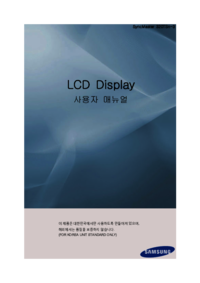
Samsung 320TSn-3 Bedienungsanleitung (145 Seiten)
Marke: Samsung | Kategorie: LCD-Fernseher | Größe: 5.79 MB |
Inhaltsverzeichnis
16
16
19
19
22
22
23
25
36
37
38
38
42
43
43
45
47
47
47
49
53
56
59
60
62
67
67
68
72
78
78
79
80
82
84
88
89
90
90
100
102
102
103
103
103
104
106
108
111
117
117
118
119
120
120
121
121
122
123
124
125
129
130
131
132
132
135
137
138
139
140
140
141
142
143
144
145

Samsung 320TSn-3 Bedienungsanleitung (26 Seiten)
Marke: Samsung | Kategorie: LCD-Fernseher | Größe: 1.41 MB |

Inhaltsverzeichnis
10
14

Samsung 320TSn-3 Bedienungsanleitung (25 Seiten)
Marke: Samsung | Kategorie: LCD-Fernseher | Größe: 1.33 MB |
Inhaltsverzeichnis
13
14
15
15
19
20
20
21
23
24
24

Samsung 320TSn-3 Bedienungsanleitung (170 Seiten)
Marke: Samsung | Kategorie: LCD-Fernseher | Größe: 5.84 MB |
Inhaltsverzeichnis
10
24
37
56
59
60
62
65
66
67
72
73
78
79
85
86
90
100
101
105
106
108
112
112
113
114
115
116
117
118
119
119
119
120
121
121
121
125
126
130
131
131
132
133
134
134
134
135
136
136
137
139
140
140
141
141
141
143
143
144
144
145
145
147
147
148
153
156
157
161
165
168
170

Samsung 320TSn-3 Bedienungsanleitung (26 Seiten)
Marke: Samsung | Kategorie: LCD-Fernseher | Größe: 1.51 MB |

Inhaltsverzeichnis

Samsung 320TSn-3 Bedienungsanleitung (26 Seiten)
Marke: Samsung | Kategorie: LCD-Fernseher | Größe: 1.45 MB |

Inhaltsverzeichnis
Weitere Produkte und Handbücher für LCD-Fernseher Samsung
| Modelle | Dokumententyp |
|---|---|
| LA46M51B |
Bedienungsanleitung
 Samsung LA46M51B User Manual,
67 Seiten
Samsung LA46M51B User Manual,
67 Seiten
|
| SP-50L3HX | Bedienungsanleitung Samsung SP-46L3HX Bruksanvisning, 64 Seiten |
| T200HD |
Bedienungsanleitung
 Samsung T200HD Guide rapide,
24 Seiten
Samsung T200HD Guide rapide,
24 Seiten
|
| HG55ED890WB |
Bedienungsanleitung
 Samsung TV Hospitality CURVED UHD - HD890W - 55'' Manuel utilisateur,
71 Seiten
Samsung TV Hospitality CURVED UHD - HD890W - 55'' Manuel utilisateur,
71 Seiten
|
| UE37C6620UK |
Bedienungsanleitung
     Samsung UE40C6600UW manual de utilizador,
362 Seiten
Samsung UE40C6600UW manual de utilizador,
362 Seiten
|
| LE32R71W |
Bedienungsanleitung
 Samsung LE40R75B Bruksanvisning,
161 Seiten
Samsung LE40R75B Bruksanvisning,
161 Seiten
|
| 570DX |
Bedienungsanleitung
 Samsung 570DX Ghid de inițiere rapidă,
22 Seiten
Samsung 570DX Ghid de inițiere rapidă,
22 Seiten
|
| CL-21N11MJ |
Bedienungsanleitung
 Samsung CL-21N11MJ Manual de Usuario,
38 Seiten
Samsung CL-21N11MJ Manual de Usuario,
38 Seiten
|
| HG32AD450SW |
Bedienungsanleitung
 Samsung 32'' HD Plano ED450 Série 4 manual de utilizador,
52 Seiten
Samsung 32'' HD Plano ED450 Série 4 manual de utilizador,
52 Seiten
|
| T260HD |
Bedienungsanleitung
 Samsung T240HD Guide de démarrage rapide,
27 Seiten
Samsung T240HD Guide de démarrage rapide,
27 Seiten
|
| HG49EE460HK |
Bedienungsanleitung
 Samsung HG32EE460FA Guide d'installation,
72 Seiten
Samsung HG32EE460FA Guide d'installation,
72 Seiten
|
| LE40A615A3F |
Bedienungsanleitung
 Samsung LE40A615A3F Vartotojo vadovas,
69 Seiten
Samsung LE40A615A3F Vartotojo vadovas,
69 Seiten
|
| T200HD |
Bedienungsanleitung
 Samsung T200HD Guia rápido,
25 Seiten
Samsung T200HD Guia rápido,
25 Seiten
|
| 650TS-2 |
Bedienungsanleitung
 Samsung 650TS-2 Vartotojo vadovas,
108 Seiten
Samsung 650TS-2 Vartotojo vadovas,
108 Seiten
|
| HT-A100 |
Bedienungsanleitung
 Samsung HT-A100CT Skrócona instrukcja obsługi,
2 Seiten
Samsung HT-A100CT Skrócona instrukcja obsługi,
2 Seiten
|
| LE40B557M2W |
Bedienungsanleitung
 Samsung LE40B555A5W User Manual,
232 Seiten
Samsung LE40B555A5W User Manual,
232 Seiten
|
| LW32A23W |
Bedienungsanleitung
 Samsung LW40A23W User Manual,
65 Seiten
Samsung LW40A23W User Manual,
65 Seiten
|
| HG40AD470BK |
Bedienungsanleitung
 Samsung HG40AD470BK Quick start guide,
2 Seiten
Samsung HG40AD470BK Quick start guide,
2 Seiten
|
| LE32S67BD |
Bedienungsanleitung
   Samsung LE37S67BD Manual de utilizare,
524 Seiten
Samsung LE37S67BD Manual de utilizare,
524 Seiten
|
| LN46A630M1F |
Bedienungsanleitung
  Samsung LN52A630 Manual de Usuario,
107 Seiten
Samsung LN52A630 Manual de Usuario,
107 Seiten
|
Samsung Geräte













