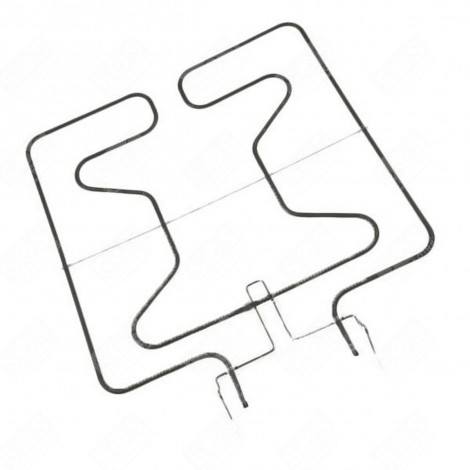Samsung GT-S5360 Handbücher
Bedienungsanleitungen und Benutzerhandbücher für Smartphones Samsung GT-S5360.
Wir stellen 13 PDF-Handbücher Samsung GT-S5360 zum kostenlosen herunterladen nach Dokumenttypen zur Verfügung Bedienungsanleitung

Samsung GT-S5360 Bedienungsanleitung (134 Seiten)
Marke: Samsung | Kategorie: Smartphones | Größe: 5.50 MB |

Inhaltsverzeichnis
1
6
10
33
40
47
52
61
61
62
65
73
74
76
83
83
86
99
102
103
103
104
107
109
111
113
113
113
114
130

Samsung GT-S5360 Bedienungsanleitung (133 Seiten)
Marke: Samsung | Kategorie: Smartphones | Größe: 6.42 MB |

Inhaltsverzeichnis
1
6
10
32
42
54
63
63
64
67
75
76
78
85
85
88
101
103
104
105
106
106
109
111
112
113
116
116
116
117
132

Samsung GT-S5360 Bedienungsanleitung (134 Seiten)
Marke: Samsung | Kategorie: Smartphones | Größe: 5.50 MB |

Inhaltsverzeichnis
1
6
10
33
40
47
52
61
61
62
65
73
74
76
83
83
86
99
102
103
103
104
107
109
111
113
113
113
114
130

Samsung GT-S5360 Bedienungsanleitung (133 Seiten)
Marke: Samsung | Kategorie: Smartphones | Größe: 5.51 MB |

Inhaltsverzeichnis
1
6
10
33
40
47
52
61
61
62
65
72
73
75
82
82
85
101
102
103
106
108
111
112
112
113
129

Samsung GT-S5360 Bedienungsanleitung (30 Seiten)
Marke: Samsung | Kategorie: Smartphones | Größe: 1.25 MB |

Inhaltsverzeichnis

Samsung GT-S5360 Bedienungsanleitung (30 Seiten)
Marke: Samsung | Kategorie: Smartphones | Größe: 1.18 MB |

Inhaltsverzeichnis
12
15

Samsung GT-S5360 Bedienungsanleitung (30 Seiten)
Marke: Samsung | Kategorie: Smartphones | Größe: 1.33 MB |

Inhaltsverzeichnis

Samsung GT-S5360 Bedienungsanleitung (30 Seiten)
Marke: Samsung | Kategorie: Smartphones | Größe: 1.24 MB |

Inhaltsverzeichnis

Samsung GT-S5360 Bedienungsanleitung (32 Seiten)
Marke: Samsung | Kategorie: Smartphones | Größe: 1.23 MB |


Samsung GT-S5360 Bedienungsanleitung (30 Seiten)
Marke: Samsung | Kategorie: Smartphones | Größe: 1.21 MB |

Inhaltsverzeichnis
12

Samsung GT-S5360 Bedienungsanleitung (30 Seiten)
Marke: Samsung | Kategorie: Smartphones | Größe: 7.79 MB |

Inhaltsverzeichnis

Samsung GT-S5360 Bedienungsanleitung (32 Seiten)
Marke: Samsung | Kategorie: Smartphones | Größe: 2.03 MB |

Inhaltsverzeichnis
12

Samsung GT-S5360 Bedienungsanleitung (30 Seiten)
Marke: Samsung | Kategorie: Smartphones | Größe: 1.34 MB |

Inhaltsverzeichnis
Weitere Produkte und Handbücher für Smartphones Samsung
| Modelle | Dokumententyp |
|---|---|
| SM-T211 |
Bedienungsanleitung
 Samsung SM-T211 User Manual (KK),
117 Seiten
Samsung SM-T211 User Manual (KK),
117 Seiten
|
| SM-G928I |
Bedienungsanleitung
 Samsung SM-G9287C User Manual (Marshmallow),
172 Seiten
Samsung SM-G9287C User Manual (Marshmallow),
172 Seiten
|
| GT-I8190 | Bedienungsanleitung Samsung GT-I8190N Εγχειρίδιο χρήστη, 118 Seiten |
| GT-N7100T |
Bedienungsanleitung
 Samsung GT-N7100T User Manual (Android Jellybean),
140 Seiten
Samsung GT-N7100T User Manual (Android Jellybean),
140 Seiten
|
| SM-J710FN |
Bedienungsanleitung
  Samsung Galaxy J7 (2016) Korisničko uputstvo (Marshmallow),
109 Seiten
Samsung Galaxy J7 (2016) Korisničko uputstvo (Marshmallow),
109 Seiten
|
| SM-T210 |
Bedienungsanleitung
 Samsung SM-T210 User Manual,
102 Seiten
Samsung SM-T210 User Manual,
102 Seiten
|
| GT-I8750 |
Bedienungsanleitung
 Samsung GT-I8750 User Manual,
66 Seiten
Samsung GT-I8750 User Manual,
66 Seiten
|
| GT-I8190T |
Bedienungsanleitung
 Samsung GT-I8190T User Manual,
116 Seiten
Samsung GT-I8190T User Manual,
116 Seiten
|
| SM-T815Y |
Bedienungsanleitung
 Samsung SM-T815Y User Manual (Lollipop),
106 Seiten
Samsung SM-T815Y User Manual (Lollipop),
106 Seiten
|
| SM-A500F |
Bedienungsanleitung
 Samsung Galaxy A5 User Manual (Marshmallow),
140 Seiten
Samsung Galaxy A5 User Manual (Marshmallow),
140 Seiten
|
| GT-S5380L |
Bedienungsanleitung
 Samsung Wave Y Manual de Usuario (LTN),
136 Seiten
Samsung Wave Y Manual de Usuario (LTN),
136 Seiten
|
| SM-G390F |
Bedienungsanleitung
 Samsung Galaxy Xcover 4 Instrukcja obsługi (Nougat),
124 Seiten
Samsung Galaxy Xcover 4 Instrukcja obsługi (Nougat),
124 Seiten
|
| GT-I9505 |
Bedienungsanleitung
 Samsung Galaxy S4 LTE User Manual (KK),
156 Seiten
Samsung Galaxy S4 LTE User Manual (KK),
156 Seiten
|
| SM-T331 |
Bedienungsanleitung
 Samsung Galaxy Tab 4 8.0 User Manual (KK),
122 Seiten
Samsung Galaxy Tab 4 8.0 User Manual (KK),
122 Seiten
|
| SM-J320G/DS |
Bedienungsanleitung
 Samsung Galaxy J3 (2016) User Manual,
86 Seiten
Samsung Galaxy J3 (2016) User Manual,
86 Seiten
|
| GT-I7110 |
Bedienungsanleitung
 Samsung GT-I7110 Pamata Lietošanas instrukcija,
36 Seiten
Samsung GT-I7110 Pamata Lietošanas instrukcija,
36 Seiten
|
| GT-I8552 |
Bedienungsanleitung
 Samsung GT-I8552 Panduan pengguna,
109 Seiten
Samsung GT-I8552 Panduan pengguna,
109 Seiten
|
| SM-T111 |
Bedienungsanleitung
 Samsung SM-T111 Vartotojo vadovas,
111 Seiten
Samsung SM-T111 Vartotojo vadovas,
111 Seiten
|
| SM-J110G |
Bedienungsanleitung
 Samsung SM-J110G User Manual,
96 Seiten
Samsung SM-J110G User Manual,
96 Seiten
|
| SM-J510FN/DS |
Bedienungsanleitung
 Samsung Galaxy J5 2016 Manuel de l'utilisateur (Nougat),
127 Seiten
Samsung Galaxy J5 2016 Manuel de l'utilisateur (Nougat),
127 Seiten
|
Samsung Geräte