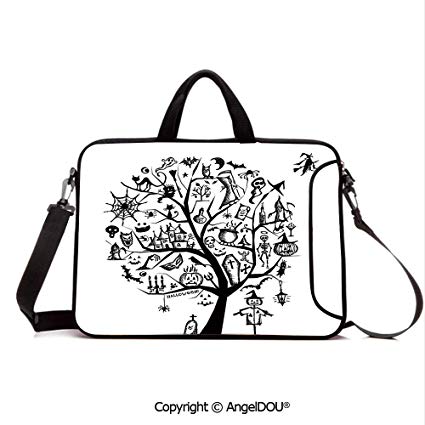Samsung SM-J600G Handbücher
Bedienungsanleitungen und Benutzerhandbücher für Smartphones Samsung SM-J600G.
Wir stellen 1 PDF-Handbücher Samsung SM-J600G zum kostenlosen herunterladen nach Dokumenttypen zur Verfügung Bedienungsanleitung

Samsung SM-J600G Bedienungsanleitung (166 Seiten)
Marke: Samsung | Kategorie: Smartphones | Größe: 8.58 MB |

Inhaltsverzeichnis
Hard keys
11
Smart Switch
29
Syncing data
33
Dragging
35
Apps button
38
Dictionary
48
Introduction
51
Bixby Home
52
Reminder
54
Making calls
59
Contacts
64
Messages
68
Internet
70
Night mode
78
Sports mode
79
Selfie mode
80
Multi window
90
Snap window
92
Calendar
95
TOGETHER
98
Voice Recorder
100
My Files
101
WORLD CLOCK
102
STOPWATCH
102
Calculator
103
Game Launcher
105
Using Game Tools
107
SmartThings
108
Sharing content
112
Google apps
113
Settings
115
Wi-Fi Direct
117
Bluetooth
119
Data saver
121
Notifications
125
Dual Messenger
132
Device security
135
Lock screen
136
Face recognition
139
Samsung Pass
145
Secure Folder
149
Adding apps
151
Adding accounts
151
Accessibility
155
Software update
157
User manual
158
About phone
158
Appendix
159
Forcing restart
160
Copyright
166
Trademarks
166
Weitere Produkte und Handbücher für Smartphones Samsung
| Modelle | Dokumententyp |
|---|---|
| SM-T280 |
Bedienungsanleitung
 Samsung Galaxy Tab A (2016, 7.0'',Wi-Fi) Manual de utilizare (Lollipop),
77 Seiten
Samsung Galaxy Tab A (2016, 7.0'',Wi-Fi) Manual de utilizare (Lollipop),
77 Seiten
|
| SM-N9208 |
Bedienungsanleitung
 Samsung Galaxy Note5 User Manual (Lollipop),
188 Seiten
Samsung Galaxy Note5 User Manual (Lollipop),
188 Seiten
|
| SM-N910F |
Bedienungsanleitung
 Samsung SM-N910F User Manual (Kitkat),
182 Seiten
Samsung SM-N910F User Manual (Kitkat),
182 Seiten
|
| SM-T311 |
Bedienungsanleitung
 Samsung SM-T311 User Manual (Jellybean),
119 Seiten
Samsung SM-T311 User Manual (Jellybean),
119 Seiten
|
| GT-S3800W |
Bedienungsanleitung
 Samsung GT-S3800W Vartotojo vadovas,
2 Seiten
Samsung GT-S3800W Vartotojo vadovas,
2 Seiten
|
| SM-C111 |
Bedienungsanleitung
 Samsung Galaxy K zoom User Manual,
221 Seiten
Samsung Galaxy K zoom User Manual,
221 Seiten
|
| SM-A500H |
Bedienungsanleitung
 Samsung SM-A500H User Manual (Lollipop),
130 Seiten
Samsung SM-A500H User Manual (Lollipop),
130 Seiten
|
| GT-S6810P |
Bedienungsanleitung
 Samsung GT-S6810P User Manual,
105 Seiten
Samsung GT-S6810P User Manual,
105 Seiten
|
| SM-G389F |
Bedienungsanleitung
 Samsung Galaxy Xcover 3 VE User Manual (Marshmallow),
99 Seiten
Samsung Galaxy Xcover 3 VE User Manual (Marshmallow),
99 Seiten
|
| SM-A800I |
Bedienungsanleitung
 Samsung SM-A800I Panduan pengguna,
105 Seiten
Samsung SM-A800I Panduan pengguna,
105 Seiten
|
| GT-S7390 |
Bedienungsanleitung
 Samsung GT-S7390 Manuel utilisateur,
99 Seiten
Samsung GT-S7390 Manuel utilisateur,
99 Seiten
|
| SM-G930FD |
Bedienungsanleitung
 Samsung Galaxy S7 Manuel de l'utilisateur (Nougat),
187 Seiten
Samsung Galaxy S7 Manuel de l'utilisateur (Nougat),
187 Seiten
|
| GT-S5360 |
Bedienungsanleitung
 Samsung GT-S5360 Guide de démarrage rapide,
30 Seiten
Samsung GT-S5360 Guide de démarrage rapide,
30 Seiten
|
| SM-T211 |
Bedienungsanleitung
 Samsung SM-T211 User Manual (KK),
117 Seiten
Samsung SM-T211 User Manual (KK),
117 Seiten
|
| SM-G928I |
Bedienungsanleitung
 Samsung SM-G9287C User Manual (Marshmallow),
172 Seiten
Samsung SM-G9287C User Manual (Marshmallow),
172 Seiten
|
| GT-I8190 | Bedienungsanleitung Samsung GT-I8190N Εγχειρίδιο χρήστη, 118 Seiten |
| GT-N7100T |
Bedienungsanleitung
 Samsung GT-N7100T User Manual (Android Jellybean),
140 Seiten
Samsung GT-N7100T User Manual (Android Jellybean),
140 Seiten
|
| SM-J710FN |
Bedienungsanleitung
  Samsung Galaxy J7 (2016) Korisničko uputstvo (Marshmallow),
109 Seiten
Samsung Galaxy J7 (2016) Korisničko uputstvo (Marshmallow),
109 Seiten
|
| SM-T210 |
Bedienungsanleitung
 Samsung SM-T210 User Manual,
102 Seiten
Samsung SM-T210 User Manual,
102 Seiten
|
| GT-I8750 |
Bedienungsanleitung
 Samsung GT-I8750 User Manual,
66 Seiten
Samsung GT-I8750 User Manual,
66 Seiten
|
/1.jpg)