Samsung BD-F5100 Bedienungsanleitung Seite 1
Stöbern Sie online oder laden Sie Bedienungsanleitung nach Blu-Ray-Player Samsung BD-F5100 herunter. Samsung BD-F5100 User manual Benutzerhandbuch
- Seite / 44
- Inhaltsverzeichnis
- LESEZEICHEN




- Disc Player 1
- Safety Information 2
- Contents 3
- Getting Started 4
- Accessories 6
- Front Panel 6
- Rear Panel 6
- Connections 7
- Wired Network 8
- Settings 9
- Movie Frame (24Fs) 10
- HDMI Color Format 10
- HDMI Deep Color 10
- Progressive Mode 10
- Digital Output 10
- Wired Network Settings 11
- Manual Network Setup 11
- PCM Downsampling 11
- Dynamic Range Control 11
- Downmixing Mode 11
- To download DLNA software 12
- System Settings 12
- Media Play 14
- To Play Content From Your PC 15
- Repeat an Audio CD (CD-DA)/ 16
- Playlist 16
- Appendix 17
- Specifications 19
- Copy Protection 20
- Network Service Disclaimer 20
- 2.0+Digital Out 21
- Contact SAMSUNG WORLD WIDE 22
- Blu-ray™ Disc 23
- 有电击的危险,请勿打开 24
- 播放器可播放的光盘类型和内容 26
- 播放器无法播放的光盘类型 26
- USB HOST 28
- 按此按钮可以暂停光盘。 29
- 连接至网络路由器 30
- BD Wise ( 31
- Anynet+ (HDMI-CEC) 34
- 36
- 播放 PC 中的內容 37
- 遥控器上用于视频播放的按钮 37
- 遥控器上用于音乐播放的按钮 38
- CD (CD-DA)/MP3 38
- : Q/12JD 5958-2013 41
- AK68-02287A-00 44
Inhaltsverzeichnis
imagine the possibilitiesThank you for purchasing this Samsung product. To receive more complete service, please register your product atwww.samsung.c
10Resolution according to the output mode• Blu-ray Disc/E-contents/Digital Contents playbackOutput SetupHDMI / connectedHDMI ModeBlu-ray DiscE-conten
11 * If Source Stream is 2ch, "Re-encoded Dolby D" Settings are not applied.Blu-ray Discs may include three audio streams : - Main Feature A
1211. Press the ▼ button to go to the first DNS entry field. 12. Enter the numbers as above.13. Press the Return button on your remote.14. Run a N
13BD Data ManagementEnables you to manage the downloaded contents you accessed through a Blu-ray disc that supports the BD-LIVE service and stored on
14To set Auto Upgrade Notification on, follow these steps:1. Select Auto Upgrade Notification, and then press the v button.2. Use the ▲▼ buttons to
159. Use the ◄►▲▼ buttons to select a file to view or play, and then press the v button. ✎NOTES `Even though the player will display folders for all
16 Playback related buttonsThe player does not play sound in Search, Slow or Step mode.• To return to normal speed playback, press the 6 button.6 but
174. When done, press the v button.5. To change the play list, press the Return button to return to the Music List. Repeat Steps 2, 3, and 4.6. To
18PROBLEM SOLUTIONThe screen is blank. • If the HDMI output is set to a resolution your TV cannot support (for example, 1080p), you may not see a pic
19Compliance and Compatibility NoticeNOT ALL discs are compatible• Subject to the restrictions described below and those noted throughout this Manual
2Safety InformationWarningTO REDUCE THE RISK OF ELECTRIC SHOCK, DO NOT REMOVE THE COVER (OR BACK).NO USER-SERVICEABLE PARTS ARE INSIDE. REFER SERVICIN
20• For Blu-ray Disc Player progressive scan output : CONSUMERS SHOULD NOTE THAT NOT ALL HIGH DEFINITION TELEVISION SETS ARE FULLY COMPATIBLE WITH TH
21Licence• Manufactured under licence from Dolby Laboratories. Dolby and the double-D symbol are trademarks of Dolby Laboratories. • Manufactured un
Contact SAMSUNG WORLD WIDEIf you have any questions or comments relating to Samsung products, please contact the SAMSUNG customer care centre.Area Con
用影像记录一切可能感谢您购买此款 Samsung 产品。为了获得更完善的服务,请在以下网站中注册您的产品www.samsung.com/registerBlu-ray™ Disc 播放机用户手册BD-F5100中国语
2安全信息警告为减少电击的危险,请勿卸下机盖(或背面机盖)。内部没有用户可维修的部件。请让合格的维修人员进行维修注意有电击的危险,请勿打开。三角形内的闪电和箭头是一个警告符号,提醒您产品内含“危险电压”。注意: 为减少电击的危险,请勿卸下机 盖(或背面机盖)。内部没有用户可维修 的部件。请让合格的维
312. 仅可使用厂商指定或随设备出售的运载车、支架、三脚架、支架或工作台。使用运载车时,请小心避免在移动运载车/设备组合时翻覆。13. 在雷雨天气或长时间不用的情况下,请拔下本设备的插头。14. 所有维修均应由合格的维修人员执行。设备在具有任何方式的损坏时需要维修服务,例如以下情况:电源线或插头损
4开始使用在使用用户手册之前播放器可播放的光盘类型和内容媒体 光盘类型 详细信息视频Blu-ray 光盘 以 BD-RE 格式录制的 BD-ROM 或 BD-RE/-R。DVD-VIDEO DVD-RW DVD-R DVD+RW DVD+RDVD-VIDEO、已录制且已最终化的已录制 DVD+RW/
5•播放器仅支持 30fps(每秒幀数)以下的视频。•播放器仅支持闪盘和 USB HDD。(不支持 HUB。)•某些 USB HDD 设备、多卡读卡器和闪盘可能与本播放器不兼容.•如果某 USB 设备需要额外的电源,则它可能会受到电路安全设备限制。•如果从 USB HDD 播放不稳定,请通
6前面板USB HOST遥控器感应器光盘托架播放/暂停按钮停止按钮电源按钮打开/关闭按钮 ✎注意 `播放器显示“Blu-ray 光盘”菜单时,此刻按下播放器或遥控器上的“播放”按钮不能开始播放电影。要播放电影,必须在光盘菜单中选择“播放电影”或“开始”,然后按 v 按钮. `使用带有 USB 闪存棒
7遥控器遥控器一览遥控器打开和关闭产品。可让您重复标题、章节 A-B。按数字按钮可以操作选项。打开和关闭光盘托架。按此按钮可以进入光盘菜单。按此按钮可以向后或向前跳过。按下可停止光盘。按此按钮可以使用 Bonusview 功能。返回到上一个菜单。这些按钮不但可用于产品上的菜单,而且可用于多个 Blu
312. Use only with the cart, stand, tripod, bracket, or table specified by the manufacturer, or sold with the apparatus. When a cart is used, use caut
8连接至音频系统您可以使用下面说明的其中一种方法,将 Blu-ray 播放器连接至音频系统。 -在连接好所有其他接线之前,不要将电源线连接至墙上插座。 -更改连接时,请先关闭所有设备再开始. 方法 1 连接至支持 HDMI 的 AV 接收器•将 HDMI 电缆 从产品背面的 HDMI OUT 插
9设置初始设置过程•如果您未配置初始设置,Home 菜单不会出现。•升级软件版本后,播放器中的 OSD(屏幕显示)可能会更改。•访问步骤可能会因选择的菜单而异。•此产品的 载入 程序完成之后, 可以操作面板按钮和遥控器。“初始设置过程”可让您设置 OSD 和菜单语言、配置与家庭网络连接、选择
10根据输出模式的分辨率•Blu-ray 光盘/E-contents/数字内容播放输出 设置HDMI/已连接HDMI 模式Blu-ray 光盘E-contents/数字内容BD WiseBlu-ray 光盘分辨率1080p自动电视输入最大分辨率电视输入最大分辨率1080@60F (电影帧:关)1
11 *如果源流为 2ch,则不会应用“Dolby D 重新编码”。 Blu-ray 光盘可能包括三种音频流: -主要特征音频:具有主要特征的音频音轨。 -BONUSVIEW 音频:导演或学员评论等附加音轨。 -导航声音效果:选择一些菜单导航时,可能会发出导航声音效果。导航声音效果在每张 Blu-r
129. 输入 IP 地址、 子网掩码和网关值。.10. 按 ▼ 按钮转至 DNS。11. 按 ▼ 按钮转至第一个 DNS 输入字段。 12. 如上面所示输入数字。13. 按遥控器上的返回按钮。 14. 运行网络测试以确保产品已连接至网络网络测试使用此菜单来连接到有线网络或检查网络连接是否正
13bD 数据管理可让您管理从支持 BD-LIVE 服务的 Blu-ray 光盘下载的内容,这些内容存储在闪存设备中。可以检查设备信息(包括存储器大小)、删除 BD 数据或更改闪存设备。 ✎注意 `在外部存储器模式中,如果在播放期间断开 USB 设备的连接,光盘播放将会停止。 `播放器支持 FAT
14自动升级通知如果已将播放器连接至网络,然后打开 自动升级通知,则当播放器有新的软件版本可用时,播放器将自动通知您。要打开 自动升级通知,请按照下面的步骤操作:1. 选择 自动升级通知,然后按 v 按钮。2. 使用 ▲▼ 按钮选择 打开,然后按 v 按钮.如果有新的软件版本可用,播放器会通过弹出消
158. 必要时,使用 ▲▼◄► 按钮选择文件夹,然后按 v 按钮。9. 使用 ▲▼◄► 按钮选择要观看或播放的文件,然后按 v 按钮。 ✎注意 `虽然播放器将显示所有内容类型的文件夹,但是它仅显示在步骤 6 或 6-1中选择的内容类型的文件。例如,如果您选择了“音乐”,将只能看到音乐文件. 您可以
16 与播放相关的按钮在“搜索”、“慢动作播放”或“逐个动作播放”模式中,播放器不会播放声音.•要恢复正常速度播放,请按 6 按钮.6 按钮开始播放。5 按钮停止播放。7 按钮暂停播放。快动作播放在播放期间,按 3 或 4 按钮。 每次按 3 或 4 按钮,播放速度都会发生变化。慢动作播放在暂停
176. 若要取消播放清单并返回到 Home(首页)画面,请按 Return(返回)或 Exit(结束)按钮。 ✎注意 `可以在音频 CD (CD-DA) 上创建最多含有 99 个曲目的播放列表。 `如果您移除播放清单中的所有曲目,然后按 v 按鈕,则播放机会列出并播放光碟上的所有曲目。播放照片内容
4Getting StartedBefore using the User ManualDisc Types and Contents your player can playMedia Disc Type DetailsVIDEOBlu-ray Disc BD-ROM or BD-RE/-R re
18问题 解决方案屏幕空白。•如果 HDMI 输出设置为电视不支持的分辨率(例如,1080p),则可能在电视上看不到图像。•在产品内无光盘的情况下,按前面板上的 @ 按钮超过 5 秒钟。所有设置将恢复为出厂默认设置。•恢复出厂默认设置时,将会删除所有存储的用户 BD 数据。忘记 PIN•在产
19维修如果联系我们对播放器进行维修,在下列情况下可能需要支付管理费:1. 请求工程师到您家中维修,并且发生的问题并非产品缺陷。2. 您将机组带至维修中心,但不存在产品缺陷。进行家庭现场维修或开始维修播放器前,我们会声明管理费用数额。 我们建议您先全面阅读此手册,在线访问 www.samsung.c
20符合性和兼容性声明并非所有光盘都兼容•受下面所述限制以及整本手册(包括本用户手册的“光盘类型和特征”一节)中说明的那些限制约束,可以播放的光盘类型有:预先录制的商业 BD-ROM、DVD-VIDEO 和音频 CD (CD-DA) 光盘;BD-RE/-R、DVD-RW/-R 光盘和 CD-RW/
21许可证•根据 Dolby Laboratories 许可制造。Dolby 和双 D 符号是 Dolby Laboratories 的商标. •在以下美国专利号:5,956,674;5,974,380;6,487,535 以及其它在美国和世界各地公布和正在申请的专利许可下进行制造。DTS、符号
AK68-02287A-00AK68-02287A-00SAMSUNG 全球联系方法如果您对 Samsung 产品有任何问题或意见,请与 SAMSUNG 客户中心联系。Area Contact Centre Web Site` Asia PacificAUSTRALIA 1300 362 603
5•Your player only supports video with a frame rate under 30fps (frames per second).• Your player only supports USB Mass Storage Class (MSC) devices
6AVCHD (Advanced Video Codec High Definition)• This player can play back AVCHD format discs. These discs are normally recorded and used in camcorders
7Remote ControlTour of the Remote ControlSCREENA-BVIEWFULLBONUS REPEAT REPEATAUDIO HOME SUBTITLETurn the player on and off.Allows you to repeat A-B di
8Connecting to an Audio SystemYou can connect the Blu-ray player to an audio system using one of the methods illustrated below. - Do not connect the p
9SettingsThe Initial Settings Procedure• The Home screen will not appear if you do not configure the initial settings.• The OSD (On Screen Display)
Weitere Dokumente für Blu-Ray-Player Samsung BD-F5100


















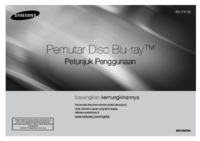









 (84 Seiten)
(84 Seiten) (69 Seiten)
(69 Seiten) (85 Seiten)
(85 Seiten) (61 Seiten)
(61 Seiten) (65 Seiten)
(65 Seiten)

 (100 Seiten)
(100 Seiten) (80 Seiten)
(80 Seiten)







Kommentare zu diesen Handbüchern