Samsung HT-D6750W Bedienungsanleitung Seite 1
Stöbern Sie online oder laden Sie Bedienungsanleitung nach Blu-Ray-Player Samsung HT-D6750W herunter. Samsung HT-D6750W User Manual Benutzerhandbuch
- Seite / 165
- Inhaltsverzeichnis
- LESEZEICHEN




- 7.1CH Blu-ray™ 1
- Home Entertainment System 1
- Getting Started 10
- English 11
- Notes on the USB connection 13
- 48 English 48
- 50 English 51
- Contact SAMSUNG WORLD WIDE 78
- 7.1Kanallı Blu-ray™ 80
- Ev Eğlence Sistemi 80
- Güvenlik Bilgileri 81
- 2 Türkçe 82
- İçindekiler 84
- Başlarken 86
- 8 Türkçe 88
- 10 Türkçe 90
- Türkçe 13 92
- 92
- Desteklenen cihazlar: 92
- Arka Panel 94
- 16 Türkçe 96
- Hoparlör Komponentleri 98
- 20 Türkçe 100
- Bağlantılar 101
- 22 Türkçe 102
- 24 Türkçe 104
- 26 Türkçe 106
- 28 Türkçe 107
- 30 Türkçe 109
- 32 Türkçe 111
- 34 Türkçe 113
- 36 Türkçe 115
- 38 Türkçe 117
- 40 Türkçe 119
- 42 Türkçe 121
- 44 Türkçe 123
- 46 Türkçe 125
- Temel İşlevler 126
- 48 Türkçe 127
- 50 Türkçe 130
- 52 Türkçe 131
- 54 Türkçe 133
- 56 Türkçe 136
- 58 Türkçe 137
- 60 Türkçe 140
- Ağ Hizmetleri 142
- 64 Türkçe 144
- 66 Türkçe 146
- 68 Türkçe 148
- 70 Türkçe 150
- Diğer bilgiler 152
- 74 Türkçe 154
- 76 Türkçe 156
Inhaltsverzeichnis
7.1CH Blu-ray™Home Entertainment Systemuser manualimagine the possibilitiesThank you for purchasing this Samsung product.To receive more complete serv
10 EnglishGetting StartedEnglish 11Region Code Both the product and the discs are coded by region. These regional codes must match for the product to
20 TürkçeTürkçe 2102 BağlantılarDİKKATÇocukların hoparlörlerle veya hoparlörlerin yakınında oynamasına izin vermeyin. Bir hoparlörün düşmesi durumunda
22 TürkçeBağlantılarTürkçe 23HDMI; TV, projektör, DVD oynatıcı, Blu-ray oynatıcı, set üstü kutu gibi cihazlar
22 TürkçeTürkçe 2302 BağlantılarFRONT FRONT TOPSPEAKERS OUTFM ANTWIRELESSVIDEO OUTAUX INLAN iPod HDMI OUTDIGITALAUDIO INOPTICALSUBWOOFERCENTER FRONTFR
24 TürkçeBağlantılarTürkçe 25YÖNTEM 1: Komponent Video (DAHA İYİ KALİTE)Televizyonunuzda Komponent Video girişleri varsa, bir Komponent video kablosu
24 TürkçeTürkçe 2502 BağlantılarOPTİK: Harici bir Dijital Komponenti BağlamaKablo Kutusu/Uydu alıcı (Se
26 TürkçeBağlantılarTürkçe 27Bu ürünü bir ağa bağlayabilir ve hem Akıllı Göbek ve BD-LIVE (Bkz. sayfa 63~72) gibi ağ tabanlı hizmetleri ku
26 TürkçeTürkçe 2702 BağlantılarKablosuz AğEv sinemasını kablosuz IP paylaştırıcısı (yönlendirici) ile şebekenize bağlayabilirsiniz. Şebeke yapılandır
28 TürkçeAyarTürkçe 29Ürünü bağladıktan sonra televizyonunuzu açın.Ürünü bir TV’ye ilk defa bağlayıp açtığınızda, Initial Settings (Baş
28 TürkçeTürkçe 2903 AyarFUNCTIONTV SOURCEPOWERBD RECEIVER/TV SLEEPDISC MENU MENU TITLE MENUMUTESFE MODEDSPVOLTUNING/CHTOOLSRET
30 TürkçeAyarTürkçe 31TV En Boy Oranı, Çözünürlük vb. gibi çeşitli ekranseçeneklerini yapılandırabilirsiniz.Blu-ray Disk’i 3D Modunda
10 EnglishEnglish 1101 Getting StartedDisc FormatUsing JPEG discsThe home theater can play back D-R/-RW, DVD-RW/-R discs recorded in the UDF or JOLIET
30 TürkçeTürkçe 3103 AyarTelevizyonunuzun tipine göre, ekran ayarınıdeğiştirmek isteyebilirsiniz.16:9 Orijinal : Ürünü bir 16:9 TV ekranına b
32 TürkçeAyarTürkçe 33Çıkış moduna göre çözünürlükBlu-ray Disk/E-içerikler/Dijital İçerik oynatmaÇıkış AyarHDMI / bağlı HDMI / bağlı değilHDMI ModuKom
32 TürkçeTürkçe 3303 AyarNOTBağlı TV Movie Frame (Film Çerçevesi) özelliğini veya seçilen çözünürlüğü desteklemiyorsa, ekranda “Seçim sonrasında hiçbi
34 TürkçeAyarTürkçe 35MesafeHoparlörleri dinleme konumundan eşit uzaklıklara yerleştiremiyorsanız; ön, ön üst, orta, surround ve subwoofer hoparlörler
34 TürkçeTürkçe 3503 AyarOtomatik Müzik Kalibrasyonu Ürünün yerini değiştirdiğinizde veya ürünü kurduğunuzda Otomatik Müzik Kalibrasyonu (MAC) işlevin
36 TürkçeAyarTürkçe 37HDMI Ses HDMI Kablosu üzerinden iletilen ses sinyalleri açılabilir/kapatılabilir.Kapalı : Video yalnızca HDMI bağlantı kablosu ü
36 TürkçeTürkçe 3703 AyarDijital Çıkış SeçimiAyar PCMVeri akışı (İşlenmemiş)Veri akışı (Yeniden kodlanmış DTS)Veri akışı (Yeniden kodlanmış Dolby D)B
38 TürkçeAyarTürkçe 39Ses SenkronuÜrün bir dijital TV’ye bağlandığında video ile ses arasındaki senkron bozulabilir. Bu durumda, ses ile görüntünün eş
38 TürkçeTürkçe 3903 AyarÜrününüze bir Ağ ayarı girmek için aşağıdaki adımları izleyin:Wired(Kablolu) öğesini seçmek için ▲▼ düğmelerine, ardından ENT
40 TürkçeAyarTürkçe 41Güvenlik ekranında, ağınızın parolasını girin. Uzaktan kumandanızı kullanarak rakamları girin. Bir harf seçmek için ▲▼◄► düğmele
12 EnglishGetting StartedEnglish 13File Extension Container Video Codec Audio Codec Resolution*.vroVROVOBMPEG2 AC3MPEGLPCM1920x1080MPEG1 352x288*.mpg*
40 TürkçeTürkçe 4103 AyarWPS(PBC)Kablosuz ağ bağlantısını kurmanın en kolay kolu, PBC (WPS) işlevini kullanmaktır. Kablosuz yönlendiricinizde bir WPS(
42 TürkçeAyarTürkçe 43Başlangıç AyarıBaşlangıç Ayarını kullanarak dil, TV en boy oranını ve Otomatik Müzik Kalibrasyonu ve Ağ ayarı gibi ayarlar
42 TürkçeTürkçe 4303 AyarAna menü, disk menüsü vb. için tercih ettiğiniz dili seçebilirsiniz.Ekran Menüsü : Ekran için dili seçer.Disk Menüsü : Dis
44 TürkçeAyarTürkçe 45Ağ Uzaktan KumandasıAğ Uzaktan Kumandası işlevi, Blu-ray Ev Sinemanızı akıllı telefon gibi uzak bir cihazdan yerel ağınıza kablo
44 TürkçeTürkçe 4503 AyarÜrün menüsünde Ayarlar > Destek > Yazılım yükseltme yolunu izleyin.By Disk (Diskten) seçeneğini belirleyin.NOTSistemin
46 TürkçeAyarTürkçe 47Bekleme Modunda İndirmeDownload in Standby Mode (Bekleme Modunda İndir) işlevini ayarlayabilirsiniz, böylece ürün Standby (Bekle
46 TürkçeTürkçe 4704 Temel İşlevlerOynatmaDisk yuvasına, disk etiketi yukarı bakacak şekilde bir disk takın.(+) düğmesine basın.Oynat
48 TürkçeTemel İşlevlerTürkçe 49Başlık Menüsünün Kullanılması ZOynatma sırasında, uzaktan kumanda üzerindeki TITLE MENU düğmesine basın.▲▼_ + düğmele
48 TürkçeTürkçe 4904 Temel İşlevlerYavaş Çekim OynatmahzZyxDuraklatma modunda ( # ) ARA ()) düğmesine basın.ARA (
50 TürkçeTemel İşlevlerTürkçe 51Oynatma sırasında, TOOLS düğmesine basarak disk menüsünü çalıştırabilirsiniz.ARAÇLAR Menüsü
12 EnglishEnglish 1301 Getting StartedCheck the box for the supplied accessories listed below.Video Cable FM Antenna Soft Cloth User&apos
50 TürkçeTürkçe 5104 Temel İşlevlerxBu özelliği doğru kullanabilmek için video çıkarma ve düzenleme deneyiminiz olmalıdır.Altyazı işlevi
52 TürkçeTemel İşlevlerTürkçe 53owMüzik Çalmak için kullanılan Uzaktan Kumanda DüğmeleriFUNCTIONTV SOURCEPOWERDISC MENU MENU TITLE MENUMU
52 TürkçeTürkçe 5304 Temel İşlevlerSes CD’si (CD-DA)/MP3 ÇalmaDisk tepsisine bir Ses CD’si (CD-DA) veya bir MP3 Diski takın.Ses CD’sinde (CD-DA) ilk p
54 TürkçeTemel İşlevlerTürkçe 55TRACK 00203:56TRACK 00404:02TRACK 00603:40TRACK 00803:521/2 Page Ses CD’si | Müzik Düzen Modunu Kapat ( ) Page
54 TürkçeTürkçe 5504 Temel İşlevlerAşağıdaki modeller ses senkronu ayarlarını destekler. Ses gecikmesini değiştirmek için uzaktan kumandadaki iPod SYN
56 TürkçeTemel İşlevlerTürkçe 57TOOLS düğmesinin kullanımıSlayt gösterisi oynatma sırasında, TOOLS düğmesine basarak çeşitli işlevleri kullanabilirsin
56 TürkçeTürkçe 5704 Temel İşlevlerUzaktan Kumanda düğmelerinin kullanılmasıFM seçeneğini seçmek için FUNCTION düğmesine basın.İstediğini
58 TürkçeTemel İşlevlerTürkçe 59PS(Program Servisi)Arama yaparken <PS> görünür ve sonra da istasyon adları görüntülenir. Sinyal gönderilmiyorsa,
58 TürkçeTürkçe 5904 Temel İşlevlerMüzik Çalmad WPS(PBC)My Devices Internet AyarlarVideolarPhotosMusicİçeriğimiPodCihaza Bağlandı" Giriş &apos
60 TürkçeTemel İşlevlerTürkçe 61Kablosuz İleticiyi şarj etmeSTANDBYLINKCHARGECHARGESTANDBYLINKKablosuz İleticiyi Şarj İstasyonuna bağlayın. DC güç a
14 EnglishGetting StartedEnglish 15Front PanelPOWER BUTTON ( )Turns the product on and off. FUNCTION BUTTONThe mode switches as follows
60 TürkçeTürkçe 6104 Temel İşlevleriPod touch (3. nesil) iPod touch (2. nesil)iPod touch (1. nesil)i
62 TürkçeTemel İşlevlerTürkçe 63Ev Sinemanızı kapatın.Sırayla, uzaktan kumanda üzerindeki 4, 7, 6, 3 düğmelerine
62 TürkçeTürkçe 6305 Ağ HizmetleriÜrünü ağınıza bağlayarak Akıllı Göbek veya BD-LIVE gibi çeşitli ağ hizmetlerinin key ni çıkarabilirsiniz.Herhangi b
64 TürkçeAğ HizmetleriTürkçe 65Bir Bakışta Akıllı Göbek xxxxxxxxContents 1xxxxxxxxContents 6xxxxxxxxContents 5xxxxxxxxContents 4xxxxxxxxContents 3xxxx
64 TürkçeTürkçe 6505 Ağ HizmetleriTuş Takımının KullanımıHarf, rakam ve sembol girmek üzere Ekran Tuş Takımını uzaktan kumandanız üzerinden kullanabil
66 TürkçeAğ HizmetleriTürkçe 67İşlem tamamlandığında ENTER düğmesine basarak OK (Tamam) seçeneğini belirleyin ve ardından tekrar ENTER düğmesine basın
66 TürkçeTürkçe 6705 Ağ HizmetleriHizmet Hesabını KaydetRegister Service Account (Hizmet Hesabını Kaydet) işlevinin listelediği sağlayıcılardan herhan
68 TürkçeAğ HizmetleriTürkçe 69Birkaç saniye içinde Akıllı Göbek otomatik olarak sıfırlanır. Ekran kararabilir, ardından Akıllı Göbek yeniden görünür.
68 TürkçeTürkçe 6905 Ağ HizmetleriKlasöre TaşıMove to Folder (Klasöre Taşı) işlevi, bir aracı bir klasöre taşımanızı sağlar. Move to Folder (Klasöre T
70 TürkçeAğ HizmetleriTürkçe 71Kilidi AçUzaktan kumandanız üzerindeki SARI (C) düğmeye basın. Kilitli bir araç seçmek için ▲▼◄► düğmelerine basın ve a
14 EnglishEnglish 1501 Getting StartedLAN TERMINALCan be used for network based services (see pages 61~68), BD-LIVE and software upgrade under the n
70 TürkçeTürkçe 7105 Ağ HizmetleriSamsung Apps (Samsung Uygulamaları) Ekranını KullanmaSamsung Apps (Samsung Uygulamaları) ekranını kullanmak için şu
72 TürkçeAğ HizmetleriTürkçe 73Uzaktan kumandanız üzerindeki Renkli düğmeleri Samsung Apps (Samsung Uygulamaları) ile kullanmaKIRMIZI (A) (Oturum Açma
72 TürkçeTürkçe 7306 Diğer bilgilerÜrün düzgün bir şekilde çalışmadığında aşağıdaki şemaya başvurun. Karşılaştığınız sorun aşağıda listel
74 TürkçeDiğer bilgilerTürkçe 75Semptom Kontrol/ÇözümEn-boy oranı değiştirilemiyor.• 16:9 BD/DVD’leri 16:9 Wide, 4:3 Letter Box veya 4:3 Pan - Scan m
74 TürkçeTürkçe 7506 Diğer bilgilerSemptom Kontrol/ÇözümPC Share Manager işleviPC Share Manager ile paylaşılan klasörleri görebiliyorum, fakat dosyala
76 TürkçeDiğer bilgilerTürkçe 77GenelAğırlık 3.5 kgBoyutlar 429.3 (G) x 58.4 (Y) x 325.1 (D) mmÇalışma Sıcaklığı Aralığı +5°C ila +35°C
76 TürkçeTürkçe 7706 Diğer bilgilerHoparlörHoparlör sistemi7.1ch hoparlör sistemiÖn Ön Üst Surround Orta SubwooferEmpedans3 Ω 3 Ω 3 Ω 3 Ω 3 ΩFrekans a
Español Aviso de Cinavia: Este producto utiliza tecnología Cinavia para limitar el uso de copias no autorizadas de algunas películas de producción com
Français Avis de Cinavia : Ce produit utilise la technologie Cinavia pour limiter l'utilisation de copies non autorisées de certains lms et vidé
Suomi Cinavia-ilmoitus: Tämä tuote käyttää Cinavia-tekniikkaa rajoittaakseen joidenkin kaupallisesti tuotettujen elokuvien ja videoiden sekä niiden ää
16 EnglishGetting StartedEnglish 17Tour of the Remote ControlFUNCTIONTV SOURCEPOWERDISC MENU MENU TITLE MENUMUTESFE MODEVOLTUNING/CHTOOL
Polski Komentarz Cinavia : Urządzenie to korzysta z technologii Cinavia w celu ograniczenia wykorzystania nieupoważnionych kopii pewnych lmów i obraz
Hrvatski Obavijest o tehnologiji Cinavia : ovaj proizvod rabi tehnologiju Cinavia kako bi se ograničila uporaba neovlaštenih kopija nekih komercijalno
繁體中文 Cinavia 聲明:本產品使用 Cinavia 技術來限制 使用某些商業製造的電影和視訊及其聲道的未經授權副本。當偵測到禁止使用的未經授權副本時,將會顯示一則訊息,並且播放或複製動作將會中斷。Cinavia 技術的詳細資訊在 Cinavia 線上消費者資訊中心中提供,網址為:http:/
Tiếng Việt Thông báo của Cinavia: Sản phẩm này sử dụng công nghệ Cinavia để hạn chế việc sử dụng các bản sao trái phép một số bộ
Area Contact Center Web Site` North AmericaCanada 1-800-SAMSUNG (726-7864) www.samsung.comMexico 01-800-SAMSUNG (726-7864) www.samsung.comU.S.A 1-800
Code No. AH68-02336V (02)SAMSUNG Electronics İstanbul Pazarlama ve Ticaret LTD. ŞTİFlatos İstanbul İş Merkezi, Otakçılar Cad. BinaNo: 78, Kat:3, No:
16 EnglishEnglish 1701 Getting StartedInstalling batteries in the Remote ControlNOTEMake sure to match the “+” and “–” ends of the batteries with the
18 EnglishConnectionsEnglish 19This section describes various methods of connecting the product to other external components. Before moving or install
18 EnglishEnglish 1902 ConnectionsInstalling the Speakers on the Tallboy StandTurn the Stand Base upside-down and connect it to the Stand.Insert small
2 EnglishEnglish 3Safety InformationTO REDUCE THE RISK OF ELECTRIC SHOCK, DO NOT REMOVE THE COVER(OR BACK). NO USER-SERVICEABLE PARTS A
20 EnglishConnectionsEnglish 21Connecting The SpeakersPress down the terminal tab on the back of the speaker. Insert the black wire into the black ter
20 EnglishEnglish 2102 ConnectionsCAUTIONDo not let children play with or near the speakers. They could get hurt if a speaker falls.When connecting th
22 EnglishConnectionsEnglish 23HDMI is the standard digital interface for connecting to devices such as a
22 EnglishEnglish 2302 ConnectionsFRONT FRONT TOPSPEAKERS OUTFM ANTWIRELESSVIDEO OUTAUX INLAN iPod HDMI OUTDIGITALAUDIO INOPTICALSUBWOOFERCENTER FRONT
24 EnglishConnectionsEnglish 25METHOD 1 : Component Video (BETTER QUALITY)If your television is equipped with Component Video inputs, connect a Compon
24 EnglishEnglish 2502 ConnectionsOPTICAL : Connecting an External Digital ComponentDigital signal components
26 EnglishConnectionsEnglish 27You can connect this product to a network and use network based services such Smart Hub and BD-L
26 EnglishEnglish 2702 ConnectionsWireless NetworkYou can connect the home theater to your network through a wireless IP sharer (router). To set the n
28 EnglishSetupEnglish 29SetupTurn on your TV after connecting the product.When you connect and turn on the product to a TV for the
28 EnglishEnglish 2903 SetupFUNCTIONTV SOURCEPOWERBD RECEIVER/TV SLEEPDISC MENU MENU TITLE MENUMUTESFE MODEDSPVOLTUNING/CHT
2 EnglishEnglish 3Ensure that the AC power supply in your house complies with specications listed on the identication sticker located on
30 EnglishSetupEnglish 31You can con gure various display options such as the TV Aspect Ratio, Resolution, etc.Select whether to pl
30 EnglishEnglish 3103 SetupDepending on the type of television you have, you may want to adjust the screen size setting.16:9 Original : Sele
32 EnglishSetupEnglish 33Resolution according to the output modeBlu-ray Disc/E-contents/Digital Contents playbackOutput SetupHDMI / connected HDMI / n
32 EnglishEnglish 3303 SetupNOTEIf the TV you connected to the product does not support Movie Frame or the resolution you selected, the message “If no
34 EnglishSetupEnglish 35DistanceIf you cannot place the speakers at equal distances from the listening position, you can adjust the delay time of the
34 EnglishEnglish 3503 SetupMusical Room Calibration By setting the Musical Room Calibration (MRC) function just once when you relocate or install the
36 EnglishSetupEnglish 37HDMI Audio The audio signals transmitted over the HDMI Cable can be toggled On/Off.Off : Video is transmitted over the HDMI c
36 EnglishEnglish 3703 SetupDigital Output SelectionSetup PCMBitstream (Unprocessed)Bitstream (Re-encoded DTS)Bitstream (Re-encoded Dolby D)Connec
38 EnglishSetupEnglish 39Audio SyncVideo may fall out of sync with the audio when the product is connected to a digital TV. If this occurs, adjust the
38 EnglishEnglish 3903 SetupTo enter the Network settings into your product, follow these steps:Press the ▲▼ buttons to select Wired, and then press t
4 EnglishEnglish 5Small scratches on the disc may reduce sound and picture quality or cause skipping.Be especial
40 EnglishSetupEnglish 41On the Security screen, enter your network’s Pass Phrase. Enter numbers directly using your remote control. To select a lette
40 EnglishEnglish 4103 SetupWPS(PBC)The easiest way to set up the wireless network connection is using the WPS(PBC) function or the One Foot Connectio
42 EnglishSetupEnglish 43Initial SettingsBy using the Initial Settings function, you can set the language, Musical Room Calibration, Network Set
42 EnglishEnglish 4303 SetupYou can select the language you prefer for the Home menu, disc menu, etc.On-Screen Menu : Select the language for
44 EnglishSetupEnglish 45Network Remote ControlThe Network Remote Control function lets you control your Blu-ray Home Theater from a remote device suc
44 EnglishEnglish 4503 SetupIn the product’s menu, go to Settings > Support > Software upgrade.Select By Disc.NOTEWhen the system upgrade is don
46 EnglishSetupEnglish 47Download in Standby ModeYou can set the Download in Standby Mode function so that the product downloads new upgrade software
46 EnglishEnglish 4704 Basic FunctionsPlaybackInsert a disc into the disc slot with the disc's label facing up.Press the (+) b
48 EnglishBasic FunctionsEnglish 49Using the Title Menu ZDuring playback, press the button on the remote control.Press the ▲▼_ + button
48 EnglishEnglish 4904 Basic FunctionsSlow Motion PlayhzZyxIn pause ( # ) mode, press the SEARCH ()) button.If you pr
4 EnglishEnglish 5Contents22 Safety Warnings3 Precautions4 Cautions on Handling and Storing Discs4 License4 Copyright
50 EnglishBasic FunctionsEnglish 51During playback, you can operate the disc menu by pressing the TOOLS button.TOOLS Menu Screen
50 EnglishEnglish 5104 Basic FunctionsCaption FunctionxYou must have some experience with video extraction and editing in order to use this feature pr
52 EnglishBasic FunctionsEnglish 53owButtons on the Remote Control used for Music PlaybackFUNCTIONTV SOURCEPOWERDISC MENU MENU TITLE
52 EnglishEnglish 5304 Basic FunctionsPlaying an Audio CD (CD-DA)/MP3Insert an Audio CD (CD-DA) or an MP3 Disc into the disc slot.For an Audio CD (CD-
54 EnglishBasic FunctionsEnglish 55TRACK 00203:56TRACK 00404:02TRACK 00603:40TRACK 00803:521/2 Page Audio CD | Music Close Edit Mode ( ) Page
54 EnglishEnglish 5504 Basic FunctionsThe models below support audio sync settings. Press iPod SYNC on the remote control to change audio delay. Suppo
56 EnglishBasic FunctionsEnglish 57Using the TOOLS buttonDuring the slide show playback, you can use various function by pressing the TOOLS button.Pau
56 EnglishEnglish 5704 Basic FunctionsUsing buttons on the Remote ControlPress the FUNCTION button to select FM.Tune in to the desir
58 EnglishBasic FunctionsEnglish 59PS(Program Service)While searching, <PS> appears and then the station names will be displayed. <NO PS>
58 EnglishEnglish 5904 Basic FunctionsPlaying Musicd WPS(PBC)My Devices Internet SettingsVideosPhotosMusicMy ContentsiPodConnected Device" Enter
6 EnglishEnglish 74343 Security43 BD Parental Rating43 DVD Parental Rating43 Change Password43 General43 Front Display43 Light Effect44
60 EnglishBasic FunctionsEnglish 61How to charge the Wireless TransmitterSTANDBYLINKCHARGECHARGESTANDBYLINKConnect the Wireless Transmitter to the C
60 EnglishEnglish 6104 Basic FunctionsiPod touch (3rd generation) iPod touch (2nd generation)iPod touc
62 EnglishBasic FunctionsEnglish 63Turn off your Home Theater.Press the 4, 7, 6, 3 buttons on t
62 EnglishEnglish 6305 Network ServicesYou can enjoy various network services such as Smart Hub or BD-LIVE by connecting the product to your network.R
64 EnglishNetwork ServicesEnglish 65Smart Hub at a Glance xxxxxxxxContents 1xxxxxxxxContents 6xxxxxxxxContents 5xxxxxxxxContents 4xxxxxxxxContents 3xx
64 EnglishEnglish 6505 Network ServicesUsing the KeypadThrough your remote, you can use the On-Screen Keypad to enter letters, numbers, and symbols..
66 EnglishNetwork ServicesEnglish 67When done, press the ENTER button to select OK, and then press the ENTER button again. The Create Account screen
66 EnglishEnglish 6705 Network ServicesRegister Service AccountIf you have existing accounts with any of the providers listed by the Register Service
68 EnglishNetwork ServicesEnglish 69After a few moments, Smart Hub automatically resets. The screen may go black, then Smart Hub re-appears. In a few
68 EnglishEnglish 6905 Network ServicesMove to FolderThe Move to Folder function lets you move a widget to a folder. To use the Move to Folder functio
6 EnglishEnglish 701 Getting StartedProduct Features3DThis product can play 3D contents through an HDMI c
70 EnglishNetwork ServicesEnglish 71UnlockPress the YELLOW (C) button on your remote. Press the ▲▼◄► to select a locked widget, and then press the ENT
70 EnglishEnglish 7105 Network ServicesUsing the Samsung Apps ScreenTo use the Samsung Apps screen, follow these steps:Press the ◄► buttons to move to
72 EnglishNetwork ServicesEnglish 73Using the colored buttons on your remote with Samsung AppsRED (A) (Login) : To log into your Smart TV Account.GREE
72 EnglishEnglish 7306 Other informationRefer to the chart below when this product does not function properly. If the problem you are e
74 EnglishOther information English 75Symptom Check/RemedyAspect ratio cannot be changed.• You can play 16:9 BD/DVDs in 16:9 Wide mode, 4:3 Letter Bo
74 EnglishEnglish 7506 Other informationSymptom Check/RemedyPC Share Manager functionI can see folders shared through the PC Share Manager, but I cann
76 EnglishOther information English 77GeneralWeight 3.5 kgDimensions 429.3 (W) x 58.4 (H) x 325.1 (D) mmOperating Temperature Range +5°C
76 EnglishEnglish 7706 Other informationSpeakerSpeaker system7.1ch speaker systemFront Front Top Surround Center SubwooferImpedance3 Ω 3 Ω 3 Ω 3 Ω 3 Ω
Area Contact Center Web Site` North AmericaCanada 1-800-SAMSUNG (726-7864) www.samsung.comMexico 01-800-SAMSUNG (726-7864) www.samsung.comU.S.A 1-800
8 EnglishGetting StartedEnglish 9Make sure you understand the following terms before reading the rest of the user man
7.1Kanallı Blu-ray™Ev Eğlence Sistemikullanma kılavuzuolasılıkları hayal edinBu Samsung ürününü aldığınız için teşekkürler.Daha fazla hizmet almak içi
2 TürkçeTürkçe 3Güvenlik BilgileriELEKTRİK ÇARPMASI RİSKİNİ AZALTMAK İÇİN, KAPAĞI (VEYA CİHAZIN ARKASINI) AÇMAYIN.KULLANICI TARAFIND
2 TürkçeTürkçe 3Evinizdeki AC güç kaynağının, ürününüzün arkasında yer alan tanımlama etiketiyle uyumlu olduğundan emin olun.Ürününüzü, havala
4 TürkçeTürkçe 5Diskin üzerinde bulunan küçük çizikler ses ve görüntü kalitesini d
4 TürkçeTürkçe 5İçindekiler22 Güvenlik Uyarıları3 Önlemler4 Disklerin Kullanımı ve Saklanmasıyla İlgili Dikkat Edilecek Hususlar
6 TürkçeTürkçe 74343 Güvenlik43 BD Ebeveyn Derecelendirmesi43 DVD Ebeveyn Derecelendirmesi43 Parolayı değiştir43 Genel43 Ön Ekran43 Işık E
6 TürkçeTürkçe 701 BaşlarkenÜrün Özellikleri3DBu ürün, bir HDMI kablosu üzerinden 3D içerik oynatabilir.3
8 TürkçeBaşlarkenTürkçe 9Kullanıcı kılavuzunun devamını okumadan önce aşağıdaki terimleri anladığınızdan emin olun
8 TürkçeTürkçe 901 BaşlarkenBlu-ray Disk UyumluluğuBlu-ray yeni ve gelişen bir biçimdir. Dolayısıyla, disk uyumluluğu sorun
10 TürkçeBaşlarkenTürkçe 11Bölge kodu Hem ürün hem de diskler bölgelere göre kodlanmıştır. Diskin oynatılabilmesi için bu bölge kodlarının eşleşmesi g
8 EnglishEnglish 901 Getting StartedBlu-ray Disc CompatibilityBlu-ray is a new and evolving format. Accordingly, disc co
10 TürkçeTürkçe 1101 BaşlarkenDisk BiçimiJPEG diski kullanmaEv sineması, UDF veya JOLIET formatında kaydedilmiş D-R/-RW, DVD-RW/-R diskleri oynatabili
12 TürkçeBaşlarkenTürkçe 13Dosya Uzantısı Dosya Türü Video Codec’i Video Codec’i Çözünürlük*.vroVROVOBMPEG2 AC3MPEGLPCM1920x1080MPEG1 352x288*.mpg*.mp
12 TürkçeTürkçe 1301 BaşlarkenÜrünle birlikte verilen aşağıdaki aksesuarların kutunuzda bulunup bulunmadığını kontrol edin.Video Kablosu FM
14 TürkçeBaşlarkenTürkçe 15Ön PanelGÜÇ DÜĞMESİ ( )Ürünü açar ve kapatır.İŞLEV DÜĞMESİModlar arasında aşağıdaki gibi geçiş yapılır : BD/DVD ;
14 TürkçeTürkçe 1501 BaşlarkenLAN TERMİNALİAğ tabanlı hizmetler için kullanılabilir (bkz. sayfa 61~68) Ağ bağlantısı üzerinden BD-LIVE ve yazılım yük
16 TürkçeBaşlarkenTürkçe 17Uzaktan Kumandanın TanıtılmasıFUNCTIONTV SOURCEPOWERDISC MENU MENU TITLE MENUMUTESFE MODEVOLTUNING/CHTOOLSRE
16 TürkçeTürkçe 1701 BaşlarkenUzaktan Kumandaya pillerin takılmasıNOTPillerin “+” ve “–” uçlarının bölme içindeki şekil ile eşleştiğinden emin olun.No
18 TürkçeBağlantılarTürkçe 19Bu bölüm, ürünün diğer harici komponentlere bağlanması ile ilgili çeşitli yöntemleri ele almaktadır.Ürünü taşımadan veya
18 TürkçeTürkçe 1902 BağlantılarHoparlörleri Tallboy Standına KurmaStand Kaidesini ters çevirip Standa takın.Şekilde gösterildiği gibi bir tornavida k
20 TürkçeBağlantılarTürkçe 21Hoparlörleri BağlamaHoparlörün arkasındaki terminal tırnağını bastırın.Siyah kabloyu siyah terminale (–) ve kırmızı kablo
Weitere Dokumente für Blu-Ray-Player Samsung HT-D6750W






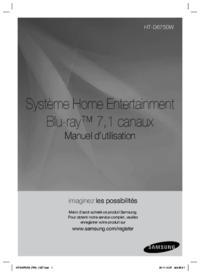





 (135 Seiten)
(135 Seiten)
 (183 Seiten)
(183 Seiten)

 (165 Seiten)
(165 Seiten) (129 Seiten)
(129 Seiten)







Kommentare zu diesen Handbüchern