Samsung HT-F9750W Bedienungsanleitung
Stöbern Sie online oder laden Sie Bedienungsanleitung nach Blu-Ray-Player Samsung HT-F9750W herunter. Samsung HT-F9750W Benutzerhandbuch Benutzerhandbuch
- Seite / 123
- Inhaltsverzeichnis
- LESEZEICHEN




- 7.1CH Blu-ray™ 1
- Home Entertainment System 1
- Safety Information 2
- Disc Storage & Management 3
- Handling Cautions 3
- Contents 5
- Region Code 7
- Music File Support 9
- Picture File Support 9
- Notes on the USB connection 9
- Getting Started 10
- Front Panel 11
- Rear Panel 11
- Remote Control 13
- Connections 15
- IMPEDANCE : 3 17
- Wired Network 19
- Wireless Network 19
- Settings 20
- TUNERMEMORY 21
- English 23 23
- Auto Sound Calibration 25
- Network Settings 27
- Device Name : [HTS]F9750W 29
- AndroidXXXXXXX Disconnected 29
- New device connected 31
- USB Flash Disk 31
- Media Play 31
- Controlling Video Playback 33
- English 35 35
- 36 English 36
- Music Screen Controls 37
- Using Bluetooth 39
- Listening to Radio 41
- Control Buttons 43
- Network Services 45
- 46 English 46
- WebBrowser 47
- English 49 49
- The Control Panel at a Glance 51
- Using the Keyboard Pop-up 51
- Accounts to the Product 53
- Appendix 54
- English 55 55
- English 57 57
- English 59 59
- Specifications 61
- Ev Eğlence Sistemi 62
- Güvenlik Bilgileri 63
- Hususlar 64
- İçindekiler 66
- Başlarken 67
- Logoları 68
- Müzik Dosyası Desteği 70
- Görüntü Dosyası Desteği 70
- Ön Panel 72
- Arka Panel 72
- Uzaktan Kumanda 74
- Bağlantılar 76
- Kablolu Ağ 80
- Kablosuz Ağ 80
- 20 Türkçe 81
- 22 Türkçe 83
- Türkçe 23 84
- 24 Türkçe 85
- Oto Ses Kalibrasyonu 86
- Ağ Ayarları 87
- 28 Türkçe 89
- Aygıt Adı: [HTS]F9750W 90
- 30 Türkçe 91
- Yeni aygıt bağlandı 92
- USB Flash Diski 92
- Video Oynatmanın Kontrolü 94
- Türkçe 35 96
- 36 Türkçe 97
- Müzik Ekranı Kontrolleri 98
- Kullanılması 98
- Bluetooth Kullanımı 100
- Ortam Oynatma 101
- Radyo Dinleme 102
- Düğmelerinin Kullanılması 104
- Ağ Hizmetleri 106
- 46 Türkçe 107
- Uygulamaların İndirilmesi 108
- Bir Uygulamanın Başlatılması 108
- Uygulamaların Sıralanması 108
- Türkçe 49 110
- Bir Bakışta Kontrol Paneli 112
- Ürünle Birleştirilmesi 114
- BD-LIVE™ 114
- 54 Türkçe 115
- Türkçe 55 116
- 56 Türkçe 117
- İçerik tipine göre çözünürlük 118
- 58 Türkçe 119
- Ürün ile TV sesi dinlenirken 120
- 60 Türkçe 121
- Spesifikasyonlar 122
- AH68-02630P-06 123
Inhaltsverzeichnis
imagine the possibilitiesThank you for purchasing this Samsung product.To receive more complete service,please register your product atwww.samsung.com
| 10 English Getting StartedAVCHD (Advanced Video Codec High Definition)• This product can play back AVCHD format discs. These discs are normally re
Türkçe 39 |05Ortam OynatmaRipleme1. USB cihazını ürünün ön tarafındaki USB jakına takın. 2. Oynatma ekranı görüntülenirken Seçenekler düğmesini seçin
| 40 Türkçe Ortam Oynatma1. BT mesajını görüntülemek için ürünün uzaktan kumandasındaki FUNCTION düğmesine basın.2. Bağlanmak istediğiniz Bluetooth c
Türkçe 41 |05Ortam OynatmaDöndürFotoğrafı döndürmek için seçin. (Bu işlem, fotoğrafı saat yönünde veya saat yönünün tersine döndürecektir.)Fon Müziği
| 42 Türkçe Ortam Oynatma• Manuel Ayarlama: Manuel öğesini seçmek için 5 düğmesine basın ve ardından daha düşük veya yüksek bir frekans ayarlamak içi
Türkçe 43 |05Ortam OynatmaPTY (Program Türü) göstergesi vePTY-ARAMA işleviRDS hizmetinin avantajlarından biri PTY kodlarını belirleyerek önceden ayar
| 44 Türkçe Ortam Oynatma• Bratislava Filarmoni Salonu (Salon 2) : Vokallerin bir konser salonunda dinlenirmişçesine net olmasını sağlar, fakat HALL
Türkçe 45 |06Ağ HizmetleriÜrünü ağınıza bağlayarak video akışları veya çevrimiçi uygulamalar gibi çeşitli ağ hizmetlerinin keyfini çıkarabilirsiniz.A
| 46 Türkçe Ağ HizmetleriFilmler ve TV Şovlarını KullanmaÖdemeli veya ücretsiz filmler ve TV programlarını indirebilir veya film veya TV programı akı
Türkçe 47 |06Ağ HizmetleriUygulamaların İndirilmesiSamsung Apps üzerinden ücretli veya ücretsiz uygulamalar indirebilirsiniz.1. Uygulamalar ekranında
| 48 Türkçe Ağ HizmetleriSeçenekler Menüsü İşlevlerinin KullanılmasıKilitle/Kilit açKilitleme/Kilidi Açma işlevini ve Güvenlik PIN'ini kullanara
English 11 |02Getting StartedFront PanelFUNCTION STOP OPEN/CLOSE POWER PLAY/PAUSE DISC TRAYHIGH-END VACUUM TUBE SOUND5V0.5AVACUUM TUBE AMPVOLUME CONT
Türkçe 49 |06Ağ HizmetleriKlasöre TaşıKlasöre Taşı öğesi, uygulamaları istediğiniz klasöre taşımanızı sağlar.1. Tüm Dosya İndirmeleri ekranında ekran
| 50 Türkçe Ağ HizmetleriUyglma GünclleUygulamanın en son sürüme yükseltilmesi gerekiyorsa, Uygulamalar öğesini seçin ve sonra Daha Fazl Uyglm öğesin
Türkçe 51 |06Ağ HizmetleriBir Bakışta Kontrol PaneliEkranın üst bölümünü kaplayan Kontrol Paneli, çeşitli yararlı işlevleri başlatan bir dizi simgeye
| 52 Türkçe Ağ HizmetleriKlavye Açılır Menüsü SeçenekleriKlavye açılır menüsü seçeneklerine erişmek için klavyenin sol alt bölümündeki düğmesini vur
Türkçe 53 |06Ağ HizmetleriWeb Tarayıcı Ayarları Ana sayfa olrk ayrla : Tarayıcının ana sayfasını ayarlayabilirsiniz. Açlr Pncr Eng : Açılır Pencer
| 54 Türkçe Ekİlave BilgilerNotlarBağlantılarHDMI ÇIKIŞI• TV'nize bağlı olarak, bazı HDMI çıkış çözünürlükleri çalışmayabilir.• Videoları 3D t
Türkçe 55 |07EkDivX® İsteğe Bağlı Video• DivX(R) VOD hakkında daha fazla bilgi için “http://vod.divx.com” adresini ziyaret edin.Ön Ekran• düğmesin
| 56 Türkçe EkDijital Çıkış SeçimiAyar PCMVeri Akışı (İşlenmemiş)Veri Akışı (DTS Yeniden kodlanmış)Veri Akışı (Dolby D Yeniden kodlanmış)Bağlantı HDM
Türkçe 57 |07Ekİçerik tipine göre çözünürlükİçerik Tipi Ayar Blu-ray Disk E-içerikler/Dijital içeriklerBD Wise Blu-ray Disk çözünürlüğü 1080p@60FOtom
| 58 Türkçe EkSorun GidermeÜrün düzgün bir şekilde çalışmadığında aşağıdaki tabloya başvurun. Karşılaştığınız sorun aşağıda listelenmemişse veya aşağ
| 12 English Getting StartedToroidal Ferrite Core For the Power Cord<SWA-6000><Main Unit>POWERIf you attach a Toroidal ferrite core to th
Türkçe 59 |07EkSemptom Kontrol/ÇözümMenü ekranı menü işlevi seçildiğinde dahi görünmüyor.• Menüleri olmayan bir disk mi kullanıyorsunuz?En-boy oranı
| 60 Türkçe EkSemptom Kontrol/ÇözümAllShare işleviAllShare ile paylaşılan klasörleri görebiliyorum, ancak dosyaları göremiyorum.• AllShare yalnızca
Türkçe 61 |07EkSpesifikasyonlarGenelAğırlık 3,30 kgBoyutlar 430,00 (G) x 55,00 (Y) x 314,50 (D) mmÇalışma Sıcaklığı Aralığı +5°C ila +35°CÇalışma Nem
AH68-02630P-06İmalatçı : SAMSUNG ELECTRONICS CO., LTD.416 Maetan-3 Dong, Yeongtong-Gu,Suwon City Gyeonggi-Do, Korea, 442-742Tel: +82 2 2255 0114 / Fa
English 13 |02Getting Started1234567809DISCMENUTITLE MENUPOPUPMUTETVSOUNDS/W LEVELEXITINFORETURNTOOLSSLEEPTVHOMEVOLTUNING/ CHFUNCTIONTV/SOURCEPTY - P
| 14 English Getting StartedInstalling batteries in the Remote ControlBattery size: AAA21| NOTES | Make sure to match the “+” and “–” ends of the ba
English 15 |03ConnectionsThis section describes various methods of connecting the product to other external components. Before moving or installing t
| 16 English ConnectionsInstalling the Speakers on the Tallboy Stand1. Straighten the speaker cable and put it into the hole on the Stand Base.2. T
English 17 |03ConnectionsASC INSPEAKERS OUTCENTERSUBWOOFERFRONT LFRONT RFRONT TOPLFRONT TOP RIMPEDANCE : 3TLNSPEAKERS OUTCENTERSUBWOOFERFRONT LFRONT
| 18 English ConnectionsConnecting to TV/External DevicesHDMI OUT HDMI IN1 2LANAUX IN FM ANTOPTICALDIGITALAUDIO INLROPTICAL OUTAUDIO OUTHDMI OUTHDMI
English 19 |03ConnectionsConnecting to a Network RouterYou can connect your product to your network router using one of the methods illustrated below
| 2 English Safety InformationWARNING• To reduce the risk of fire or electric shock, do not expose this appliance to rain or moisture.CAUTION• Appa
| 20 English SettingsThe Initial Settings Procedure• The Home menu will not appear if you do not configure the initial settings.• The OSD (On Scree
English 21 |04SettingsButtons on the Remote Control Used for the Settings MenuS/W LEVELEXITINFORETURNTOOLSSLEEPHOMEA B C DMO/STTUNERMEMORY24311HOME B
| 22 English SettingsDVD 24fps ConversionConverts DVD playback to 24 frames per second and outputs it via HDMI. This option is only available when Mo
English 23 |04SettingsAudio SyncWhen the product is attached to a digital TV, lets you adjust the audio delay so that the audio syncs with the video.
| 24 English SettingsDevice Manager| NOTES | You can use the keyboard only when a QWERTY keyboard screen or window appears in the Web Browser. Mous
English 25 |04SettingsDivX® VideoOn DemandView DivX® VOD Registration Codes to purchase and play DivX® VOD contents.SupportRemote ManagementWhen acti
| 26 English SettingsNetworks and the InternetWhen you connect this product to a network, you can use network based applications and functions such a
English 27 |04Settings| NOTES | You can get the Network values from your Internet provider.7. When finished entering all the values, select OK, and
| 28 English Settings6. The Network connection fail screen appears. Use ◄► buttons to select IP Settings, and then press the E button. 7. Select th
English 29 |04SettingsRefreshCloseWi-Fi DirectDevice Name : [HTS]F9750WSelect your Wi-Fi Direct device to connect to.AndroidXXXXXXX Disconnected5. Y
English 3 |01Safety InformationDisc Storage & Management• Holding Discs - Fingerprints or scratches ona disc may reduce sound and picture quality
| 30 English SettingsUpdate nowYou can use Update now to update the software through your network connection or by using a USB flash drive. The netwo
English 31 |05Media PlayYour home cinema can play content located on Blu-ray/DVD/CD discs, USB devices, PCs, smart phones, tablets, and on the Web.To
| 32 English Media Play4. Select Photos, Videos, Music or All Content, and then press the E button.Depending on how the contents are arranged, you w
English 33 |05Media PlayPlaying Content Located on your PC or DLNA Device through the ProductAllShare ConnectionPCProductPlay back PC's files1.
| 34 English Media Play2 Playback related buttonsThe product does not play sound in Search, Slow, or Step mode.• To return to normal speed playback
English 35 |05Media PlayRepeat ModeSelect to repeat a title, chapter, orspecific section. - Off : Select to return to normal playback. - Title : Choo
| 36 English Media PlayUsing the View & Options MenusOn the screen that lists the video files, use the ▲▼◄► buttons to select View or Options in
English 37 |05Media PlayMusic Screen Controls00:09 00:43TRACK 001TRACK 001 00:43TRACK 002 03:56TRACK 003 04:41TRACK 004 04:02TRACK 005 03:43TRAC
| 38 English Media PlayOptionsInformationSelect to see content information.EncodingSelect to manage the text encoding options.| NOTES | Depending on
English 39 |05Media PlayRipping1. Insert a USB device into the USB jack on the front of the product. 2. With the Playback screen displayed, select
| 4 English Safety InformationThe terms HDMI and HDMI High-Definition Multimedia Interface, and the HDMI Logo are trademarks or registered trademarks
| 40 English Media Play1. Press the FUNCTION button on the remote control of the product to display the BT message.2. Select the Bluetooth menu on
English 41 |05Media PlayRotateSelect to rotate the picture. (This will rotate the picture either clockwise or counter clockwise.)Background MusicSele
| 42 English Media Play• Manual Tuning : Press the 5 button to select Manual and then press the TUNING/CH (,.) button to tune to a lower or higher f
English 43 |05Media PlayPTY (Program Type) indication andPTY-SEARCH functionOne of the advantages of the RDS service is that you can locate a particu
| 44 English Media Play• Philharmonic Hall in Bratislava (Hall 2) : Also provides a clear vocal as if listening in a concert hall but, less powerful
English 45 |06Network ServicesYou can enjoy various network services such as streaming video or on-line apps by connecting the product to your networ
| 46 English Network ServicesUsing Movies & TV ShowsYou can download or stream for pay and free-of-charge movies and TV shows and view them on yo
English 47 |06Network ServicesDownloading ApplicationsYou can download for pay or free-of-charge applications through Samsung Apps.1. On the Apps sc
| 48 English Network ServicesUsing the Options Menu FunctionsLock/UnlockUsing the Lock/Unlock function and the Security PIN, you can lock application
English 49 |06Network ServicesMove to FolderMove to Folder lets you move apps to the folder of your choice.1. On the More Apps screen, use the ▲► bu
English 5 |01Safety InformationCopyright© 2013 Samsung Electronics Co.,Ltd.All rights reserved; No part or whole of this user’s manual may be reprodu
| 50 English Network ServicesUpdate AppsWhen the application require to update to the latest version, select Apps and then select More Apps. On the M
English 51 |06Network ServicesThe Control Panel at a GlanceThe Control Panel, which runs across the top of the screen, has a series of icons which st
| 52 English Network ServicesOptions on the Keyboard Pop-UpTo access the keyboard pop-up options, highlight the button on the bottom left of the ke
English 53 |06Network ServicesWeb BrowserSettings Set as homepage : You can set the Browser's home page. Pop-up Block : Turns the Popup Block
| 54 English AppendixAdditional InformationNotesConnectionsHDMI OUT• Certain HDMI output resolutions may not work, depending on your TV.• You must
English 55 |07AppendixDivX® Video On Demand• For more information about DivX(R) VOD, visit “http://vod.divx.com”.Front Display• You cannot change t
| 56 English AppendixDigital Output SelectionSetup PCMBitstream (Unprocessed)Bitstream (Re-encoded DTS)Bitstream (Re-encoded Dolby D)Connection HDMI
English 57 |07AppendixResolution according to the contents typeContents Type Setup Blu-ray DiscE-contents/Digital contentsBD Wise Resolution of Blu-r
| 58 English AppendixTroubleshootingRefer to the table below when this product does not function properly. If the problem you are experiencing is not
English 59 |07AppendixSymptom Check/RemedyThe menu screen does not appear even when the menu function is selected.• Are you using a disc that does n
| 6 English Getting StartedDisk and Format CompatibilityDisc Types and content your Product can PlayMedia Disc Type DetailsVIDEOBlu-ray Disc3D Blu-ra
| 60 English AppendixSymptom Check/RemedyAllShare functionI can see folders shared through AllShare, but I cannot see the files.• AllShare only show
English 61 |07AppendixGeneralWeight 3.30 kgDimensions 430.00 (W) x 55.00 (H) x 314.50 (D) mmOperating Temperature Range +5°C to +35°COperating Humidi
olasılıkları hayal edinBu Samsung ürününü aldığınız için teşekkürler.Daha fazla hizmet almak içinlütfen ürününüzüwww.samsung.com/register adresinde ka
| 2 Türkçe Güvenlik BilgileriUYARI• Yangın veya elektrik çarpması riskini azaltmak için, cihazı yağmurdan veya nemden uzak tutun.DİKKAT• Cihaza sıv
Türkçe 3 |01Güvenlik BilgileriDisklerin Saklanması ve Yönetilmesi• Disklerin Tutulması - Diskin üzerinde bulunanparmak izleri veya çizikler ses ve gö
| 4 Türkçe Güvenlik BilgileriHDMI ve High-Definition Multimedia Interface (Yüksek Tanımlı Multimedya Arabirimi) terimleri ve HDMI Logosu HDMI Licensi
Türkçe 5 |01Güvenlik BilgileriTelif Hakkı© 2013 Samsung Electronics Co., Ltd.Tüm hakları saklıdır; Bu kullanım kılavuzunun tamamı veya bir kısmı, Sam
| 6 Türkçe BaşlarkenDisk ve Biçim UyumluluğuÜrününüzün oynatabileceği Disk Tipleri ve içeriğiOrtam Disk Tipi AyrıntılarVİDEOBlu-ray Disk3D Blu-ray Di
Türkçe 7 |02BaşlarkenBölge KoduHem ürünler hem de diskler bölgelere göre kodlanmıştır. Diskin oynatılabilmesi için bu bölge kodlarının eşleşmesi gere
| 8 Türkçe BaşlarkenDesteklenen BiçimlerVideo Dosyası DesteğiDosya Uzantısı Dosya Türü Video Codec’i ÇözünürlükKare hızı(fps)Bit Hızı (Mbps)Ses Codec
English 7 |02Getting StartedRegion CodeBoth products and discs are coded by region. These regional codes must match for a disc to play. If the codes
Türkçe 9 |02Başlarken Desteklenen DivX altyazı dosyası biçimleri*.ttxt, *.smi, *.srt, *.sub, *.txt | NOT | Video çözünürlüğüne ve kare hızına bağlı
| 10 Türkçe BaşlarkenAVCHD (Advanced Video Codec High Definition)• Bu ürün AVCHD biçimli diskleri oynatabilir. Bu diskler normalde video kameralarda
Türkçe 11 |02BaşlarkenÖn PanelHIGH-END VACUUM TUBE SOUND5V0.5AİŞLEV DURDURMA AÇMA/KAPAMA GÜÇ ÇALMA/DURAKLATMA DİSK TEPSİSİVAKUM TÜPLÜ AMPLİFİKATÖRSE
| 12 Türkçe BaşlarkenToroidal Ferit ÇekirdeğiGüç Kablosu için<SWA-6000><Ana Ünite>POWERGüç kablosuna bir Toroidal ferrit çekirdek bağladı
Türkçe 13 |02BaşlarkenUzaktan KumandaUzaktan Kumandanın Tanıtılması1234567809DISCMENUTITLE MENUPOPUPMUTETVSOUNDS/W LEVELEXITINFORETURNTOOLSSLEEPTVHOM
| 14 Türkçe BaşlarkenUzaktan Kumandaya pillerin takılmasıPil boyutu: AAA21| NOT | Pillerin “+” ve “–” uçlarının bölme içindeki şekil ile eşleştiğind
Türkçe 15 |03BağlantılarBu bölüm, ürünün diğer harici bileşenlere bağlanması ile ilgili çeşitli yöntemleri açıklamaktadır. Ürünü taşımadan veya kurma
| 16 Türkçe BağlantılarHoparlörleri Tallboy Standına Kurma1. Hoparlör kablosunu gerin ve Stand Kaidesindeki delikten geçirin.2. Stand Kaidesini ters
Türkçe 17 |03BağlantılarASC INSPEAKERS OUTCENTERSUBWOOFERFRONT LFRONT RFRONT TOPLFRONT TOP RIMPEDANCE : 3TLNSPEAKERS OUTCENTERSUBWOOFERFRONT LFRONT
| 18 Türkçe BağlantılarTV/Harici Cihazlara BağlamaHDMI OUT HDMI IN1 2LANAUX IN FM ANTOPTICALDIGITALAUDIO INLROPTICAL OUTAUDIO OUTHDMI OUTHDMI INHDMI
| 8 English Getting Started Limitations - Even when a file is encoded by a supported codec listed above, the file might not be played if its content
Türkçe 19 |03BağlantılarBir Ağ Yönlendiricisine BağlanmakÜrününüzü aşağıdaki gösterilen yöntemlerden birini kullanarak ağ yönlendiricinize bağlayabil
| 20 Türkçe AyarlarBaşlangıç Ayarları Prosedürü• Başlangıç ayarlarını yapılandırmadığınız takdirde Ana menü görüntülenmez.• Yazılım sürümü yükselti
Türkçe 21 |04AyarlarAyarlar Menüsü için Kullanılan Uzaktan Kumanda DüğmeleriS/W LEVELEXITINFORETURNTOOLSSLEEPHOMEA B C DMO/STTUNERMEMORY24311HOME Düğ
| 22 Türkçe AyarlarDVD 24Fs DönüşümüDVD oynatımını saniyede 24 kareye dönüştürür ve HDMI üzerinden çıkış yapar. Bu seçenek sadece Film Çerçevesi (24
Türkçe 23 |04AyarlarSes SenkrÜrün bir dijital TV’ye bağlı olduğunda sesin videoyla senkronize olmasını sağlayacak biçimde ses gecikmesini ayarlamanız
| 24 Türkçe AyarlarCihaz Yönetic.| NOT | Klavyeyi ancak Web Tarayıcısında bir QWERTY klavye ekranı veya penceresi göründüğünde kullanabilirsiniz. F
Türkçe 25 |04AyarlarDivX® İsteğe Bağlı VideoDivX® VOD içeriği satın almak ve oynatmak için DivX® VOD Kaydı Kodunu görüntüler.DestekUzaktan YönetimEtk
| 26 Türkçe AyarlarAğlar ve İnternetBu ürünü bir ağa bağladığınızda, Smart Hub ve BD-LIVE gibi ağ tabanlı uygulamaları ve işlevleri kullanarak ürünün
Türkçe 27 |04Ayarlar| NOT | Ağ değerlerini İnternet sağlayıcınızdan alabilirsiniz.7. Değerlerin tamamının girilmesi bittiğinde Tamam öğesini seçin v
| 28 Türkçe Ayarlar6. Ağ bağlantısı başarısız ekranı açılır. ◄► düğmelerine basarak IP Ayarları seçeneğini belirleyin ve sonra E düğmesine basın. 7.
English 9 |02Getting Started Supported DivX subtitle file formats*.ttxt, *.smi, *.srt, *.sub, *.txt | NOTES | Some MKV and MP4 format discs may not
Türkçe 29 |04AyarlarYenileKapatWi-Fi DirectAygıt Adı: [HTS]F9750WBağlanacağınız Wi-Fi Direct cihazını seçin.AndroidXXXXXXX Bağlantı Kesildi5. Wi-Fi b
| 30 Türkçe AyarlarŞimdi güncelleŞimdi güncelle öğesini, yazılımı ağ bağlantınız üzerinden veya bir USB flash sürücüsü kullanarak güncellemek için ku
Türkçe 31 |05Ortam OynatmaEv sinemanız Blu-ray/DVD/CD diskleri, USB cihazları, PC'ler, akıllı telefonlar, tabletler ve İnternet'te bulunan
| 32 Türkçe Ortam Oynatma4. Fotolar, Videolar, Müzik veya Tüm İçerik seçin ve sonra E düğmesine basın.İçeriklerin düzenlenme şekline bağlı olarak kla
Türkçe 33 |05Ortam OynatmaÜrün üzerinden Bilgisayarınızda veya DLNA Cihazınızda Bulunan İçeriğinin OynatılmasıAllShare BağlantısıPCÜrünPC dosyalarını
| 34 Türkçe Ortam Oynatma2 Oynatma işlevinin düğmeleriÜrün; Arama, Yavaş veya Adım Adım Oynatma modunda ses çalmaz.• Normal hızda oynatmaya dönmek
Türkçe 35 |05Ortam OynatmaTekrar ModuBir başlığı, bölümü veya belli bir konumu tekrarlamak için seçin. - Kapalı : Normal oynatmaya dönmek için seçin.
| 36 Türkçe Ortam OynatmaGörünüm ve Seçenekler Menülerinin KullanılmasıVideo dosyalarını listeleyen ekranda, ▲▼◄► düğmelerini kullanarak sağ üstteki
Türkçe 37 |05Ortam OynatmaMüzik Ekranı Kontrolleri00:09 00:43TRACK 001TRACK 001 00:43TRACK 002 03:56TRACK 003 04:41TRACK 004 04:02TRACK 005 03:4
| 38 Türkçe Ortam OynatmaSeçeneklerBilgiİçerik bilgilerini görüntülemek için seçin.ŞifrelemeMetin şifreleme seçeneklerini yönetmek için seçin.| NOT |
Weitere Dokumente für Blu-Ray-Player Samsung HT-F9750W







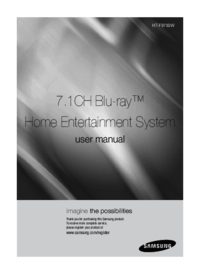



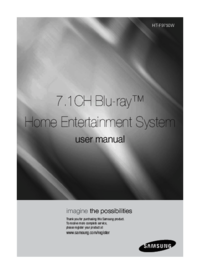













 (232 Seiten)
(232 Seiten) (217 Seiten)
(217 Seiten) (86 Seiten)
(86 Seiten) (68 Seiten)
(68 Seiten)







Kommentare zu diesen Handbüchern