Samsung SC-L906-XAA Bedienungsanleitung
Stöbern Sie online oder laden Sie Bedienungsanleitung nach Kamerarekorder Samsung SC-L906-XAA herunter. Samsung SC-L906-XAA Manuel d'utilisation Benutzerhandbuch
- Seite / 72
- Inhaltsverzeichnis
- LESEZEICHEN



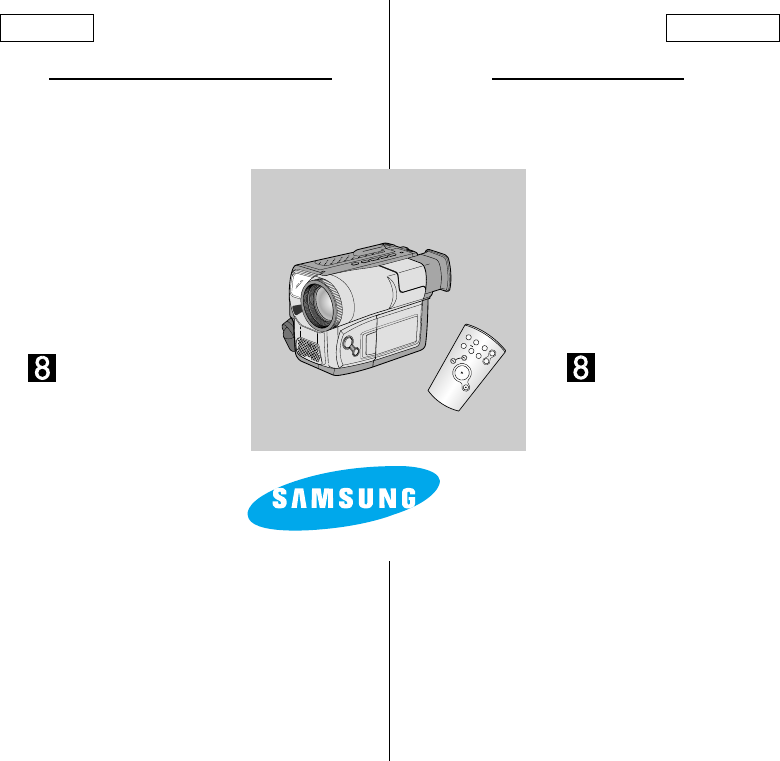
- Video Camcorder 1
- Caméscope 1
- Contents 2
- Sommaire 2
- Contents (continued) 3
- Sommaire (suite) 3
- Features 8
- FRANÇAISENGLISH 10
- ENGLISH FRANÇAIS 12
- Preparing 16
- Réglage du caméscope 17
- Basic Recording 23
- Recording 25
- Advanced Recording 30
- Playing back a Tape 53
- Visionnez une cassette 54
- USB interface (SCL907 only) 58
- Interface USB (SCL907) 58
- Maintenance 62
- Conseils d’utilisation 62
- Using Your Camcorder Abroad 63
- Troubleshooting 64
- Dépannage 64
- Specifications 68
- Spécifications techniques 68
- ELECTRONICS 72
Inhaltsverzeichnis
Video Camcorder8mmCOLOR LCDSCL901/L903/L906/L907Owner’s Instruction BookBefore operating the unit, please read this instruction bookthoroughly, and re
FRANÇAISENGLISHGetting to Know Your CamcorderFamiliarisez-vous avec le caméscope1014. MENU ON/OFF (see page 26)MENU ON/OFF works in CAMERA and PLAYER
Getting to Know Your CamcorderFamiliarisez-vous avec le caméscopeRear ViewFRANÇAISENGLISH1125. ZOOM (see page 30)26. Cassette Compartment27. Hooks fo
Getting to Know Your CamcorderOSD (On Screen Display)ENGLISH FRANÇAIS12✤ You can turn the OSD on/off by setting the Display menuon/off.✤ The TITLE,
Getting to Know Your CamcorderOSD (On Screen Display)FRANÇAISENGLISH13j. Time (see page 42)Indicates the time you are recording.k. Title (see page 44)
Make sure that the following basic accessories are supplied withyour camcorder.Basic Accessories1. AC Power Adapter. (AA-E8 TYPE) (see page 18)2. AC c
Getting to Know Your CamcorderRemote Control (SCL906/L907 only)FRANÇAISENGLISH15Description of Buttons1. Start/Stop (see page 23)2. Self Timer3. Stil
FRANÇAISENGLISHPreparing161. Set power switch to CAMERA mode.2. Press Self Timer button until the appropriateindicator is displayed on the LCD: WAIT
FRANÇAISENGLISHPreparing17✤ The lithium battery maintains the clock function, title and preset contents of the memory; even if the battery pack or ACp
PreparingConnecting the Power SourceENGLISH FRANÇAIS18✤ There are two ways to connect power source.- Using the AC Power Adapter : used for indoor reco
How long will the battery last for recording?✤ Depends on how often you are likely to use the zoom feature during recording.Recharging the Battery Pac
FRANÇAISENGLISHContentsSommaire2Notices and Safety InstructionsFeatures ...
ENGLISH FRANÇAIS20PreparingRéglage du caméscopeUsing the Battery Pack Utilisation du bloc batterie✤ The continuous recording times given in the table
PreparingFRANÇAISENGLISH21Réglage du caméscope123456Affichage du niveau de la batterie✤ Le niveau de la batterie s’affiche pour indi-quer la charge re
ENGLISH FRANÇAIS22PreparingRéglage du caméscopeInserting and Ejecting a Cassette Insertion et éjection d’une cassette12TAPEEJECTPUSH✤ There are severa
FRANÇAISENGLISH23Basic Recording Effectuez un enregistrement simpleMaking Your First Recording Votre premier enregistrementRECX:XX:XXCAMERABATTERYPlea
Basic RecordingEffectuez un enregistrement simple24ENGLISH FRANÇAISb. To stop recording, press the redSTART/STOP button again. When Recording stops, S
While recording, it is very important to holdthe camcorder correctly. For stable recording, fix the LENS COVERcap firmly by clipping it on the ha
ENGLISH FRANÇAIS26Basic Recording Effectuez un enregistrement simpleAdjusting the LCD Réglage de l’écran LCD✤ Your camcorder is equipped with a 2.5 in
FRANÇAISENGLISH27Basic RecordingEffectuez un enregistrement simpleAdjusting Focus of the VIEWFINDER Réglage du viseur9. Turn the UP/DOWN dial to adjus
ENGLISH FRANÇAIS28Basic RecordingEffectuez un enregistrement simplePlaying back a tape on the LCD Lecture d’une cassette à l’écran LCD✤ You can monito
FRANÇAISENGLISH29Basic RecordingEffectuez un enregistrement simpleAdjusting the LCD during PLAYThe LCD adjustment method in PLAYER mode is identical t
FRANÇAISENGLISH3Contents (continued)Program AE (Automatic Exposure)...38DSE (Digital Special Effects) in C
ENGLISH FRANÇAIS30Advanced Recording Perfectionnez vos enregistrementsZooming In and Out Utilisation du zoom avant et arrière✤ Zoom works in CAMERA mo
FRANÇAISENGLISH31Advanced Recording Perfectionnez vos enregistrementsDigital Zoom Utilisation du zoom numérique✤ Digital Zoom works in CAMERA mode onl
Advanced Recording Perfectionnez vos enregistrementsENGLISH FRANÇAIS✤ Pour la fonction zoom numérique,reportez-vous à la page 31.1. Placez le commutat
Advanced Recording Perfectionnez vos enregistrementsEASY Mode (for Beginners) Mode EASY (enregistrement simplifié)FRANÇAISENGLISH33✤ Even a beginner c
ENGLISH FRANÇAIS34Advanced Recording Perfectionnez vos enregistrementsCUSTOM - Creating your own customized recording settingsMode CUSTOM - Personnali
Advanced Recording Perfectionnez vos enregistrementsDIS (Digital Image Stabilizer, SCL903/L906/L907 only)Stabilisateur d’images (SCL903/L906/L907)FRAN
Advanced Recording Perfectionnez vos enregistrementsENGLISH FRANÇAIS36✤ The MF/AF function works in the CAMERA mode only.✤ In most situations, it is b
Advanced Recording Perfectionnez vos enregistrementsFRANÇAISENGLISH37BLC BLC works in the CAMERA mode.Back lighting exists when the subject is darker
PROGRAM AE (Automatic Exposure) Sélection d’un mode d’exposition automatiqueAdvanced Recording Perfectionnez vos enregistrementsENGLISH FRANÇAIS38✤The
Advanced Recording Perfectionnez vos enregistrementsFRANÇAISENGLISH39Setting the PROGRAM AE(Automatic Exposure) mode1. Set the power switch to CAMERA
Notices and Safety InstructionsNotices regarding rotation of LCD screenENGLISH FRANÇAIS4Please rotate the LCD screen carefully as illustrated.Unintend
ENGLISH FRANÇAIS40Advanced Recording Perfectionnez vos enregistrementsDSE (Digital Special Effects) in CAMERA mode Effets numériques spéciaux en mode
Advanced Recording Perfectionnez vos enregistrementsFRANÇAISENGLISH41Selecting and recording DSE effects 1. Set the power switch to CAMERA mode. (see
ENGLISH FRANÇAIS42Advanced Recording Perfectionnez vos enregistrementsSetting and Recording the DATE/TIMERéglage et enregistrement de la date et de l’
FRANÇAISENGLISH43Advanced Recording Perfectionnez vos enregistrements7. Appuyez sur ENTER. Le mois clignote.8. Sélectionnez le mois souhaité à l’aided
ENGLISH FRANÇAIS44Advanced Recording Perfectionnez vos enregistrementsSelecting and Recording a Title Sélection et enregistrement d’un titre✤ Selectin
FRANÇAISENGLISH45Advanced Recording Perfectionnez vos enregistrements6. Turn the UP/DOWN dial to select the appropriate language. You may select lang
ENGLISH FRANÇAIS46Fade In and Out Fondu en ouverture ou en fermetureAdvanced Recording Perfectionnez vos enregistrements✤ The FADE function works in C
FRANÇAISENGLISH47✤ With the SNAP SHOT feature, your camcorder functionslike a regular film camera, allowing you to take single stillpictures.- The SNA
ENGLISH FRANÇAIS48Advanced Recording Perfectionnez vos enregistrementsWhite Balance Équilibrage du blanc✤ Cette fonction permet de préserver la couleu
FRANÇAISENGLISH49Advanced Recording Perfectionnez vos enregistrementsSelecting the OSD LANGUAGE Sélection de la LANGUE D’AFFICHAGE 1. Press the MENU
Notices and Safety InstructionsNotices regarding electronic viewfinderFRANÇAISENGLISH51) Do not place the camcorderso that the viewfinder ispointing t
ENGLISH FRANÇAIS50Advanced Recording Perfectionnez vos enregistrementsDemonstration Démonstration✤ Demonstration automatically shows you the major fun
FRANÇAISENGLISH51Setting the Date/Title Color Régler la date/la couleur du titreAdvanced Recording Perfectionnez vos enregistrements1. Set the power
ENGLISH FRANÇAIS52Lighting Techniques Sources de lumièreAfter Recording Une fois votre enregistrement terminéAdvanced Recording Perfectionnez vos enre
FRANÇAISENGLISH53Playing back a TapeVisionnez une cassette✤ To view a tape that you have recorded.✤ Playback function works in PLAYER mode only.✤ Ther
ENGLISH FRANÇAIS54Playing back a TapeVisionnez une cassetteNotes: SCL901/L903/L906/L907 feature a monaural audio system. If your TV or VCR features a
FRANÇAISENGLISH55Various Functions in PLAYER mode Fonctions du mode MagnétoscopePlaying back a TapeVisionnez une cassetteTo view a STILL picture (Play
ENGLISH FRANÇAIS56Adjusting the LCD Réglage de l’écran LCDPlaying back a TapeVisionnez une cassette✤ La procédure de réglage de l’écran LCD en modeMag
FRANÇAISENGLISH57Multi Playback (using a PAL60 System) Lecture multiple (avec le système PAL60)Playing back a TapeVisionnez une cassette✤ This Camcord
ENGLISH FRANÇAIS58USB interface (SCL907 only)Interface USB (SCL907)✤ You can easily transfer a still image from a camera, tape, memory to a PC withou
FRANÇAISENGLISH59✤ Ne branchez pas le caméscope au PC avant d’avoir installé leprogramme.✤ Si une autre caméra ou un scanner est branché, débranchez-l
Notices and Safety InstructionsNotices regarding the battery packENGLISH FRANÇAIS6✤ Make sure that the battery pack is charged before recording outdoo
ENGLISH FRANÇAIS604. La fenêtre ci-dessous indique le dossierd’installation du programme. Par défaut, le programme est installé dans le dossier suiva
FRANÇAISENGLISH61USB interface (SCL907 only)Interface USB (SCL907)Connecting to a PC1. Connect a USB cable to the USB port on the PC.2. Connect the ot
ENGLISH FRANÇAIS62Cleaning and Taking care of the Camcorder Nettoyage et entretien du caméscopeMaintenanceConseils d’utilisationCleaning the Video Hea
FRANÇAISENGLISH63Using Your Camcorder Abroad Utilisation du caméscope à l’étrangerUsing Your Camcorder AbroadUtilisation du caméscope à l’étranger✤ E
ENGLISH FRANÇAIS64Troubleshooting DépannageTroubleshootingDépannage✤ Before contacting a service center, perform the following simplechecks. They mig
FRANÇAISENGLISH65Checking VérificationTroubleshootingDépannage✤ If you run into any problem using the camcorder, use the following table to troublesho
ENGLISH FRANÇAIS66TroubleshootingDépannageSymptomA vertical stripe appearswhen you record a brightsubject against a darkbackground (candle flame,for e
FRANÇAISENGLISH67Moisture Condensation Condensation d'humiditéTroubleshootingDépannage✤ If the camcorder is brought directly from a cold place to
ENGLISH FRANÇAIS68SpecificationsSpécifications techniques✤ The design and technical specifications may be changedwithout notice.✤ L’apparence extérieu
FRANÇAISENGLISH69IndexIndex- A -ABROAD ...63AC POWER ADAPTER...18ADJUSTING...26AF ...
Notices and Safety InstructionsNotices with Recording or Playback by using LCDFRANÇAISENGLISH7✤ To protect against tape and head-drum wear, your camco
ENGLISH FRANÇAIS70IndexIndex- O -OPERATION MODE...13OSD ...12- P -PLAY ...
FRANÇAISENGLISH71Warranty (Canada Users Only) Garantie pour le CanadaGARANTIESAMSUNG LIMITÉELa société SAMSUNG Electronics Canada Inc. (SECA) garantit
ENGLISH FRANÇAISELECTRONICSTHIS CAMCORDER IS MANUFACTURED BY:*Samsung Electronics’ Internet Home PageUnited Stateshttp://www.samsungusa.comUnited King
Getting to Know Your CamcorderFamiliarisez-vous avec le caméscopeFeaturesENGLISH FRANÇAISFonctionnalitésVotre caméscope dispose de nombreuses fonction
Getting to Know Your CamcorderFront ViewFRANÇAISENGLISH1. Lens (see page 68)2. REC SEARCH (REW) REC SEARCH works inSTANDBY mode. (see page 24)REW

 (120 Seiten)
(120 Seiten) (116 Seiten)
(116 Seiten)







Kommentare zu diesen Handbüchern