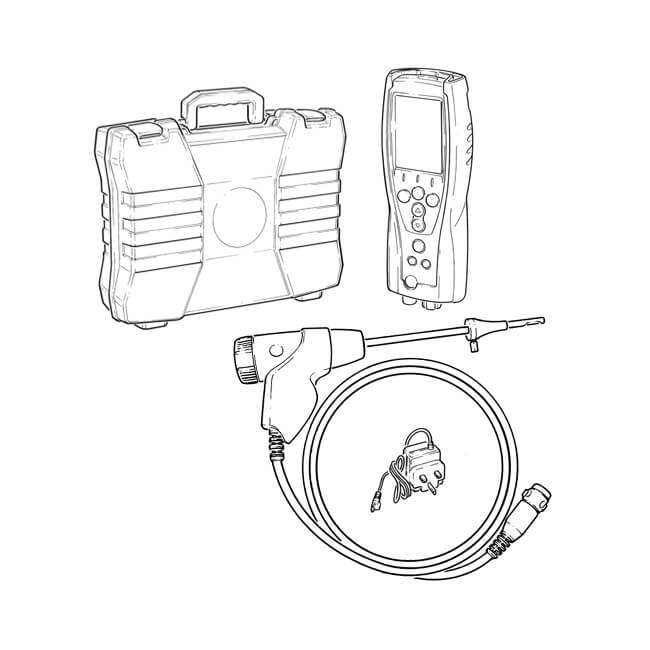Samsung NT400B5C Handbücher
Bedienungsanleitungen und Benutzerhandbücher für Notebooks Samsung NT400B5C.
Wir stellen 2 PDF-Handbücher Samsung NT400B5C zum kostenlosen herunterladen nach Dokumenttypen zur Verfügung Bedienungsanleitung

Inhaltsverzeichnis
5장. 부록
2
사용시 올바른 자세
21
각 부분의 명칭
24
컴퓨터 켜고 끄기
31
2장. 컴퓨터 사용
33
핫 키 사용법
34
ScrollLock
36
터치패드의 기본 기능
37
더블 클릭 기능
38
오른쪽 버튼 기능
38
드래그(끌기) 기능
38
제스처 기능 설정하기
39
페이지 이동 기능
40
터치패드 감도 설정하기
41
CD 드라이브
48
멀티 카드 슬롯
51
외부 디지털 장치 연결
60
키보드로 조절하기
61
녹음기 사용하기
61
무선 네트워크
68
공유기 사용하기
71
보안 장치 사용하기
75
키보드로 조절하기
84
BIOS 셋업 화면
87
부팅 비밀번호 설정
88
부팅 순위 변경
91
메모리 업그레이드
92
배터리 충전하기
94
배터리 오래 쓰기
95
배터리 분리/장착하기
98
잠금장치 홀 사용
99
4장. 백업/복원
100
삼성 복원 솔루션
101
V I R U S
101
전체백업으로 저장한 시점
106
구입 시 카탈로그를 참고하세요
114
친환경상품 소비자정보
115
Félicitations !
116
폐 전자제품 처리 안내
117
서비스센터 및 홈페이지 안내
128

Samsung NT400B5C Bedienungsanleitung (143 Seiten)
Marke: Samsung | Kategorie: Notebooks | Größe: 19.54 MB |

Inhaltsverzeichnis
Contents
2
Eye Position
24
Illumination
25
Overview
26
Chapter 2
35
Keyboard
36
ScrollLock
38
Touchpad
39
(Optional)
45
CD Drive
50
(optional)
62
Camcorder
63
Chapter 3
83
Settings
86
BIOS Setup
87
Chapter 4
101
Backup / Restore
101
Chapter 5
114
Appendix
114
Battery Disposal
117
Laser Safety
117
European Union
129
TCO Certied
136
Glossary
139
Weitere Produkte und Handbücher für Notebooks Samsung
| Modelle | Dokumententyp |
|---|---|
| NP300E4LK |
Bedienungsanleitung
 Samsung 노트북 3 (35.6 cm) NT300E4S-KD2A Pentium® / 500 GB HDD User Manual(Windows 10),
93 Seiten
Samsung 노트북 3 (35.6 cm) NT300E4S-KD2A Pentium® / 500 GB HDD User Manual(Windows 10),
93 Seiten
|
| DB400S7B |
Bedienungsanleitung
 Samsung DB400S7B User Manual (Windows 7),
117 Seiten
Samsung DB400S7B User Manual (Windows 7),
117 Seiten
|
| NP-R428I |
Bedienungsanleitung
  Samsung R428-DA02 User Manual (FreeDos),
166 Seiten
Samsung R428-DA02 User Manual (FreeDos),
166 Seiten
|
| NP800G5HE |
Bedienungsanleitung
 Samsung NT801G5HE User Manual(Windows 10),
96 Seiten
Samsung NT801G5HE User Manual(Windows 10),
96 Seiten
|
| NP305V5ZD |
Bedienungsanleitung
  Samsung 15,6'' универсальный ноутбук серии 3 305V5Z-T03 User Manual (FreeDos),
83 Seiten
Samsung 15,6'' универсальный ноутбук серии 3 305V5Z-T03 User Manual (FreeDos),
83 Seiten
|
| SL-C1454N | Bedienungsanleitung Samsung 컬러 레이저복합기 14ppm SL-C1454N 사용자 매뉴얼, 421 Seiten |
| NP-X06 |
Bedienungsanleitung
    Samsung NP-X06 User manual,
306 Seiten
Samsung NP-X06 User manual,
306 Seiten
|
| DB501A2JI |
Bedienungsanleitung
  Samsung DB501A2JI User Manual(Windows 10) [en] ,
114 Seiten
Samsung DB501A2JI User Manual(Windows 10) [en] ,
114 Seiten
|
| NP300E5LK |
Bedienungsanleitung
 Samsung NT301E5LK User Manual(Windows 10),
93 Seiten
Samsung NT301E5LK User Manual(Windows 10),
93 Seiten
|
| NT451R4JE |
Bedienungsanleitung
 Samsung NT451R4JE User Manual (Windows8.1),
127 Seiten
Samsung NT451R4JE User Manual (Windows8.1),
127 Seiten
|
| NP270E5GI |
Bedienungsanleitung
 Samsung NP270E5GI User Manual (Windows8.1),
127 Seiten
Samsung NP270E5GI User Manual (Windows8.1),
127 Seiten
|
| NT300E5KJ |
Bedienungsanleitung
 Samsung 노트북 3 (39.6 cm) NT300E5K-L14E Celeron® / 128 GB SSD User Manual(Windows 10),
103 Seiten
Samsung 노트북 3 (39.6 cm) NT300E5K-L14E Celeron® / 128 GB SSD User Manual(Windows 10),
103 Seiten
|
| NP550P7C |
Bedienungsanleitung
 Samsung Samsung ATIV Book 5 NP550P7C-T01TR User Manual (Windows 8),
145 Seiten
Samsung Samsung ATIV Book 5 NP550P7C-T01TR User Manual (Windows 8),
145 Seiten
|
| NP940X3GI |
Bedienungsanleitung
 Samsung NP940X3GI User Manual (Windows8.1),
147 Seiten
Samsung NP940X3GI User Manual (Windows8.1),
147 Seiten
|
| NP305V5ZD |
Bedienungsanleitung
 Samsung 15,6'' универсальный ноутбук серии 3 305V5Z-T03 User Manual (FreeDos) [sk] ,
176 Seiten
Samsung 15,6'' универсальный ноутбук серии 3 305V5Z-T03 User Manual (FreeDos) [sk] ,
176 Seiten
|
| NP-RV408I |
Bedienungsanleitung
 Samsung NP-RV408I คู่มือการใช้งาน (FreeDos),
80 Seiten
Samsung NP-RV408I คู่มือการใช้งาน (FreeDos),
80 Seiten
|
| NT450R5E |
Bedienungsanleitung
 Samsung 삼성 아티브 북4 NT450R5E-K2WW (39.6cm LED 디스플레이) User Manual (Windows 8),
125 Seiten
Samsung 삼성 아티브 북4 NT450R5E-K2WW (39.6cm LED 디스플레이) User Manual (Windows 8),
125 Seiten
|
| NP370R5E |
Bedienungsanleitung
 Samsung NP370R5E User Manual (Windows 8),
132 Seiten
Samsung NP370R5E User Manual (Windows 8),
132 Seiten
|
| NP905S3KI |
Bedienungsanleitung
 Samsung NT911S5KI User Manual (Windows 7),
111 Seiten
Samsung NT911S5KI User Manual (Windows 7),
111 Seiten
|
| SP25 | Bedienungsanleitung Samsung SP25 사용자 매뉴얼, 112 Seiten |