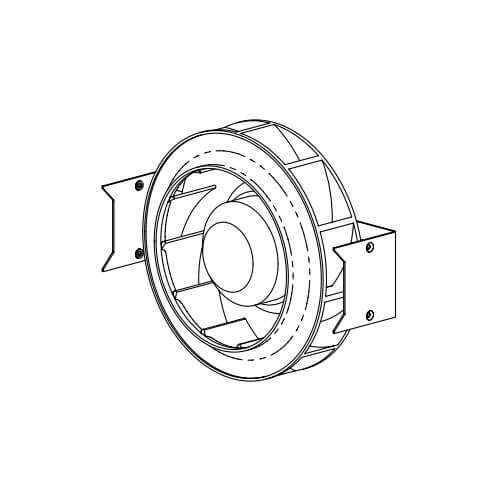Samsung ML-1620 Handbücher
Bedienungsanleitungen und Benutzerhandbücher für Laser- / LED-Drucker Samsung ML-1620.
Wir stellen 1 PDF-Handbücher Samsung ML-1620 zum kostenlosen herunterladen nach Dokumenttypen zur Verfügung Betriebsanweisung

Samsung ML-1620 Betriebsanweisung (143 Seiten)
Marke: Samsung | Kategorie: Laser- / LED-Drucker | Größe: 5.51 MB |

Inhaltsverzeichnis
Contents
3
WORLD BEST
11
Dear ABC
11
Inside View
13
Rear View
13
Setting Up
15
Your Printer
15
Load Paper
20
Using the
35
Print Media
39
RINT MEDIA
40
Using Help
58
Darkness
65
Maintaining
79
Solution
87
Input Area
92
Toner specs
97
Dropouts
97
Toner smear
98
Page skew
99
ROBLEM SOLVING
100
Character Voids
101
Loose toner
101
Toner Save
103
Appendix
111
Envelopes
118
Incorrect
119
Transparencies
120
APPENDIX
125
Paper Source
127
Visit us at:
143
Weitere Produkte und Handbücher für Laser- / LED-Drucker Samsung
| Modelle | Dokumententyp |
|---|---|
| ML 1630 - B/W Laser Printer |
Betriebsanweisung
 Samsung ML 1630 - B/W Laser Printer User`s guide,
100 Seiten
Samsung ML 1630 - B/W Laser Printer User`s guide,
100 Seiten
|
| ML-1630 Series |
Betriebsanweisung
 Samsung ML-1630 Series User`s guide,
81 Seiten
Samsung ML-1630 Series User`s guide,
81 Seiten
|
| ML-2151N |
Betriebsanweisung
 Samsung ML-2150 User`s guide [en] ,
233 Seiten
Samsung ML-2150 User`s guide [en] ,
233 Seiten
|
| 835P |
Betriebsanweisung
 Samsung 835P User`s guide,
156 Seiten
Samsung 835P User`s guide,
156 Seiten
|
| MFP SCX-6345N |
Betriebsanweisung
 Samsung MFP SCX-6345N User`s guide,
160 Seiten
Samsung MFP SCX-6345N User`s guide,
160 Seiten
|
| ML-1610 - B/W Laser Printer |
Betriebsanweisung
 Samsung ML-1610 - B/W Laser Printer User`s guide,
110 Seiten
Samsung ML-1610 - B/W Laser Printer User`s guide,
110 Seiten
|
| ML-1740 - ML 1740 B/W Laser Printer |
Betriebsanweisung
 Samsung ML-1740 - ML 1740 B/W Laser Printer User`s guide,
150 Seiten
Samsung ML-1740 - ML 1740 B/W Laser Printer User`s guide,
150 Seiten
|
| MM-L5000 |
Bedienungsanleitung
 Samsung Colour Laser Multifunction Printer CLX-6220FX,
6 Seiten
Samsung Colour Laser Multifunction Printer CLX-6220FX,
6 Seiten
|
| 451 |
Betriebsanweisung
 Samsung 451 User`s guide,
272 Seiten
Samsung 451 User`s guide,
272 Seiten
|
| SF-565 Series |
Betriebsanweisung
 Samsung SF-565 Series User`s guide,
216 Seiten
Samsung SF-565 Series User`s guide,
216 Seiten
|
| ML-2850D |
Spezifikationen
 Samsung ML-2850D Specifications [en] ,
88 Seiten
Samsung ML-2850D Specifications [en] ,
88 Seiten
|
| ML-3561N |
Spezifikationen
 Samsung ML-3561N Specifications,
124 Seiten
Samsung ML-3561N Specifications,
124 Seiten
|
| SCX-472x Series |
Betriebsanweisung
 Samsung SCX-472x Series User`s guide,
317 Seiten
Samsung SCX-472x Series User`s guide,
317 Seiten
|
| 726-7864 |
Betriebsanweisung
 Samsung 726-7864 User`s guide,
113 Seiten
Samsung 726-7864 User`s guide,
113 Seiten
|
| ML-2257 |
Betriebsanweisung
 Samsung 2252W - Printer - B/W User`s guide,
197 Seiten
Samsung 2252W - Printer - B/W User`s guide,
197 Seiten
|
| SCX-4725F |
Spezifikationen
 Samsung SCX-4725F Specifications,
118 Seiten
Samsung SCX-4725F Specifications,
118 Seiten
|
| QwikLaser 6100 |
Betriebsanweisung
 Samsung QwikLaser 6100 User`s guide,
106 Seiten
Samsung QwikLaser 6100 User`s guide,
106 Seiten
|
| ML-1520 |
Bedienungsanleitung
 Samsung ML-1520 User manual,
138 Seiten
Samsung ML-1520 User manual,
138 Seiten
|
| ML-1250 |
Bedienungsanleitung
 Samsung ML-1250 User manual,
136 Seiten
Samsung ML-1250 User manual,
136 Seiten
|
| ML-2851DKG |
Bedienungsanleitung
 Samsung ML-2851DKG User manual,
87 Seiten
Samsung ML-2851DKG User manual,
87 Seiten
|