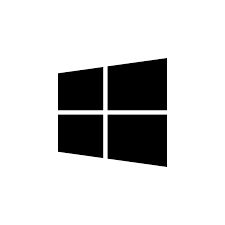Samsung PN50A550S1F Handbücher
Bedienungsanleitungen und Benutzerhandbücher für LCD-Fernseher Samsung PN50A550S1F.
Wir stellen 3 PDF-Handbücher Samsung PN50A550S1F zum kostenlosen herunterladen nach Dokumenttypen zur Verfügung Bedienungsanleitung

Samsung PN50A550S1F Bedienungsanleitung (12 Seiten)
Marke: Samsung | Kategorie: LCD-Fernseher | Größe: 5.18 MB |

Inhaltsverzeichnis

Samsung PN50A550S1F Bedienungsanleitung (205 Seiten)
Marke: Samsung | Kategorie: LCD-Fernseher | Größe: 29.97 MB |


Inhaltsverzeichnis
4
11
14
16
17
21
25
26
28
29
30
31
32
33
35
38
40
42
43
44
45
46
48
49
50
51
52
53
54
55
58
59
60
61
62
63
64
65
66
68
73
75
76
78
79
80
83
84
86
88
89
90
92
93
94
98
99
100
101
102
103
104
108
110
112
115
117
119
120
121
122
123
127
130
131
132
134
134
135
136
137
138
139
140
141
146
148
149
150
151
152
153
154
155
156
157
159
160
161
163
164
165
166
167
168
169
170
171
172
174
176
177
179
181
182
183
184
185
186
189
190
191
192
194
195
196
197
198
199
200
201

Samsung PN50A550S1F Bedienungsanleitung (217 Seiten)
Marke: Samsung | Kategorie: LCD-Fernseher | Größe: 30.17 MB |


Inhaltsverzeichnis
4
11
14
16
17
21
24
25
26
29
30
31
32
33
35
38
40
42
43
44
45
46
48
49
50
51
52
53
54
55
58
59
60
61
62
63
64
65
66
68
73
75
76
78
79
80
83
84
86
88
89
90
92
94
95
100
101
102
103
104
105
106
110
111
113
115
117
118
119
120
123
125
126
130
133
133
134
135
137
138
140
141
142
143
144
145
147
149
151
152
153
154
155
156
157
159
160
162
163
164
166
167
168
169
170
171
172
173
174
175
177
179
180
181
181
182
184
185
186
187
188
189
190
190
190
191
192
193
195
198
199
200
202
203
204
206
209
210
211
212
213
214
215
Weitere Produkte und Handbücher für LCD-Fernseher Samsung
| Modelle | Dokumententyp |
|---|---|
| EB48D |
Bedienungsanleitung
 Samsung EB48D Ръководство за употреба,
152 Seiten
Samsung EB48D Ръководство за употреба,
152 Seiten
|
| LE32C350D1W |
Bedienungsanleitung
   Samsung LE32C350D1W Vartotojo vadovas,
166 Seiten
Samsung LE32C350D1W Vartotojo vadovas,
166 Seiten
|
| PL50A550S1 |
Bedienungsanleitung
 Samsung PL50A550S1 Quick start guide,
5 Seiten
Samsung PL50A550S1 Quick start guide,
5 Seiten
|
| PS-42Q7H |
Bedienungsanleitung
 Samsung PS-42C7S Panduan pengguna,
32 Seiten
Samsung PS-42C7S Panduan pengguna,
32 Seiten
|
| UN40B7000WF |
Bedienungsanleitung
  Samsung UN55B7000WF User Manual [en] ,
181 Seiten
Samsung UN55B7000WF User Manual [en] ,
181 Seiten
|
| LTM225W |
Bedienungsanleitung
 Samsung LTM225W Manual de Usuario [mk] ,
72 Seiten
Samsung LTM225W Manual de Usuario [mk] ,
72 Seiten
|
| LN40T71BD |
Bedienungsanleitung
   Samsung LN40T71BD Manual de Usuario,
182 Seiten
Samsung LN40T71BD Manual de Usuario,
182 Seiten
|
| HG60EC890XB | Bedienungsanleitung Samsung 46'' LED Hotell-TV 46EC890 Installasjonsguide, 65 Seiten |
| LN40R71BD |
Bedienungsanleitung
  Samsung LN40R71BD Manual de Usuario,
124 Seiten
Samsung LN40R71BD Manual de Usuario,
124 Seiten
|
| PS-50Q91H |
Bedienungsanleitung
  Samsung PS-42Q91H Panduan pengguna [es] [pt] ,
48 Seiten
Samsung PS-42Q91H Panduan pengguna [es] [pt] ,
48 Seiten
|
| RM48D |
Bedienungsanleitung
 Samsung RM48D Ohjekirja [pl] ,
152 Seiten
Samsung RM48D Ohjekirja [pl] ,
152 Seiten
|
| HG43EE694DK |
Bedienungsanleitung
 Samsung HG40EE694DK Installatie gids,
80 Seiten
Samsung HG40EE694DK Installatie gids,
80 Seiten
|
| EB48D |
Bedienungsanleitung
 Samsung EB48D Manuale utente,
152 Seiten
Samsung EB48D Manuale utente,
152 Seiten
|
| LN-T4665F |
Bedienungsanleitung
  Samsung LN-T4661F Manual de Usuario [es] ,
178 Seiten
Samsung LN-T4661F Manual de Usuario [es] ,
178 Seiten
|
| LTN406W |
Bedienungsanleitung
 Samsung LTN406W Manual de Usuario,
84 Seiten
Samsung LTN406W Manual de Usuario,
84 Seiten
|
| 320MX-2 |
Bedienungsanleitung
 Samsung 320MX-2 Ātrā pamācība,
30 Seiten
Samsung 320MX-2 Ātrā pamācība,
30 Seiten
|
| LE37A330J1 |
Bedienungsanleitung
 Samsung LE32A330J1 Vartotojo vadovas [sv] ,
35 Seiten
Samsung LE32A330J1 Vartotojo vadovas [sv] ,
35 Seiten
|
| HG55ED690UB | Bedienungsanleitung Samsung 55'' SMART Hospitality TV HG55ED690UB Bruksanvisning, 68 Seiten |
| LA37R81B |
Bedienungsanleitung
  Samsung LA32R81B Panduan pengguna,
51 Seiten
Samsung LA32R81B Panduan pengguna,
51 Seiten
|
| HL67A750A1F |
Bedienungsanleitung
  Samsung HL61A750A1F Manual de Usuario,
195 Seiten
Samsung HL61A750A1F Manual de Usuario,
195 Seiten
|
Samsung Geräte