Samsung HW-J355 Bedienungsanleitung
Stöbern Sie online oder laden Sie Bedienungsanleitung nach Soundbar-Lautsprecher Samsung HW-J355 herunter. Samsung 120 W 2.1Ch Wireless Audio J355 User Manual [en] Benutzerhandbuch
- Seite / 23
- Inhaltsverzeichnis
- FEHLERBEHEBUNG
- LESEZEICHEN




- Wireless Audio - Soundbar 1
- FEATURES 2
- SAFETY INFORMATION 3
- PRECAUTIONS 4
- CONTENTS 5
- GETTING STARTED 6
- DESCRIPTIONS 7
- REMOTE CONTROL 9
- CONNECTIONS 11
- DETACHING THE WALL MOUNT 12
- WALL-MOUNT INSTALLATION GUIDE 12
- OPTICAL IN 13
- FUNCTIONS 14
- BLUETOOTH 15
- More About Bluetooth 16
- TV SOUNDCONNECT 18
- SOFTWARE UPDATE 20
- TROUBLESHOOTING 21
- APPENDIX 22
- Area Contact Centre 23
- Web Site 23
- Contact SAMSUNG WORLD WIDE 23
Inhaltsverzeichnis
Wireless Audio - SoundbarImagine the possibilitiesThank you for purchasing this Samsung product.To receive more complete service, please register your
1110DESCRIPTIONSBluetooth POWERPress the Bluetooth POWER button on the remote to turn the Bluetooth POWER on function on and off.See pages 16 and 18 f
1110ENGCONNECTIONSCONNECTIONSINSTALLING THE WALL MOUNTYou can use the wall mount bracket to mount this unit on a wall. + Installation Precautions ●Ins
1312CONNECTIONSDETACHING THE WALL MOUNT1. Pull the Soundbar upwards as shown in the figure to separate it from the wall mount. ●Do not hang onto th
1312ENGCONNECTIONSCONNECTING AN EXTERNAL DEVICE USING AUDIO (ANALOG) CABLE OR OPTICAL (DIGITAL) CABLEThis unit comes equipped with one optical in digi
1514FUNCTIONSFUNCTIONSINPUT MODEPress the ( ) button on the main unit’s top panel or the (SOURCE) button on the remote control to select the mode
1514ENGFUNCTIONSBLUETOOTHYou can connect a Bluetooth device to the Soundbar and enjoy music with high quality stereo sound, all without wires! + To co
1716FUNCTIONS + Bluetooth POWER on (Bluetooth POWER)When the Bluetooth Power On function is on and the Soundbar is turned off, if a previously paired
1716ENGFUNCTIONSUSING SAMSUNG AUDIO REMOTE APPInstall Samsung Audio Remote AppTo control the product with your Smart Device via the Samsung Audio Remo
1918FUNCTIONSTV SOUNDCONNECTYou can enjoy TV sound through your Soundbar when it is connected to a Samsung TV that supports the TV SoundConnect functi
1918ENGFUNCTIONSUSBYou can play music files located on USB storage devices through the Soundbar.DisplayUSB port1. Connect the USB device to the USB p
32FEATURESFEATURESTV SoundConnectTV SoundConnect lets you listen to audio from your TV on your Soundbar via a Bluetooth connection and lets you contro
2120FUNCTIONSSOFTWARE UPDATESamsung may offer updates for the Soundbar's system firmware in the future.If an update is offered, you can update th
2120ENGTROUBLESHOOTINGTROUBLESHOOTINGBefore requesting service, please check the following.The unit will not turn on. ●Is the power cord plugged into
2322APPENDIXAPPENDIXSPECIFICATIONSModel nameHW-J355GENERALUSB5 V / 0.5 AWeightMain Unit1.6 KgSubwoofer 2.84 KgDimensions (W x H x D)Main Unit943 x 58
2322AH68-02984K-00Area Contact Centre Web Site` Asia PacificAUSTRALIA 1300 362 603 www.samsung.com/au/supportNEW ZEALAND 0800 SAMSUNG (0800 726 786)
32ENGSAFETY INFORMATIONSAFETY INFORMATIONSAFETY WARNINGSTO REDUCE THE RISK OF ELECTRIC SHOCK, DO NOT REMOVE THE COVER (OR BACK). NO USER-SERVICEABLE
54SAFETY INFORMATIONDuring thunderstorms, disconnect the AC plug from the wall outlet. Voltage peaks due to lightning could damage the unit.Protect th
54ENGCONTENTS2 FEATURES2 Licenses3 SAFETY INFORMATION3 Safety Warnings4 Precautions6 GETTING STARTED6 Before reading the User’s Manual6 What’s In
76GETTING STARTEDGETTING STARTEDBEFORE READING THE USER’S MANUALNote the following terms before reading the user manual. + Icons used in this manualIc
76ENGDESCRIPTIONSDESCRIPTIONSTOP/FRONT PANEL (Power) ButtonTurns the power on and off.VOL -/+Controls the volume level.The numeric value of the volume
98DESCRIPTIONSREAR PANELAUX INOPTICAL IN (USB Port)Connect USB devices such as MP3 players here to play files on the devices.OPTICAL INConnect to the
98ENGREMOTE CONTROLREMOTE CONTROLREMOTE CONTROL BUTTONS AND FUNCTIONSWOOFER (* Use the [,] button to adjust the Volume.)You can control the woofer vo
Weitere Dokumente für Soundbar-Lautsprecher Samsung HW-J355




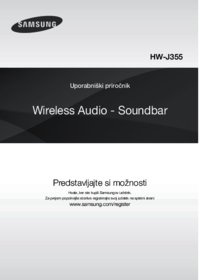



























 (102 Seiten)
(102 Seiten)
 (21 Seiten)
(21 Seiten)


 (81 Seiten)
(81 Seiten)

 (114 Seiten)
(114 Seiten) (53 Seiten)
(53 Seiten)







Kommentare zu diesen Handbüchern