Samsung 2233SN Bedienungsanleitung Seite 1
Stöbern Sie online oder laden Sie Bedienungsanleitung nach Fernseher & Monitore Samsung 2233SN herunter. Samsung 2233SN Quick Guide [en] Benutzerhandbuch
- Seite / 20
- Inhaltsverzeichnis
- FEHLERBEHEBUNG
- LESEZEICHEN
- LCD MONITOR 1
- Introduction 2
- Initial Settings 3
- Your Monitor 3
- Connections 6
- Using the Stand 7
- Folding the base 7
- Attaching a Base 7
- Troubleshooting 9
- Useful Tips 10
- Check List 10
- Q & A 13
- Self-Test Feature Check 14
- Warning Messages 15
- Environment 15
Inhaltsverzeichnis
iiLCD MONITORquick start guide2033SN/2233SN
Useful TipsA monitor recreates visual signals received from the computer. Therefore, if there is a problemwith the computer or the video card, this ca
will work properly but the "Not Optimum Mode", "Recommended Mode 1600 x 90060 Hz" message appears for one minute and then disappea
(Refer to the Preset Timing Modes).LED is blinking but no images on the screen.Q: Is the frequency properly adjusted when checking the Display Timing
MagicTune™ doesn't work properly.Q: Have you changed your PC or video graphic card?A:Download the latest program. The program can be downloadedht
* Contact the video card manufacturer for details.Q: How can I set the Power Saving function?A: Windows XP:Set the resolution in the Control Panel → A
4. Turn off your monitor and reconnect the video cable; then turn on both your computerand the monitor.If your monitor screen remains blank after usin
Q: Can you see "Check Signal Cable" on the screen?A: (Connected using the D-sub cable)Check the signal cable connection.Q: If the power is o
Q: Have the screen colors become strange after running a program or due to a crashbetween applications?A: Reboot the computer.Q: Has the video card be
There is a message that reads "Unrecognized monitor, Plug & Play (VESA DDC)monitor found".Q: Have you installed the monitor driver?A:Ins
(Do not exceed 75 Hz when using the maximum resolution.)If you have problems in installing the adapter (video) driver, boot the computer in Safe Mode,
IntroductionPackage Contents NotePlease make sure the following items are included with your monitor.If any items are missing, contact your dealer.Con
NoteBefore calling for assistance, check the information in this section to see if you can remedyany problems yourself. If you do need assistance, pl
Your MonitorInitial SettingsSelect the language using the up or down key.The displayed content will disappear after 40 seconds.Turn the Power button o
NoteYou can configure the customized key for a required function via Setup >Customized Key.Adjust buttons [ ]These buttons allow you to adjust ite
The Kensington lock is a device used to physically fix the system when usingit in a public place. (The locking device has to be purchased separately.)
ConnectionsConnecting Cables Connect the power cord for your monitor to the power port on the back of the monitor.Plug the power cord for the monitor
Using the StandFolding the base NoteYou can tilt the monitor upwards at an angle of -1° to 20°(±1.0°).Attaching a BaseThis monitor accepts a 100 mm x
• Do not use screws that do not comply with the VESA standard screwspecifications.Do not fasten the screws too tightly, as this may damage the product
Troubleshooting{2033SN} Self-Test Feature Check NoteYour monitor provides a self test feature that allows you to check whether your monitor isfunction
Weitere Dokumente für Fernseher & Monitore Samsung 2233SN
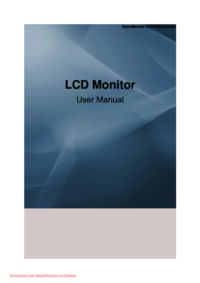

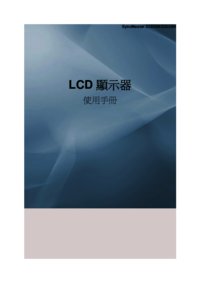



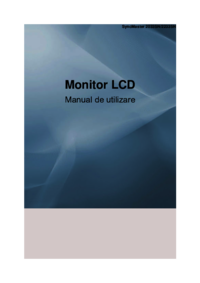







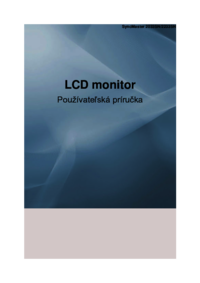




 (60 Seiten)
(60 Seiten) (51 Seiten)
(51 Seiten) (117 Seiten)
(117 Seiten)
 (86 Seiten)
(86 Seiten)







Kommentare zu diesen Handbüchern