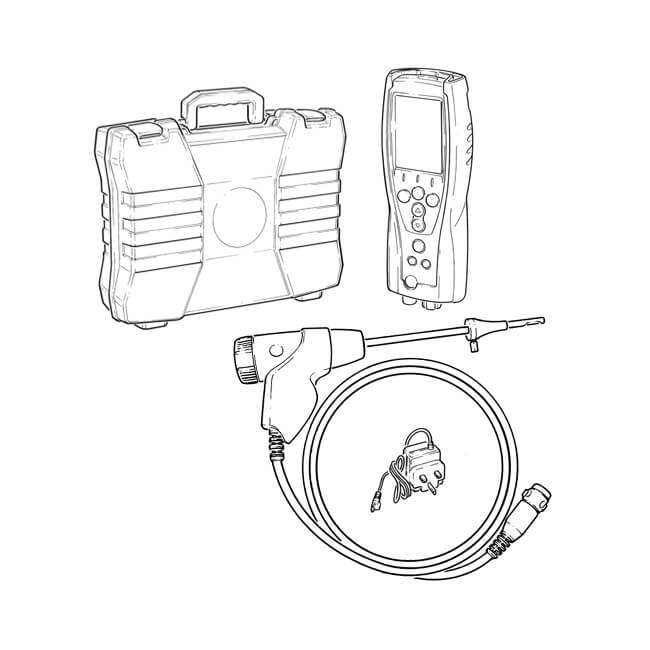Samsung GT-S5670 Handbücher
Bedienungsanleitungen und Benutzerhandbücher für Smartphones Samsung GT-S5670.
Wir stellen 12 PDF-Handbücher Samsung GT-S5670 zum kostenlosen herunterladen nach Dokumenttypen zur Verfügung Bedienungsanleitung

Samsung GT-S5670 Bedienungsanleitung (126 Seiten)
Marke: Samsung | Kategorie: Smartphones | Größe: 1.76 MB |

Inhaltsverzeichnis
1
5
10
45
54
55
56
59
66
67
69
72
76
80
89
91
91
92
93
94
98
100
101
103
103
103
104
119

Samsung GT-S5670 Bedienungsanleitung (28 Seiten)
Marke: Samsung | Kategorie: Smartphones | Größe: 0.36 MB |

Inhaltsverzeichnis

Samsung GT-S5670 Bedienungsanleitung (126 Seiten)
Marke: Samsung | Kategorie: Smartphones | Größe: 2.04 MB |

Inhaltsverzeichnis
1
6
10
30
47
56
56
58
67
69
70
73
77
81
93
98
101
103
103
104
105
120

Samsung GT-S5670 Bedienungsanleitung (124 Seiten)
Marke: Samsung | Kategorie: Smartphones | Größe: 2.31 MB |

Inhaltsverzeichnis
10
35
37
39
41
45
46
59
66
69
74
75
78
88
89
90
90
91
92
95
97
101
102
102
103
118
119
123

Samsung GT-S5670 Bedienungsanleitung (118 Seiten)
Marke: Samsung | Kategorie: Smartphones | Größe: 2.25 MB |

Inhaltsverzeichnis
16
29
35
39
41
44
45
56
59
63
69
74
75
77
81
82
87
88
92
95
96
100
100
101
102
115

Samsung GT-S5670 Bedienungsanleitung (124 Seiten)
Marke: Samsung | Kategorie: Smartphones | Größe: 2.14 MB |


Inhaltsverzeichnis
10
16
35
41
44
45
59
66
68
69
73
74
75
78
79
84
88
88
88
89
90
90
92
93
97
98
102
102
102
109

Samsung GT-S5670 Bedienungsanleitung (126 Seiten)
Marke: Samsung | Kategorie: Smartphones | Größe: 1.76 MB |

Inhaltsverzeichnis
1
5
10
45
54
55
56
59
66
67
69
72
76
80
89
91
91
92
93
94
98
100
101
103
103
103
104
119

Samsung GT-S5670 Bedienungsanleitung (120 Seiten)
Marke: Samsung | Kategorie: Smartphones | Größe: 2.31 MB |

Inhaltsverzeichnis
16
29
35
39
41
44
45
56
59
63
69
74
75
77
78
88
88
89
93
93
97
98
102
102
102
103
117

Samsung GT-S5670 Bedienungsanleitung (124 Seiten)
Marke: Samsung | Kategorie: Smartphones | Größe: 2.19 MB |

Inhaltsverzeichnis
38
44
48
57
62
69
70
70
72
77
78
81
82
83
87
88
91
92
92
92
93
94
96
99
101
102
103
106
106
106

Samsung GT-S5670 Bedienungsanleitung (30 Seiten)
Marke: Samsung | Kategorie: Smartphones | Größe: 0.28 MB |

Inhaltsverzeichnis
14

Samsung GT-S5670 Bedienungsanleitung (128 Seiten)
Marke: Samsung | Kategorie: Smartphones | Größe: 1.89 MB |

Inhaltsverzeichnis
1
5
10
45
50
59
60
61
64
71
73
75
78
82
86
95
97
97
98
100
100
101
102
104
108
110
110
110
111
127

Samsung GT-S5670 Bedienungsanleitung (126 Seiten)
Marke: Samsung | Kategorie: Smartphones | Größe: 1.82 MB |

Inhaltsverzeichnis
1
5
10
45
54
55
56
59
66
67
69
72
76
80
89
91
91
92
93
94
98
100
101
103
103
103
104
119
Weitere Produkte und Handbücher für Smartphones Samsung
| Modelle | Dokumententyp |
|---|---|
| GT-I9515 |
Bedienungsanleitung
 Samsung GT-I9515 Instrukcja obsługi [de] [en] [fr] [nl] ,
159 Seiten
Samsung GT-I9515 Instrukcja obsługi [de] [en] [fr] [nl] ,
159 Seiten
|
| EK-GC100 |
Bedienungsanleitung
 Samsung EK-GC100 Упатство за користење,
136 Seiten
Samsung EK-GC100 Упатство за користење,
136 Seiten
|
| GT-S7582 |
Bedienungsanleitung
  Samsung GT-S7582 Korisnički priručnik,
111 Seiten
Samsung GT-S7582 Korisnički priručnik,
111 Seiten
|
| SM-A300Y |
Bedienungsanleitung
 Samsung SM-A300Y User Manual (Kitkat),
126 Seiten
Samsung SM-A300Y User Manual (Kitkat),
126 Seiten
|
| SM-T810 |
Bedienungsanleitung
 Samsung Galaxy Tab S2 (9.7, Wi-Fi) Korisničko uputstvo (Lollipop),
101 Seiten
Samsung Galaxy Tab S2 (9.7, Wi-Fi) Korisničko uputstvo (Lollipop),
101 Seiten
|
| SM-T900 |
Bedienungsanleitung
 Samsung Galaxy Tab pro (12.2) - SM-T900 Manuel de l'utilisateur (Lollipop),
144 Seiten
Samsung Galaxy Tab pro (12.2) - SM-T900 Manuel de l'utilisateur (Lollipop),
144 Seiten
|
| SM-J105B/DS |
Bedienungsanleitung
 Samsung SM-J105B/DS User Manual,
83 Seiten
Samsung SM-J105B/DS User Manual,
83 Seiten
|
| SM-P605 |
Bedienungsanleitung
 Samsung SM-P605 Vartotojo vadovas (Lollipop),
144 Seiten
Samsung SM-P605 Vartotojo vadovas (Lollipop),
144 Seiten
|
| SM-G900M |
Bedienungsanleitung
 Samsung Galaxy S5 Manual de Usuario (Marshmallow),
194 Seiten
Samsung Galaxy S5 Manual de Usuario (Marshmallow),
194 Seiten
|
| GT-I9195 |
Bedienungsanleitung
 Samsung GT-I9195 Упатство за користење,
135 Seiten
Samsung GT-I9195 Упатство за користење,
135 Seiten
|
| SM-T113NU |
Bedienungsanleitung
 Samsung Galaxy Tab 3 V (7.0, Wi-Fi) User Manual,
84 Seiten
Samsung Galaxy Tab 3 V (7.0, Wi-Fi) User Manual,
84 Seiten
|
| GT-P5210 |
Bedienungsanleitung
 Samsung GT-P5210 Упатство за користење,
99 Seiten
Samsung GT-P5210 Упатство за користење,
99 Seiten
|
| SGH-I337M |
Bedienungsanleitung
 Samsung SGH-I337M Manual de Usuario (Lollopop),
145 Seiten
Samsung SGH-I337M Manual de Usuario (Lollopop),
145 Seiten
|
| SM-T111M |
Bedienungsanleitung
 Samsung SM-T111M Manual de Usuario (open),
111 Seiten
Samsung SM-T111M Manual de Usuario (open),
111 Seiten
|
| GT-E1310B |
Bedienungsanleitung
 Samsung GT-E1310B Manuale utente,
2 Seiten
Samsung GT-E1310B Manuale utente,
2 Seiten
|
| SM-N910C |
Bedienungsanleitung
 Samsung Galaxy Note 4 User Manual (Lollipop),
182 Seiten
Samsung Galaxy Note 4 User Manual (Lollipop),
182 Seiten
|
| SM-R732 |
Bedienungsanleitung
 Samsung SM-R732 User Manual (WEA Gear S2 Classic SM-R732 Tiezen English User Manual),
74 Seiten
Samsung SM-R732 User Manual (WEA Gear S2 Classic SM-R732 Tiezen English User Manual),
74 Seiten
|
| SM-G925F |
Bedienungsanleitung
 Samsung Galaxy S6 edge User Manual (Lollipop),
152 Seiten
Samsung Galaxy S6 edge User Manual (Lollipop),
152 Seiten
|
| SM-G800F |
Bedienungsanleitung
  Samsung SM-G800F Korisničko uputstvo (Lollipop) [uz] ,
197 Seiten
Samsung SM-G800F Korisničko uputstvo (Lollipop) [uz] ,
197 Seiten
|
| GT-P7300/AM16 |
Bedienungsanleitung
 Samsung GT-P7300/AM16 User Manual (Android Icecream Sandwitch),
124 Seiten
Samsung GT-P7300/AM16 User Manual (Android Icecream Sandwitch),
124 Seiten
|