Samsung HT-F9750W Bedienungsanleitung Seite 1
Stöbern Sie online oder laden Sie Bedienungsanleitung nach Blu-Ray-Player Samsung HT-F9750W herunter. Samsung HT-F9750W User Manual Benutzerhandbuch
- Seite / 122
- Inhaltsverzeichnis
- LESEZEICHEN




- 7.1CH Blu-ray™ 1
- Home Entertainment System 1
- Safety Information 2
- Disc Storage & Management 3
- Handling Cautions 3
- Contents 5
- Region Code 7
- Music File Support 9
- Picture File Support 9
- Notes on the USB connection 9
- Getting Started 10
- Front Panel 11
- Rear Panel 11
- Setting up the Remote Control 13
- Connections 14
- Connecting The Speakers 15
- Connecting to a TV 17
- Settings 19
- 20 English 20
- English 21 21
- English 23 23
- 24 English 24
- Networks and the Internet 25
- Wi-Fi Direct 27
- Update now 29
- Auto update 29
- Update by USB 29
- Media Play 30
- Using the AllShare Network 31
- Function 31
- Using the TOOLS Menu 33
- English 35 35
- Creating a Playlist from a CD 37
- Playing Photo Contents 39
- Setting Mono/Stereo 41
- Presetting Stations 41
- Network Services 43
- WebBrowser 45
- English 47 47
- The Control Panel at a Glance 49
- Using the Keyboard Pop-up 49
- Accounts to the Product 51
- Appendix 52
- English 53 53
- English 55 55
- English 57 57
- Specifications 59
- Contact SAMSUNG WORLD WIDE 61
- Blu-ray/DVD 62
- 2 繁體中文 63
- 繁體中文 3 64
- 4 繁體中文 65
- 先書面許可,不得複製或影印本使用說明書的部 66
- 6 繁體中文 67
- 本產品可播放的光碟之徽標 68
- 8 繁體中文 69
- 關於 USB 連接的注意事項 70
- 10 繁體中文 71
- 繁體中文 11 72
- 12 繁體中文 73
- 在遙控器中裝上電池 74
- 14 繁體中文 75
- 在落地支架上安裝音箱 76
- 16 繁體中文 77
- 連接到電視機 / 外部設備 78
- AUDIO IN 79
- 應用程式 相片 、 視頻和 80
- 20 繁體中文 81
- 繁體中文 21 82
- 22 繁體中文 83
- 繁體中文 23 84
- 24 繁體中文 85
- 網絡和 Internet 86
- 26 繁體中文 87
- 繁體中文 29 90
- 30 繁體中文 91
- 播放帶有使用者燒錄內容的光碟 92
- 使用 AllShare 網絡功能 92
- 32 繁體中文 93
- 繁體中文 33 94
- 34 繁體中文 95
- 遙控器上用於播放音樂的按鍵 96
- 36 繁體中文 97
- 隨機播放音頻 CD 上的曲目 98
- 從 CD 建立播放清單 98
- 38 繁體中文 99
- 從家庭影院中斷與藍牙裝置的連接 100
- 從藍牙裝置中斷與家庭影院的連接 100
- 40 繁體中文 101
- 設定單聲道/立體聲 102
- 42 繁體中文 103
- 登入您的三星帳號 104
- 44 繁體中文 105
- 使用更多 App 畫面 106
- 46 繁體中文 107
- 繁體中文 47 108
- 48 繁體中文 109
- 繁體中文 49 110
- 50 繁體中文 111
- BD-LIVE™ 112
- 52 繁體中文 113
- 繁體中文 53 114
- 54 繁體中文 115
- 根據內容類型設定解像度 116
- 56 繁體中文 117
- 繁體中文 57 118
- 58 繁體中文 119
- 繁體中文 59 120
- 60 繁體中文 121
- 在全球範圍內聯絡三星 122
Inhaltsverzeichnis
imagine the possibilitiesThank you for purchasing this Samsung product. To receive more complete service, please register your product atwww.samsung.c
| 10 English Getting StartedAVCHD (Advanced Video Codec High Definition)• This product can play back AVCHD format discs. These discs are normally re
繁體中文 39 |05媒體播放1. 按產品遙控器上的 FUNCTION (功能) 鍵以顯示 BT 訊息。2. 在要連接的藍牙裝置上選擇藍牙功能表。(請參閱藍牙裝置的使用說明書)3. 在藍牙裝置上選擇立體聲耳機功能表。•您將會看到裝置的清單。4. 從搜尋的清單中選擇“[HTS]Fxxxx
| 40 繁體中文 媒體播放背景音樂選擇以在觀看幻燈片播放時聆聽音樂。設定 `圖像模式 -Dynamic ( 動態 ):選擇以增強銳度。 -Standard ( 標準 ):選擇用於大部分檢視應用程式。 -Movie ( 電影 ):此選項是觀看電影的最佳設定。 -User (使用者):可讓您分別調
繁體中文 41 |05媒體播放設定單聲道/立體聲按 MO/ST (單聲道/立體聲)鍵。• 每 按 一 次 該 鍵, 聲 音 將 在 STEREO ( 立 體 聲 ) 與 MONO ( 單聲道 ) 之間切換。•在接收不良的區域,選擇 MONO (單聲道) 以獲得更清晰、無干擾的廣播。預設電臺例
| 42 繁體中文 媒體播放 ĞSFE 模式Symphony Hall in Boston (Hall 1) (波士頓交響樂廳 (大廳1)) Phillharmonic Hall in Bratislava (Hall 2) (布拉提斯拉瓦愛樂廳 (大廳2)) Jazz Club in S
繁體中文 43 |06網絡服務網絡服務將本產品連接到網絡後,您可以享受到各種網絡服務,例如串流視訊或線上應用程式。要使用網絡服務,您必須先:1. 將本產品連接到網絡。( 請參閱第 18 頁 )2. 設定網絡設定。(請參閱第 25~27 頁)登入您的三星帳號在存取電影和電視節目或應用程式之前,建議先
| 44 繁體中文 網絡服務使用電影和電視節目您可以下載或串流付費與免費電影及電視節目,然後在電視上觀看。電影和電視節目精選 推薦精選 電影 電視節目 已購買我的最愛1. 在主螢幕上,選擇 電影和電視節目,然後按下 v 鍵。2. 選擇 精選 或 推薦 電影,然後按下 v 鍵。該電影的相應頁面將會出
繁體中文 45 |06網絡服務下載應用程式您可以透過 Samsung Apps (三星應用程式) 下載付費或免費應用程式。1. 在應用程式畫面上,選擇 Samsung Apps (三星應用程式),然後按下 v 鍵。Samsung Apps (三星應用程式) 畫面將會出現。2. 在畫面頂端的新
| 46 繁體中文 網絡服務使用選項功能表的功能鎖定/解鎖使用鎖定/解鎖功能及安全 PIN 碼可以鎖定應用程式,使它們在應用程式螢幕或更多 App 螢幕上無法啟動。預設 PIN 碼為 0000。1. 在更多 App 螢幕上,使用 ▲► 按鈕移至螢幕頂端的 選項,然後按下 v 鍵。2. 選擇
繁體中文 47 |06網絡服務移至資料夾移至資料夾可讓您將應用程式移至所選的資料夾。1. 在更多 App 螢幕上,使用 ▲►按鈕移至螢幕頂端的 選項,然後按下 v 鍵。2. 選擇 移至資料夾,然後按下 v 鍵。移至資料夾 螢幕將會出現。3. 使用 ▲▼◄► 按鈕移至應用程式,然後按下 v
| 48 繁體中文 網絡服務2. 選擇 更新 App,然後按下 v 鍵。3. 裝置將搜尋互聯網中是否有應用程式的更新版本。如果有新的應用程式,更新 App 快顯視窗將會出現。4. 若要下載特定應用程式的更新,請反白顯示該應用程式,然後按下 v 鍵。該應用程式左側將出現一個勾選標記。5. 若
English 11 |02 Getting StartedFront PanelFUNCTION STOP OPEN/CLOSE POWER PLAY/PAUSE DISC TRAYHIGH-END VACUUM TUBE SOUND5V0.5AVACUUM TUBE AMPVOLUME CON
繁體中文 49 |06網絡服務控制面板概覽控制面板橫穿於螢幕頂端,其中包含一系列圖示,用於啟動許多有用的功能。下面是對這些圖示的描述,從畫面最左側的圖示開始。1http://www.samsung.com100%1• : 移至上一頁。• : 移至下一個網頁。• : 顯示標籤與歷史記錄畫
| 50 繁體中文 網絡服務快顯鍵盤中的選項若要存取快顯鍵盤選項,請反白顯示鍵盤左下側的按鈕 ,然後按下 v 鍵。 語言選擇鍵盤的語言。可以選擇英文、法文、俄文等。建議文字鍵盤在您輸入文字時會顯示建議的文字。您可以開啟或關閉此功能。預測下一個英文字母鍵盤在您輸入字母時會預測下一個字母。預測字母將
繁體中文 51 |06網絡服務網絡瀏覽器設定 `設為首頁 : 您可以設定瀏覽器的首頁。 `快顯視窗阻止 : 開啟或關閉快顯視窗阻止功能。 `頁面封鎖 : 您可以確定是否封鎖廣告,並且選擇要封鎖的廣告之 URL。 `一般 : 您可以刪除個人資訊,例如網站歷史記錄及瀏覽資料 (cookie 等),
| 52 繁體中文 附錄其他資訊 註連接HDMI 輸出•根據電視機的類型,特定的 HDMI 輸出解像度可能無法使用。•您必須有 HDMI 連接才能欣賞使用 3D 技術的視訊。•HDMI 纜線較長可能會導致螢幕雜訊。如果出現此情況,在功能表中將 HDMI 深色技術 設定為關閉。設定3D 設定•
繁體中文 53 |07附錄前顯示螢幕•您不能變更 按鈕和 音量 +、- 按鈕的亮度。 揚聲器設定•在 選擇揚聲器 選擇為 電視揚聲器 時,音訊將透過電視機音箱產生。•執行自動聲音校正功能需要大約 3 分鐘。•執行自動聲音校正功能時,確保產品中沒有光碟。•如果在自動聲音校正設定過程中未
| 54 繁體中文 附錄數碼輸出選擇設定PCM位元流 (未處理)位元流 (重編碼 DTS)位元流 (重編碼 Dolby D)連接HDMI 支援的影音接收器Blu-ray 光碟上的音訊流PCM最高 PCM 7.1 聲道PCM重編碼 DTS重編碼 Dolby Digital *Dolby Digi
繁體中文 55 |07附錄根據內容類型設定解像度內容類型 設定 Blu-ray 光碟 電子內容/數位內容BD WiseBlu-ray 光碟的解像度1080p@60F自動電影幀率:自動4K 輸出 : 自動2160p@24F 2160p@24F4K 輸出 : 關閉1080p@24F 1080p@24F
| 56 繁體中文 附錄故障排除當本產品無法正常使用時,請參閱下表。如果您遇到的問題在下面沒有列出,或下面的說明沒有幫助,請關閉本產品,中斷電源線的連接,然後聯絡最近的授權經銷商或三星電子維修中心。症狀 檢查/修理無法彈出光碟。•電源線是否牢靠地插入插座?•關閉電源,然後再次開啟。無法播放。•
繁體中文 57 |07附錄症狀 檢查/修理無法變更長寬比。•可以在 16:9 全螢幕模式或 4:3 全景模式下播放 16:9 Blu-ray/DVD 光碟,但 4:3 Blu-ray/DVD 只能以 4:3 比率播放。請參閱 Blu-ray 光碟盒,然後選擇相應的功能。• 本產品無法使用。 (
| 58 繁體中文 附錄症狀 檢查/修理HDMI 輸出螢幕不正常。•如果螢幕上出現隨機雜訊干擾,意味著電視機不支援 HDCP ( 高頻寬數位內容保護 )。AllShare 功能我透過 AllShare 可以看到共用的資料夾,但看不到資料夾中的檔案。•AllShare 只顯示視頻、相片及音樂檔
| 12 English Getting Started12345 67809DI SCME NUTI TLE MENUPO PUPMU T ETVSOUNDS/ W LE V ELEXITINFORETURNTOOLSSLEEPTVHO M EVOLTUNING/ CHFU N CTIONT
繁體中文 59 |07附錄一般重量3.30 千克尺寸 430.00 (寬) x 55.00 (高) x 314.50 (厚) 毫米工作溫度範圍+5°C 到 +35°C工作濕度範圍10 % 到 75 %FM 調諧器訊噪比55 dB可用的靈敏度12 dB總諧波失真度0.5 %HDMI視訊2D : 21
| 60 繁體中文 附錄音箱 (7.1 聲道音箱系統)音箱系統 阻抗 頻率範圍 輸出聲壓級 額定輸入 最大輸入尺寸(寬 x 高 x 厚)(單位 : 毫米)重量(單位 : 千克)前置/前上方音箱3 Ω140Hz~ 20kHz87dB/W/M165W 330W90.0 x 1302.0 x 70.0
在全球範圍內聯絡三星如果您有任何關於三星產品的問題或建議,請聯絡三星客戶服務中心。Area Contact Centre Web Site` Asia PacificAUSTRALIA 1300 362 603 www.samsung.comNEW ZEALAND 0800 SAMSUNG (0
English 13 |02 Getting StartedInstalling batteries in the Remote ControlBattery size: AAA21| NOTES | \Make sure to match the “+” and “–” ends of the
| 14 English ConnectionsThis section describes various methods of connecting the product to other external components. Before moving or installing t
English 15 |03 ConnectionsInstalling the Speakers on the Tallboy Stand1. Straighten the speaker cable and put it into the hole on the Stand Base.2.
| 16 English ConnectionsHDMI OUT HDMI IN1 2ASC INLANSPEAKERS OUTCENTERSUBWOOFERFRONT LFRONT RFRONT TOPLFRONT TOP RIM PED ANC E : 3 ΩAUX IN FM ANTOPT
English 17 |03 ConnectionsConnecting to TV/External DevicesHDMI OUT HDMI IN1 2LANAUX IN FM ANTOPTICALDIGITALAUDIO INLROPTICAL OUTAUDIO OUTHDMI OUTHDM
| 18 English ConnectionsConnecting to a Network RouterYou can connect your product to your network router using one of the methods illustrated below.
English 19 |04 SettingsThe Initial Settings Procedure• The Home menu will not appear if you do not configure the initial settings.• The OSD (On Scr
| 2 English Safety InformationWARNING• To reduce the risk of fire or electric shock, do not expose this appliance to rain or moisture.CAUTION• Appa
| 20 English SettingsButtons on the Remote Control Used for the Settings Menu12345 67809DI SCME NUTI TL E M EN UPO PU PMU TETVSOUNDS/ W LE VELEXITIN
English 21 |04 SettingsDVD 24fps ConversionConverts DVD playback to 24 frames per second and outputs it via HDMI. This option is only available when
| 22 English SettingsAudio SyncWhen the product is attached to a digital TV, lets you adjust the audio delay so that the audio syncs with the video.
English 23 |04 SettingsDevice Manager| NOTES | \You can use the keyboard only when a QWERTY keyboard screen or window appears in the Web Browser. Mo
| 24 English SettingsDivX® VideoOn DemandView DivX® VOD Registration Codes to purchase and play DivX® VOD contents.SupportRemote ManagementWhen activ
English 25 |04 SettingsNetworks and the InternetWhen you connect this product to a network, you can use network based applications and functions such
| 26 English Settings| NOTES | \You can get the Network values from your Internet provider.7. When finished entering all the values, select OK, and
English 27 |04 Settings6. The Network connection fail screen appears. Use ◄► buttons to select IP Settings, and then press the v button. 7. Select
| 28 English SettingsRefreshCloseWi-Fi DirectDevice Name : [HTS]F9750WSelect your Wi-Fi Direct device to connect to.AndroidXXXXXXX Disconnected5. Yo
English 29 |04 SettingsUpdate nowYou can use Update now to update the software through your network connection or by using a USB flash drive. The net
English 3 |01 Safety InformationDisc Storage & Management• Holding Discs - Fingerprints or scratches on a disc may reduce sound and picture qual
| 30 English Media PlayYour home cinema can play content located on Blu-ray/DVD/CD discs, USB devices, PCs, smart phones, tablets, and on the Web.To
English 31 |05 Media Play4. Select Photos, Videos, Music or All Content, and then press the v button.Depending on how the contents are arranged, you
| 32 English Media PlayPlaying Content Located on your PC or DLNA Device through the ProductAllShare ConnectionPCProductPlay back PC's files1.
English 33 |05 Media Play2 Playback related buttonsThe product does not play sound in Search, Slow, or Step mode.• To return to normal speed playba
| 34 English Media PlayRepeat ModeSelect to repeat a title, chapter, orspecific section. - Off : Select to return to normal playback. - Title : Choos
English 35 |05 Media PlayUsing the View & Options MenusOn the screen that lists the video files, use the ▲▼◄► buttons to select View or Options i
| 36 English Media PlayMusic Screen Controls00:09 00:43TRACK 001TRACK 001 00:43TRACK 002 03:56TRACK 003 04:41TRACK 004 04:02TRACK 005 03:43TRAC
English 37 |05 Media Play| NOTES | \Depending on the disc or storage device, the Options menu may differ. All options may not be displayed.Repeating
| 38 English Media PlayRipping1. Insert a USB device into the USB jack on the front of the product. 2. With the Playback screen displayed, select t
English 39 |05 Media Play1. Press the FUNCTION button on the remote control of the product to display the BT message.2. Select the Bluetooth menu o
| 4 English Safety InformationThe terms HDMI and HDMI High-Definition Multimedia Interface, and the HDMI Logo are trademarks or registered trademarks
| 40 English Media PlayRotateSelect to rotate the picture. (This will rotate the picture either clockwise or counter clockwise.)Background MusicSelec
English 41 |05 Media PlaySetting Mono/StereoPress the MO/ST button. • Each time the button is pressed, the sound switches between STEREO and MONO.•
| 42 English Media Play ĞSFE ModeSymphony Hall in Boston (Hall 1) Philharmonic Hall in Bratislava (Hall 2) Jazz Club in Seoul B Church in Seoul
English 43 |06 Network ServicesYou can enjoy various network services such as streaming video or on-line apps by connecting the product to your netwo
| 44 English Network ServicesUsing Movies & TV ShowsYou can download or stream for pay and free-of-charge movies and TV shows and view them on yo
English 45 |06 Network ServicesDownloading ApplicationsYou can download for pay or free-of-charge applications through Samsung Apps.1. On the Apps s
| 46 English Network ServicesUsing the Options Menu FunctionsLock/UnlockUsing the Lock/Unlock function and the Security PIN, you can lock application
English 47 |06 Network ServicesMove to FolderMove to Folder lets you move apps to the folder of your choice.1. On the More Apps screen, use the ▲► b
| 48 English Network Services2. Select Update Apps, and then press the v button.3. The unit searches the Internet for newer versions of your apps.
English 49 |06 Network ServicesThe Control Panel at a GlanceThe Control Panel, which runs across the top of the screen, has a series of icons which s
English 5 |01 Safety InformationCopyright© 2013 Samsung Electronics Co.,Ltd.All rights reserved; No part or whole of this user’s manual may be reprod
| 50 English Network ServicesOptions on the Keyboard Pop-UpTo access the keyboard pop-up options, highlight the button on the bottom left of the ke
English 51 |06 Network ServicesWeb BrowserSettings `Set as homepage : You can set the Browser's home page. `Pop-up Block : Turns the Popup Bloc
| 52 English AppendixAdditional InformationNotesConnectionsHDMI OUT• Certain HDMI output resolutions may not work, depending on your TV.• You must
English 53 |07 AppendixDivX® Video On Demand• For more information about DivX(R) VOD, visit “http://vod.divx.com”.Front Display• You cannot change
| 54 English AppendixDigital Output SelectionSetup PCMBitstream (Unprocessed)Bitstream (Re-encoded DTS)Bitstream (Re-encoded Dolby D)Connection HD
English 55 |07 AppendixResolution according to the contents typeContents Type Setup Blu-ray DiscE-contents/ Digital contentsBD Wise Resolution of Blu
| 56 English AppendixTroubleshootingRefer to the table below when this product does not function properly. If the problem you are experiencing is not
English 57 |07 AppendixSymptom Check/RemedyThe aspect ratio cannot be changed.• You can play 16:9 Blu-ray/DVD discs in 16:9 Full mode, 4:3 Letter Bo
| 58 English AppendixSymptom Check/RemedyAllShare functionI can see folders shared through AllShare, but I cannot see the files.• AllShare only show
English 59 |07 AppendixGeneralWeight 3.30 kgDimensions 430.00 (W) x 55.00 (H) x 314.50 (D) mmOperating Temperature Range +5°C to +35°COperating Humid
| 6 English Getting StartedDisk and Format CompatibilityDisc Types and content your Product can PlayMedia Disc Type DetailsVIDEOBlu-ray Disc3D Blu-ra
| 60 English AppendixSpeaker (7.1ch speaker system)SpeakersystemImpedanceFrequency rangeOutput sound pressure levelRated inputMaximum inputDimensions
Contact SAMSUNG WORLD WIDEIf you have any questions or comments relating to Samsung products, please contact the SAMSUNG customer care centre.Area Con
HT-F9750W使用說明書无穷想象 无限可能感谢您购买三星产品。欲享受更加全面的服务,请到以下网站注册您的产品:www.samsung.com/registerBlu-ray/DVD家庭娛樂系統
| 2 繁體中文 安全資訊警告為降低觸電風險,請勿打開蓋板 ( 或背板 )。本產品內部沒有使用者可以自行維修的零件。如需維修,請交由具有相應資質的服務人員。注意觸電風險請勿打開這個閃電標誌是提醒使用者注意,本產品內部帶有足以造成觸電或人身傷害的「危險電壓」。注意:為防止觸電,請將寬片插頭完全插入相
繁體中文 3 |01安全資訊光碟存放和管理•拿取光碟 -光碟上的指紋或劃痕可能導致聲音和畫質下降或跳過播放。 -避免觸摸已燒錄資料的光碟之表面。 -拿住光碟的邊緣,避免在其表面留下指紋。 -請勿在光碟上貼紙或膠帶。•清潔光碟 -如果光碟表面有指紋或灰塵,請以水稀釋溫和的清潔劑後進行清潔,並使用
| 4 繁體中文 安全資訊The terms HDMI and HDMI High-Definition Multimedia Interface, and the HDMI Logo are trademarks or registered trademarks of HDMI Licencin
繁體中文 5 |01目錄版權© 2013 Samsung Electronics Co.,Ltd.版權所有;未經 Samsung Electronics Co.,Ltd. 事先書面許可,不得複製或影印本使用說明書的部分或全部內容。目錄安全資訊2 警告3 光碟存放和管理3 處理注意事項3 授權4 使
| 6 繁體中文 使用入門光碟和格式相容性您的產品可以播放的光碟類型和內容媒體 光碟類型 詳細資訊視頻Blu-ray 光碟3D Blu-ray 光碟以 BD-RE 格式燒錄的 BD-ROM 或 BD-RE/-R 光碟。DVD-VIDEO, DVD-RW,DVD-R, DVD+RW,DVD+RDVD
繁體中文 7 |02使用入門地區代碼產品和光碟按地區編碼。這些地區代碼必須相符才可播放光碟。如果代碼不符,光碟將無法播放。 本產品的背面板上列有地區編號。光碟類型 地區代碼 區域Blu-ray 光碟A北 美 洲、 中 美 洲、 南 美 洲、韓 國、 日 本、 台 灣、 香 港 和東南亞。B歐 洲、
| 8 繁體中文 使用入門 `限制 -即使是用上列支援的編碼解碼器所編碼的檔案,其內容若有缺陷或損毀,亦可能無法播放。 -如果檔案的容器資訊錯誤或檔案本身損壞,則無法保證正常播放。 -高於標準位元速率或訊框速率的檔案在播放時可能會不順暢。 -如果檔案的索引表已損壞,則搜尋 (跳過) 功能不可用。
English 7 |02 Getting StartedRegion CodeBoth products and discs are coded by region. These regional codes must match for a disc to play. If the codes
繁體中文 9 |02使用入門 Ğ支援的 DivX 字幕檔案格式*.ttxt, *.smi, *.srt, *.sub, *.txt | 註 | \端視其視訊解像度和訊框速率而定,某些 MKV 和 MP4 格式的光碟可能無法播放。音樂檔案支援檔案 副檔名容器音訊編解碼器支援範圍*.mp3MP3MPE
| 10 繁體中文 使用入門AVCHD ( 高清進階視訊編解碼器 )•本產品可以播放 AVCHD 格式的光碟。這些光碟通常在攝像機中燒錄和使用。•AVCHD 格式是一種高清數碼視訊攝像機格式。•MPEG-4 AVC/H.264 格式壓縮影像的效率高於傳統影像壓縮格式。•某些 AVCHD 光
繁體中文 11 |02使用入門前面板功能鍵 停止鍵 開啟 / 關閉鍵 電源鍵 播放 / 暫停鍵 光碟托架HIGH-END VACUUM TUBE SOUND5V0.5A真空管放大器音量控制鍵顯示螢幕遙控器感測器USB| 註 | \真空電子管功放附近的蜂巢電話或者行動電話或產品頂部的電子產品可能會
| 12 繁體中文 使用入門遙控器遙控器按鍵說明12345 67809DI SCME NUTI TLE MENUPO PUPMU T ETVSOUNDS/ W LE V ELEXITINFORETURNTOOLSSLEEPTVHO M EVOLTUNING/ CHFU N CTIONTV /
繁體中文 13 |02使用入門在遙控器中裝上電池電池規格:AAA21| 註 | \確保電池的 “+” 和 “–” 端與電池盒內的圖示對應。 \如果是正常使用電視機, 電池可以使用大約一年。 \遙控器可在距離產品最遠約 7 米的直線範圍內使用。設定遙控器可使用此遙控器控制電視機的特定功能。使用遙控器
| 14 繁體中文 連接本節介紹將本產品連接到其他外部設備的各種連接方法。移動或安裝產品之前,請確保關閉電源並中斷電源線連接。連接音箱環繞音箱 (左) 環繞音箱 (右)產品中置音箱重低音音箱無線接收器模組 前置 / 前上方音箱 (左)前置 / 前上方音箱 (右)本產品的位置請將其放在支架或壁櫃
繁體中文 15 |03連接在落地支架上安裝音箱1. 拉直音箱纜線並將其穿入支架基座上的孔中。2. 將支架基座倒置並將其連接到支架。3. 使用螺絲刀將螺釘組合到 3 個標記的孔中。4. 將上音箱連接到組裝好的支架。5. 使用螺絲刀將螺釘順時針插入到音箱背面的孔中。6. 這是該音箱安
| 16 繁體中文 連接HDMI OUT HDMI IN1 2ASC INLANSPEAKERS OUTCENTERSUBWOOFERFRONT LFRONT RFRONT TOPLFRONT TOP RIM PED ANC E : 3 ΩAUX IN FM ANTOPTICALDIGITALA
繁體中文 17 |03連接連接到電視機 / 外部設備HDMI OUT HDMI IN1 2LANAUX IN FM ANTOPTICALDIGITALAUDIO INLROPTICAL OUTAUDIO OUTHDMI OUTHDMI INHDMI OUT HDMI IN1 2ASC INLANP
| 18 繁體中文 連接連線到網絡路由器您可以使用如下所示的方法之一將產品連線到網絡路由器。有線網絡HDMI OUT HDMI IN1 2ASC INLANPOWERSPEAKERS OUTCENTERSUBWOOFERFRONT LFRONT RFRONT TOPLFRONT TOP RIMPE
| 8 English Getting Started `Limitations - Even when a file is encoded by a supported codec listed above, the file might not be played if its content
繁體中文 19 |04設定設定初始設定程序 •如果未進行初始設定,則不會顯示主功能表。•升級軟件版本後, 本產品中的 OSD ( 螢幕顯示 ) 可能有所變化。•存取步驟視您選擇的功能表而有所不同。初始設定程序可讓您設定 OSD 及功能表語言、設定家庭網絡連線、選擇適合電視的螢幕長寬比輸出
| 20 繁體中文 設定遙控器上用於設定功能表的鍵12345 67809DI SCME NUTI TL E M EN UPO PU PMU TETVSOUNDS/ W LE VELEXITINFORETURNTOOLSSL E E PTVHO MEVOLTUNIN G/ CHFU NCT ION
繁體中文 21 |04設定DVD 24Fs 轉換每秒鐘轉換 24 個訊框的 DVD 播放內容並透過 HDMI 輸出。此選項僅在電影幀率 (24Fs) 設定為開啟時可用。Smart Hub 螢幕大小可讓您選擇 Smart Hub 螢幕的最佳尺寸。HDMI 色彩格式可讓您設定 HDMI 輸出的
| 22 繁體中文 設定音訊同步產品連接到數位電視機時,可讓您調整音訊延遲以便音訊與視訊同步。您可以設定 0 到 300 毫秒的延遲。網絡網絡狀態可讓您檢查目前的網絡及互聯網狀態。網絡設定設定網絡連線,以便您享用各種功能 , 例如互聯網服務或 AllShare Wi-Fi 功能以及執行軟體升級。W
繁體中文 23 |04設定裝置管理員| 註 | \僅當網絡瀏覽器中顯示 QWERTY 鍵盤 螢幕 或 視 窗 時 才 能 使 用 鍵盤。 滑鼠設定:可讓您設定連接到本產品的無線 USB 滑鼠。您可以在產品的功能表中使用滑鼠,使用方式與 PC 中使用滑鼠相同。 `透過產品功能表使用滑鼠:1. 將
| 24 繁體中文 設定DivX® VideoOn Demand檢視 DivX® VOD 的註冊碼,以購買和播放 DivX® VOD 內容,或檢視註銷碼以此註銷此產品。支援遠端管理啟動後,允許三星通話中心代理遠端診斷和修復產品的問題。需要活動的 Internet 連線。遠端管理服務在某些國家 /
繁體中文 25 |04設定網絡和 Internet將本產品連線到網絡時,您可以使用基於網絡的應用程式和功能,例如 Smart Hub 和 BD-LIVE,以及透過網絡連線升級產品的軟件。如需存取和使用 Internet 服務的詳細資訊,請參閱本說明書第 43~51 頁上的「網絡服務」章節。下面開始
| 26 繁體中文 設定| 註 | \可以向您的 Internet 供應商獲取網絡值。7. 完成所有值的輸入之後,選擇 確定,然後按下 v 鍵。家庭影院會驗證網絡連線,然後連線至網絡。無線網絡您可以透過以下三種方法設定無線網絡連線: -無線自動 -無線手動 -WPS(PBC)在設定無線網絡連線
繁體中文 27 |04設定6. 網絡連線失敗畫面將會出現。使用 ◄► 按鈕選擇 IP 設定,然後按下 v 鍵。 7. 選取 IP 設定 欄位,然後將其設為 Enter manually (手動輸入)。8. 選取要輸入的網絡值 (例如 IP 地址),然後按下 v 鍵。使用遙控器上的數字鍵盤輸
| 28 繁體中文 設定更新關閉Wi-Fi Direct設備名稱 : [HTS]-F9750W選取您要連接的 Wi-Fi Direct 裝置。AndroidXXXXXXX已中斷連線5. 您有三種方法可以完成 Wi-Fi 連線:•透過 Wi-Fi 裝置。•透過使用 PBC 的產品。•透過使用
English 9 |02 Getting Started ĞSupported DivX subtitle file formats*.ttxt, *.smi, *.srt, *.sub, *.txt | NOTES | \Some MKV and MP4 format discs may no
繁體中文 29 |04設定立刻更新您可以使用立刻更新透過網絡連線或 USB 快閃磁碟機更新軟體。網絡說明如下。USB 快閃磁碟機的說明請見本頁。1. 選擇立刻更新,然後按下 v 鍵。立刻更新快顯視窗將會出現。2. 本產品線上搜尋最新的軟體版本。3. 若找不到更新,"沒有任何新的更新可供
| 30 繁體中文 媒體播放您的家庭影院可以播放 Blu-ray/DVD/CD 光碟、USB 裝置、PC、智慧型手機、平板電腦及 Web 上的內容。若要播放 PC 或行動裝置上的內容,必須將 PC 或行動裝置及本產品連接到網絡。若要播放 PC 上的內容,還必須下載並安裝 AllShare 網絡軟體
繁體中文 31 |05媒體播放4. 選擇 相片、視頻、音樂 或 所有內容,然後按下 v 鍵。視內容的排列方式而定,您將會看到資料夾、個別檔案或兩者。| 註 | \即使本產品會顯示所有內容類型的資料夾,它也只會顯示步驟 4 中所選內容類型的檔案。例如,如果您選擇了音樂,將只能看到音樂檔案。您可以
| 32 繁體中文 媒體播放透過本產品播放位於 PC 或 DLNA 裝置上的內容AllShare 連接PC產品播放 PC 的 檔案1. 將本產品、PC 和 / 或 DLNA 相容裝置連接到同一無線網絡。2. 按照 AllShare 軟件安裝 / 說明書中的指示,設定裝置和檔案以進行播放或檢視。3
繁體中文 33 |05媒體播放2 播放相關按鍵產品在 Search (搜尋)、Slow (慢速) 或 Step (分步) 模式下不會播放聲音。•若要返回正常速度播放,請按下 6 按鈕。6開始播放。5停止播放。7暫停播放。快動作播放在播放過程中,按 3 或 4 鍵。每次按 3 或 4 鍵時,播放
| 34 繁體中文 媒體播放重複模式選取此選項可重複標題、章節或特定的部分。 -關閉 : 選擇此設定將恢復正常播放。 -標題: 選擇此設定將重複所選的標題。 -章節 : 選擇此設定將重複特定的章節。 -重複 A-B : 選擇此設定將重複特定的部分。1. 按下 ▲▼ 按鈕以選擇重複 A-B,然後按下
繁體中文 35 |05媒體播放使用檢視與選項功能表在列出視訊檔案的畫面上,使用 ▲▼◄► 按鈕選擇右上角的 檢視 或 選項,然後按下 v 鍵。視頻檢視日期依日期顯示所有包含視訊的資料夾。若選擇資料夾,然後按下 v 鍵,將會依日期顯示該資料夾中的所有視訊。標題依標題顯示媒體或儲存裝置中的所有視訊
| 36 繁體中文 媒體播放音樂畫面控制00:09 00:43TRACK 001TRACK 001 00:43TRACK 002 03:56TRACK 003 04:41TRACK 004 04:02TRACK 005 03:43TRACK 006 03:40TRACK 007 0
繁體中文 37 |05媒體播放| 註 | \視光碟或儲存裝置而定,選項功能表可能不同。可能不會顯示所有選項。重複音訊 CD 上的曲目您可以設定本產品重複播放音訊 CD (CD-DA/MP3) 上的曲目。1. 在播放期間,使用 ▲▼◄► 按鈕選擇畫面左下角的 ,然後按下 v 鍵。2. 使用 ▲▼
| 38 繁體中文 媒體播放擷取1. 在產品前面板的 USB 插孔中插入 USB 裝置。2. 播放螢幕顯示時,選擇 選項 然後按 v 鍵。將顯示選項功能表。3. 使用 ▲▼ 鍵選擇 擷取,然後按 v 鍵。將顯示擷取螢幕。4. 使用 ▲▼ 鍵選擇曲目,然後按 v 鍵。曲目左側將顯示一個標記。5. 重
Weitere Dokumente für Blu-Ray-Player Samsung HT-F9750W








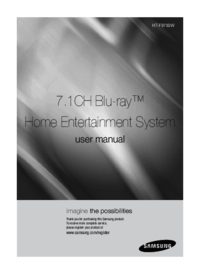



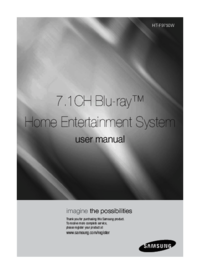









 (26 Seiten)
(26 Seiten)
 (151 Seiten)
(151 Seiten) (75 Seiten)
(75 Seiten) (299 Seiten)
(299 Seiten) (51 Seiten)
(51 Seiten) (64 Seiten)
(64 Seiten)








Kommentare zu diesen Handbüchern