Samsung BD-H4500 Bedienungsanleitung
Stöbern Sie online oder laden Sie Bedienungsanleitung nach Blu-Ray-Player Samsung BD-H4500 herunter. Samsung BD-H4500 User Manual [it] Benutzerhandbuch
- Seite / 20
- Inhaltsverzeichnis
- LESEZEICHEN




- Disc Player 1
- Safety Information 2
- Important Safety Instructions 3
- Contents Getting Started 4
- Region Code 5
- Supported File Formats 5
- FULLBONUS REPEAT REPEAT 6
- AUDIO HOME SUBTITLE 6
- Tour of the Remote Control 7
- Connections 8
- Settings 9
- Audio Settings 10
- Dynamic Range Control 11
- Downmixing Mode 11
- Initial Settings 11
- Quick Start 11
- Anynet+ (HDMI-CEC) 11
- If you forget your password 12
- Support Settings 12
- Language Settings 12
- Security Settings 12
- Media Play 13
- Playback related buttons 14
- Playlist 15
- Disc Copy to USB 15
- Appendix 16
- Specifications 17
- Copy Protection 18
- 2.0+Digital Out 19
- AK68-02506A-00 20
Inhaltsverzeichnis
imagine the possibilitiesThank you for purchasing this Samsung product. To receive more complete service, please register your product atwww.samsung.c
BD Wise (Samsung TVs only)BD Wise is Samsung’s latest inter-connectivity feature. When you connect a Samsung player and a Samsung TV with BD Wise to e
Digital Output SelectionSetup PCMBitstream (Unprocessed)Bitstream (Re-encoded DTS)Bitstream (Re-encoded Dolby D)Connection HDMI Receiver HDMI Recei
✎NOTES `This function is not available if the HDMI cable does not support CEC. `If your Samsung TV has an Anynet+ logo, then it supports the Anynet+
Media PlayPlaying a Commercially Recorded Disc1. Press the 8 button to open the disc tray.2. Place a disc gently into the disc tray with the disc&ap
6. Press the RETURN button one or more times to exit a current screen, exit a folder, or to return to the Home screen. Press the EXIT button to retur
Playlist1. To move to the Music List, press the 5 or RETURN button.The Music List screen appears.1/2 PageMusicTRACK 001TRACK 00102:38TRACK 00302:38TR
Playing Photo ContentsYou can control the playback of photo content located on a Blu-ray disc, DVD, CD or USB device. Using the Tools MenuDuring playb
PROBLEM SOLUTIONForgot password • Press the p button (on top panel) for more than 5 seconds with no disc inside. All settings including the password
Compliance and Compatibility NoticeNOT ALL discs are compatible• Subject to the restrictions described below and those noted throughout this Manual,
Licence• Manufactured under licence from Dolby Laboratories. Dolby and the double-D symbol are trademarks of Dolby Laboratories. • For DTS patents,
Safety InformationWarning•The slots and openings in the cabinet and in the back or bottom are provided for necessary ventilation. To ensure reliable
AK68-02506A-00AK68-02506A-00Contact SAMSUNG WORLD WIDEIf you have any questions or comments relating to Samsung products, please contact the SAMSUNG c
CLASS 1 LASER PRODUCTThis Compact Disc player is classified as a CLASS 1 LASER product. Use of controls, adjustments or performance of procedures othe
Contents Getting StartedBefore using the User ManualDisc Types and Contents your player can playMedia Disc Type DetailsVIDEOBlu-ray Disc BD-ROM or BD-
Region CodeBoth players and discs are coded by region.These regional codes must match for a disc to play. If the codes do not match, the disc will not
• Limitations - Even when a file is encoded by a supported codec listed above, the file might not be played if its content has a problem. - Normal pl
Front PanelUSB HOSTREMOTE CONTROL SENSORDISC TRAYPLAY/PAUSE BUTTONOPEN/CLOSE BUTTONPOWER BUTTON ✎NOTES `When the player displays the Blu-ray Disc menu
ConnectionsConnecting to a TVConnect an HDMI cable from the HDMI OUT jack on the back of the product to the HDMI IN jack on your TV. - Do not connect
SettingsThe Initial Settings Procedure• The Home screen will not appear if you do not configure the initial settings.• The OSD (On Screen Display) m
Weitere Dokumente für Blu-Ray-Player Samsung BD-H4500









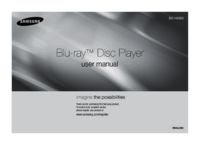









 (147 Seiten)
(147 Seiten) (72 Seiten)
(72 Seiten)
 (150 Seiten)
(150 Seiten) (56 Seiten)
(56 Seiten) (90 Seiten)
(90 Seiten) (183 Seiten)
(183 Seiten) (69 Seiten)
(69 Seiten) (144 Seiten)
(144 Seiten)









Kommentare zu diesen Handbüchern