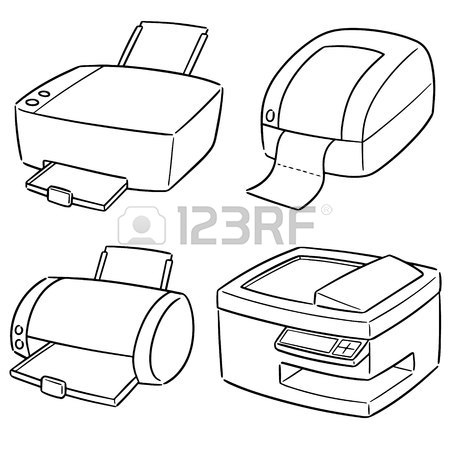Samsung GT-I9100 Handbücher
Bedienungsanleitungen und Benutzerhandbücher für Smartphones Samsung GT-I9100.
Wir stellen 22 PDF-Handbücher Samsung GT-I9100 zum kostenlosen herunterladen nach Dokumenttypen zur Verfügung Bedienungsanleitung

Samsung GT-I9100 Bedienungsanleitung (167 Seiten)
Marke: Samsung | Kategorie: Smartphones | Größe: 5.92 MB |

Inhaltsverzeichnis
1
10
11
35
56
64
70
71
75
77
77
85
86
87
89
96
96
102
103
107
114
118
118
118
125
128
129
129
129
130
134
135
136
140
140
143
143
145
146
161

Samsung GT-I9100 Bedienungsanleitung (167 Seiten)
Marke: Samsung | Kategorie: Smartphones | Größe: 6.27 MB |

Inhaltsverzeichnis
1
6
10
51
56
59
64
70
71
74
76
80
86
87
88
90
97
98
103
104
108
114
116
118
118
118
120
122
125
127
128
129
129
129
130
136
140
143
144
144
144
145
161

Samsung GT-I9100 Bedienungsanleitung (26 Seiten)
Marke: Samsung | Kategorie: Smartphones | Größe: 1.04 MB |

Inhaltsverzeichnis

Samsung GT-I9100 Bedienungsanleitung (28 Seiten)
Marke: Samsung | Kategorie: Smartphones | Größe: 1.15 MB |


Inhaltsverzeichnis
10
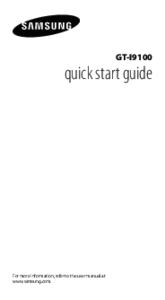
Samsung GT-I9100 Bedienungsanleitung (26 Seiten)
Marke: Samsung | Kategorie: Smartphones | Größe: 1.00 MB |

Inhaltsverzeichnis

Samsung GT-I9100 Bedienungsanleitung (158 Seiten)
Marke: Samsung | Kategorie: Smartphones | Größe: 7.25 MB |

Inhaltsverzeichnis
1
6
10
26
26
36
36
37
37
37
54
59
62
67
73
74
77
82
88
89
90
92
99
100
100
103
107
112
116
116
116
118
120
123
125
126
127
127
127
128
134
135
137
138
140
141
141
141
142
157

Samsung GT-I9100 Bedienungsanleitung (161 Seiten)
Marke: Samsung | Kategorie: Smartphones | Größe: 7.88 MB |

Inhaltsverzeichnis
10
11
41
56
62
66
66
67
69
76
84
87
96
99
102
107
109
114
115
121
124
128
129
132
135
137
139
142
144
145
146
146
147
148
148

Samsung GT-I9100 Bedienungsanleitung (160 Seiten)
Marke: Samsung | Kategorie: Smartphones | Größe: 8.90 MB |

Inhaltsverzeichnis
6
10
20
40
45
63
64
65
65
66
68
71
82
86
100
101
103
103
106
114
114
123
127
129
129
131
131
132
134
137
137
137
138
140
142
143
144
145
146
147
149
151
152
157

Samsung GT-I9100 Bedienungsanleitung (159 Seiten)
Marke: Samsung | Kategorie: Smartphones | Größe: 7.42 MB |

Inhaltsverzeichnis
2
10
11
30
41
56
63
69
74
77
79
80
91
92
95
101
104
105
106
108
113
114
114
120
124
124
127
128
131
132
133
134
134
137
138
142
143
144
145
146
147
147
150
151

Samsung GT-I9100 Bedienungsanleitung (160 Seiten)
Marke: Samsung | Kategorie: Smartphones | Größe: 7.95 MB |

Inhaltsverzeichnis
1
6
10
29
40
55
62
68
73
76
78
79
83
86
91
92
95
101
101
102
102
102
104
105
106
107
109
114
115
115
121
125
125
128
129
132
133
134
135
135
138
139
141
143
143
145
145
146
147
147
150
151

Samsung GT-I9100 Bedienungsanleitung (28 Seiten)
Marke: Samsung | Kategorie: Smartphones | Größe: 1.09 MB |

Inhaltsverzeichnis

Samsung GT-I9100 Bedienungsanleitung (28 Seiten)
Marke: Samsung | Kategorie: Smartphones | Größe: 1.04 MB |

Inhaltsverzeichnis
14

Samsung GT-I9100 Bedienungsanleitung (28 Seiten)
Marke: Samsung | Kategorie: Smartphones | Größe: 1.06 MB |

Inhaltsverzeichnis

Samsung GT-I9100 Bedienungsanleitung (26 Seiten)
Marke: Samsung | Kategorie: Smartphones | Größe: 1.04 MB |

Inhaltsverzeichnis
11
26

Samsung GT-I9100 Bedienungsanleitung (28 Seiten)
Marke: Samsung | Kategorie: Smartphones | Größe: 1.04 MB |


Samsung GT-I9100 Bedienungsanleitung (28 Seiten)
Marke: Samsung | Kategorie: Smartphones | Größe: 1.05 MB |

Inhaltsverzeichnis

Samsung GT-I9100 Bedienungsanleitung (28 Seiten)
Marke: Samsung | Kategorie: Smartphones | Größe: 1.06 MB |

Inhaltsverzeichnis
14

Samsung GT-I9100 Bedienungsanleitung (28 Seiten)
Marke: Samsung | Kategorie: Smartphones | Größe: 1.10 MB |

Inhaltsverzeichnis
11

Samsung GT-I9100 Bedienungsanleitung (28 Seiten)
Marke: Samsung | Kategorie: Smartphones | Größe: 1.10 MB |

Inhaltsverzeichnis
14

Samsung GT-I9100 Bedienungsanleitung (28 Seiten)
Marke: Samsung | Kategorie: Smartphones | Größe: 1.12 MB |



Inhaltsverzeichnis

Samsung GT-I9100 Bedienungsanleitung (28 Seiten)
Marke: Samsung | Kategorie: Smartphones | Größe: 1.09 MB |


Samsung GT-I9100 Bedienungsanleitung (153 Seiten)
Marke: Samsung | Kategorie: Smartphones | Größe: 6.25 MB |

Inhaltsverzeichnis
1
6
10
22
34
57
65
71
72
73
75
82
83
84
86
93
93
101
104
108
113
113
113
115
118
120
121
121
121
122
126
127
128
131
133
133
135
135
137
138
152
Weitere Produkte und Handbücher für Smartphones Samsung
| Modelle | Dokumententyp |
|---|---|
| SM-J330G/DS |
Bedienungsanleitung
 Samsung Galaxy J3 Pro User Manual (Nougat),
121 Seiten
Samsung Galaxy J3 Pro User Manual (Nougat),
121 Seiten
|
| EK-GC100 |
Bedienungsanleitung
 Samsung EK-GC100 User Manual [en] ,
138 Seiten
Samsung EK-GC100 User Manual [en] ,
138 Seiten
|
| GT-S7350/I |
Bedienungsanleitung
 Samsung GT-S7350/I Instrukcja obsługi,
96 Seiten
Samsung GT-S7350/I Instrukcja obsługi,
96 Seiten
|
| GT-I9082 |
Bedienungsanleitung
 Samsung GT-I9082 Упатство за користење,
121 Seiten
Samsung GT-I9082 Упатство за користење,
121 Seiten
|
| GT-I9205 |
Bedienungsanleitung
  Samsung GT-I9205 Korisnički priručnik [da] ,
133 Seiten
Samsung GT-I9205 Korisnički priručnik [da] ,
133 Seiten
|
| SM-A800I | Bedienungsanleitung Samsung SM-A800I راهنمای کاربری, 105 Seiten |
| GT-P1000 |
Bedienungsanleitung
 Samsung GT-P1000 Quick Guide (Gingerbread) [ua] ,
32 Seiten
Samsung GT-P1000 Quick Guide (Gingerbread) [ua] ,
32 Seiten
|
| SM-P580 |
Bedienungsanleitung
 Samsung Galaxy Tab A con S Pen (10.1, 2016) Manual de Usuario (Marshmallow),
112 Seiten
Samsung Galaxy Tab A con S Pen (10.1, 2016) Manual de Usuario (Marshmallow),
112 Seiten
|
| GT-P7300/M16 |
Bedienungsanleitung
   Samsung GT-P7300/M16 Vodič za brzi početak [es] ,
28 Seiten
Samsung GT-P7300/M16 Vodič za brzi početak [es] ,
28 Seiten
|
| SM-T211 |
Bedienungsanleitung
 Samsung SM-T211 Manuel utilisateur [bs] [hr] [sr] ,
110 Seiten
Samsung SM-T211 Manuel utilisateur [bs] [hr] [sr] ,
110 Seiten
|
| GT-N8000 |
Bedienungsanleitung
   Samsung GT-N8000 Vodič za brzi početak,
28 Seiten
Samsung GT-N8000 Vodič za brzi početak,
28 Seiten
|
| SM-T230 |
Bedienungsanleitung
 Samsung Galaxy Tab 4 (7, Wi-Fi) manual de utilizador,
109 Seiten
Samsung Galaxy Tab 4 (7, Wi-Fi) manual de utilizador,
109 Seiten
|
| GT-I8190N |
Bedienungsanleitung
 Samsung GT-I8190N Manual de utilizare,
118 Seiten
Samsung GT-I8190N Manual de utilizare,
118 Seiten
|
| GT-P7500 |
Bedienungsanleitung
 Samsung GT-P7500 Упатство за користење,
138 Seiten
Samsung GT-P7500 Упатство за користење,
138 Seiten
|
| GT-S6012 |
Bedienungsanleitung
 Samsung GT-S6012 Vartotojo vadovas (Icecream),
98 Seiten
Samsung GT-S6012 Vartotojo vadovas (Icecream),
98 Seiten
|
| SM-P905 |
Bedienungsanleitung
 Samsung Galaxy Note Pro 12.2 User Manual (Kitkat),
176 Seiten
Samsung Galaxy Note Pro 12.2 User Manual (Kitkat),
176 Seiten
|
| SM-G920F |
Bedienungsanleitung
 Samsung Galaxy S6 Manual de Usuario (Lollipop),
141 Seiten
Samsung Galaxy S6 Manual de Usuario (Lollipop),
141 Seiten
|
| SM-T825 |
Bedienungsanleitung
 Samsung Galaxy Tab S3 (9.7, LTE) Instrukcja obsługi (Nougat),
147 Seiten
Samsung Galaxy Tab S3 (9.7, LTE) Instrukcja obsługi (Nougat),
147 Seiten
|
| GT-S7270 |
Bedienungsanleitung
 Samsung GT-S7270 User Manual,
115 Seiten
Samsung GT-S7270 User Manual,
115 Seiten
|
| GT-N7100 |
Bedienungsanleitung
   Samsung GT-N7100 Korisnički priručnik,
146 Seiten
Samsung GT-N7100 Korisnički priručnik,
146 Seiten
|