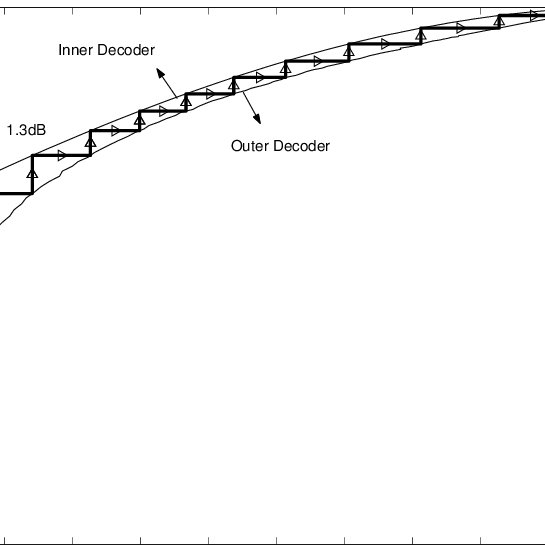Samsung DVD-V6800 Handbücher
Bedienungsanleitungen und Benutzerhandbücher für DVD Spieler Samsung DVD-V6800.
Wir stellen 15 PDF-Handbücher Samsung DVD-V6800 zum kostenlosen herunterladen nach Dokumenttypen zur Verfügung Bedienungsanleitung

Samsung DVD-V6800 Bedienungsanleitung (52 Seiten)
Marke: Samsung | Kategorie: DVD Spieler | Größe: 2.25 MB |

Inhaltsverzeichnis
4
15
21
23
23
23
26
31
33
42
47

Samsung DVD-V6800 Bedienungsanleitung (105 Seiten)
Marke: Samsung | Kategorie: DVD Spieler | Größe: 6.37 MB |

Inhaltsverzeichnis
4
15
17
20
22
22
25
30
40
43
44
45
52
56
56
59
59
60
62
75
77
81
89
95
97
99
100
101
102
103
105

Samsung DVD-V6800 Bedienungsanleitung (52 Seiten)
Marke: Samsung | Kategorie: DVD Spieler | Größe: 2.13 MB |

Inhaltsverzeichnis
4
9
16
21
23
23
23
26
26
31
42
44
45
46
50

Samsung DVD-V6800 Bedienungsanleitung (52 Seiten)
Marke: Samsung | Kategorie: DVD Spieler | Größe: 2.27 MB |

Inhaltsverzeichnis
4
12
13
18
18
22
22
26
29
31
38
44
52

Samsung DVD-V6800 Bedienungsanleitung (105 Seiten)
Marke: Samsung | Kategorie: DVD Spieler | Größe: 6.42 MB |

Inhaltsverzeichnis
4
15
17
20
22
22
25
30
40
43
44
45
52
56
56
59
59
60
62
75
77
81
89
95
97
99
100
101
102
103
105

Samsung DVD-V6800 Bedienungsanleitung (54 Seiten)
Marke: Samsung | Kategorie: DVD Spieler | Größe: 2.17 MB |

Inhaltsverzeichnis
16
23
23
25
26
39
40
40
43
52
54

Samsung DVD-V6800 Bedienungsanleitung (52 Seiten)
Marke: Samsung | Kategorie: DVD Spieler | Größe: 2.13 MB |

Inhaltsverzeichnis
4
9
16
21
23
23
23
26
26
31
42
44
45
46
50

Samsung DVD-V6800 Bedienungsanleitung (263 Seiten)
Marke: Samsung | Kategorie: DVD Spieler | Größe: 10.17 MB |




Inhaltsverzeichnis
4
9
16
22
22
22
23
28
28
45
55
57
60
65
69
69
73
73
77
81
84
91
97
100
104
105
109
110
111
113
115
116
118
122
126
126
128
129
129
130
131
132
133
136
142
144
152
153
155
161
162
163
166
169
173
177
179
179
179
182
184
185
185
190
198
202
203
204
208
215
216
217
218
219
222
223
224
226
228
229
234
235
236
237
239
240
241
245
246
249
249
250
251
252
253
253
261

Samsung DVD-V6800 Bedienungsanleitung (160 Seiten)
Marke: Samsung | Kategorie: DVD Spieler | Größe: 5.96 MB |



Inhaltsverzeichnis
4
17
22
22
22
23
28
31
44
44
46
50
56
58
59
61
65
71
71
75
75
79
83
86
97
99
100
106
111
113
119
121
125
128
128
130
132
132
134
138
138
138
144
145
150
157
158

Samsung DVD-V6800 Bedienungsanleitung (103 Seiten)
Marke: Samsung | Kategorie: DVD Spieler | Größe: 4.04 MB |


Inhaltsverzeichnis
4
15
17
20
22
22
22
25
30
43
43
45
55
56
58
62
77
79
79
81
92
93
96
103

Samsung DVD-V6800 Bedienungsanleitung (90 Seiten)
Marke: Samsung | Kategorie: DVD Spieler | Größe: 8.76 MB |

Inhaltsverzeichnis
10
11
13
13
14
20
22
25
25
25
31
32
38
53
58
58
85
89

Samsung DVD-V6800 Bedienungsanleitung (161 Seiten)
Marke: Samsung | Kategorie: DVD Spieler | Größe: 6.08 MB |



Inhaltsverzeichnis
8
10
10
10
14
15
19
20
21
21
28
31
34
41
42
43
43
46
48
63
66
68
73
81
84
85
90
97
99
101
102
111
112
114
115
115
119
121
124
126
127
128
128
130
133
134
136
138
140
143
144
144
146
149
150
150
151
153
153
154
154
161

Samsung DVD-V6800 Bedienungsanleitung (174 Seiten)
Marke: Samsung | Kategorie: DVD Spieler | Größe: 15.97 MB |


Inhaltsverzeichnis
10
11
13
13
14
20
22
25
25
25
31
32
38
57
57
83
87
90
95
96
100
100
100
101
104
107
107
109
112
118
119
121
125
138
142
142
142
144
146
170
170
171

Samsung DVD-V6800 Bedienungsanleitung (205 Seiten)
Marke: Samsung | Kategorie: DVD Spieler | Größe: 8.12 MB |



Inhaltsverzeichnis
4
12
14
18
18
26
30
32
33
57
61
74
74
77
78
80
84
89
100
103
107
108
109
112
115
120
123
125
125
125
128
128
130
131
131
136
144
146
147
148
152
158
159
163
165
170
171
174
180
182
198
203

Samsung DVD-V6800 Bedienungsanleitung (110 Seiten)
Marke: Samsung | Kategorie: DVD Spieler | Größe: 4.24 MB |


Inhaltsverzeichnis
16
19
20
25
27
27
28
41
48
63
65
70
85
102
102
103
108
110
Weitere Produkte und Handbücher für DVD Spieler Samsung
| Modelle | Dokumententyp |
|---|---|
| BD-D5500 |
Bedienungsanleitung
   Samsung BD-D5500 User Manual [id] ,
299 Seiten
Samsung BD-D5500 User Manual [id] ,
299 Seiten
|
| HT-E330 |
Bedienungsanleitung
   Samsung Kino domowe DVD E330 Instrukcja obsługi,
180 Seiten
Samsung Kino domowe DVD E330 Instrukcja obsługi,
180 Seiten
|
| DVD-HD870 |
Bedienungsanleitung
 Samsung DVD-HD870 User Manual,
72 Seiten
Samsung DVD-HD870 User Manual,
72 Seiten
|
| HT-ES8200 |
Bedienungsanleitung
 Samsung Hjemmekino Blu-ray HT-ES8200 Bruksanvisning,
264 Seiten
Samsung Hjemmekino Blu-ray HT-ES8200 Bruksanvisning,
264 Seiten
|
| DVD-P650K |
Bedienungsanleitung
 Samsung DVD-P650K Bruksanvisning,
302 Seiten
Samsung DVD-P650K Bruksanvisning,
302 Seiten
|
| HT-C553 |
Bedienungsanleitung
 Samsung HT-C550 Manual de Usuario,
48 Seiten
Samsung HT-C550 Manual de Usuario,
48 Seiten
|
| HT-TZ222 | Bedienungsanleitung Samsung HT-TZ225 Bruksanvisning, 66 Seiten |
| HT-DS100 |
Bedienungsanleitung
 Samsung HT-DS100 Benutzerhandbuch,
66 Seiten
Samsung HT-DS100 Benutzerhandbuch,
66 Seiten
|
| HT-X810 |
Bedienungsanleitung
 Samsung HT-X810 Manual de Usuario,
60 Seiten
Samsung HT-X810 Manual de Usuario,
60 Seiten
|
| DVD-HR725 |
Bedienungsanleitung
 Samsung DVD-HR725 User manual,
135 Seiten
Samsung DVD-HR725 User manual,
135 Seiten
|
| HT-Z220 |
Bedienungsanleitung
 Samsung HT-TZ222T Manual de Usuario,
64 Seiten
Samsung HT-TZ222T Manual de Usuario,
64 Seiten
|
| HT-TX25 |
Bedienungsanleitung
 Samsung HT-TX25 Vartotojo vadovas,
35 Seiten
Samsung HT-TX25 Vartotojo vadovas,
35 Seiten
|
| DVD-P181K |
Bedienungsanleitung
 Samsung DVD-P181K User Manual [sk] ,
32 Seiten
Samsung DVD-P181K User Manual [sk] ,
32 Seiten
|
| HT-UP30 |
Bedienungsanleitung
 Samsung HT-UP30 Manual de Usuario,
37 Seiten
Samsung HT-UP30 Manual de Usuario,
37 Seiten
|
| DVD-E350 |
Bedienungsanleitung
 Samsung DVD-E350 User Manual [en] ,
16 Seiten
Samsung DVD-E350 User Manual [en] ,
16 Seiten
|
| DVD-S424 |
Bedienungsanleitung
 Samsung DVD-S424 Manuel utilisateur,
25 Seiten
Samsung DVD-S424 Manuel utilisateur,
25 Seiten
|
| DVD-1080P7 |
Bedienungsanleitung
  Samsung DVD-1080P7 User Manual [es] ,
73 Seiten
Samsung DVD-1080P7 User Manual [es] ,
73 Seiten
|
| HT-C6800 |
Bedienungsanleitung
   Samsung HT-C6800 Instrukcja obsługi [et] ,
330 Seiten
Samsung HT-C6800 Instrukcja obsługi [et] ,
330 Seiten
|
| HT-TKP33 |
Bedienungsanleitung
 Samsung HT-TP33 Vartotojo vadovas,
39 Seiten
Samsung HT-TP33 Vartotojo vadovas,
39 Seiten
|
| HT-DM550 |
Bedienungsanleitung
 Samsung HT-DM550 Manual de Usuario,
47 Seiten
Samsung HT-DM550 Manual de Usuario,
47 Seiten
|